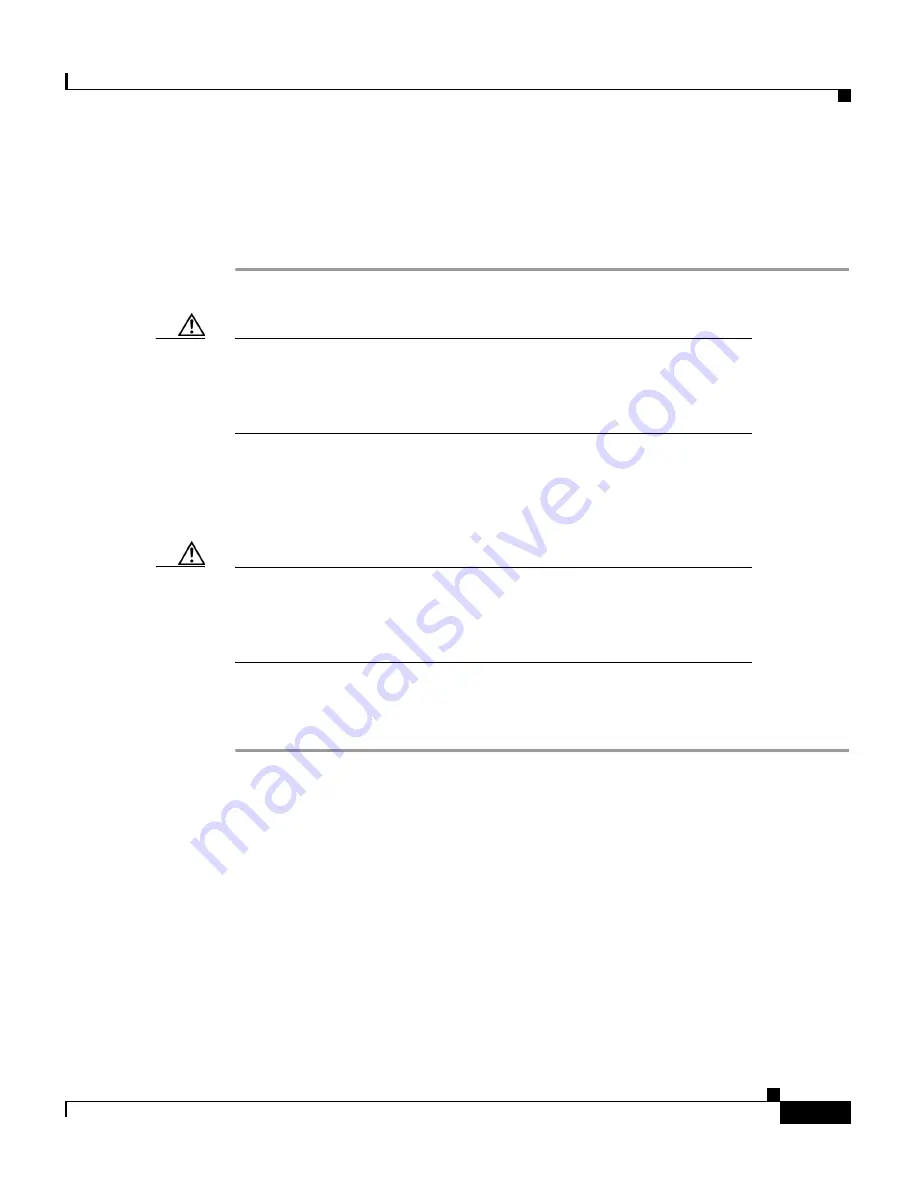
2-11
Catalyst 2900 Series XL Modules Hardware Installation Guide
78-5912-03
Chapter 2 Installation
Removing a Module
Removing a Module
To remove a module, follow these steps:
Step 1
Disconnect the cable from the module port.
Caution
Catalyst 2900 series modules are “hot swappable,” provided that you
disconnect the cable from the module port before removing the
module from the switch. Removing the module before disconnecting
the module port cable(s) can result in a reboot or crash of the switch.
Step 2
Loosen the thumbscrews attaching the module faceplate to the switch.
Step 3
Remove the module by grasping the thumbscrews and pulling the module out of
the slot.
Caution
Replace the rubber plugs in the fiber-optic connector on the module
and the rubber caps on the fiber-optic connector on the cable. The
plugs and caps protect the fiber-optic connectors from
contamination and ambient light.
Step 4
Replace the blank faceplate to cover the empty expansion slot.
Step 5
Tighten the thumbscrews on the faceplate.
Power-On Self-Test
When a module is inserted into the expansion slot, the port LEDs on the module
turn amber. After the module thumbscrews are tightened, the LEDs turn off and
then turn green. Starting from the left-most LED, the LEDs turn off in turn as
POST completes successfully. When all the LEDs are off, the LEDs blink green
and begin normal operations.
If a module fails POST, the expansion slot LED (1 or 2) on the switch turns amber.
All POST failures are fatal. Call Cisco Systems if a module fails POST.














































