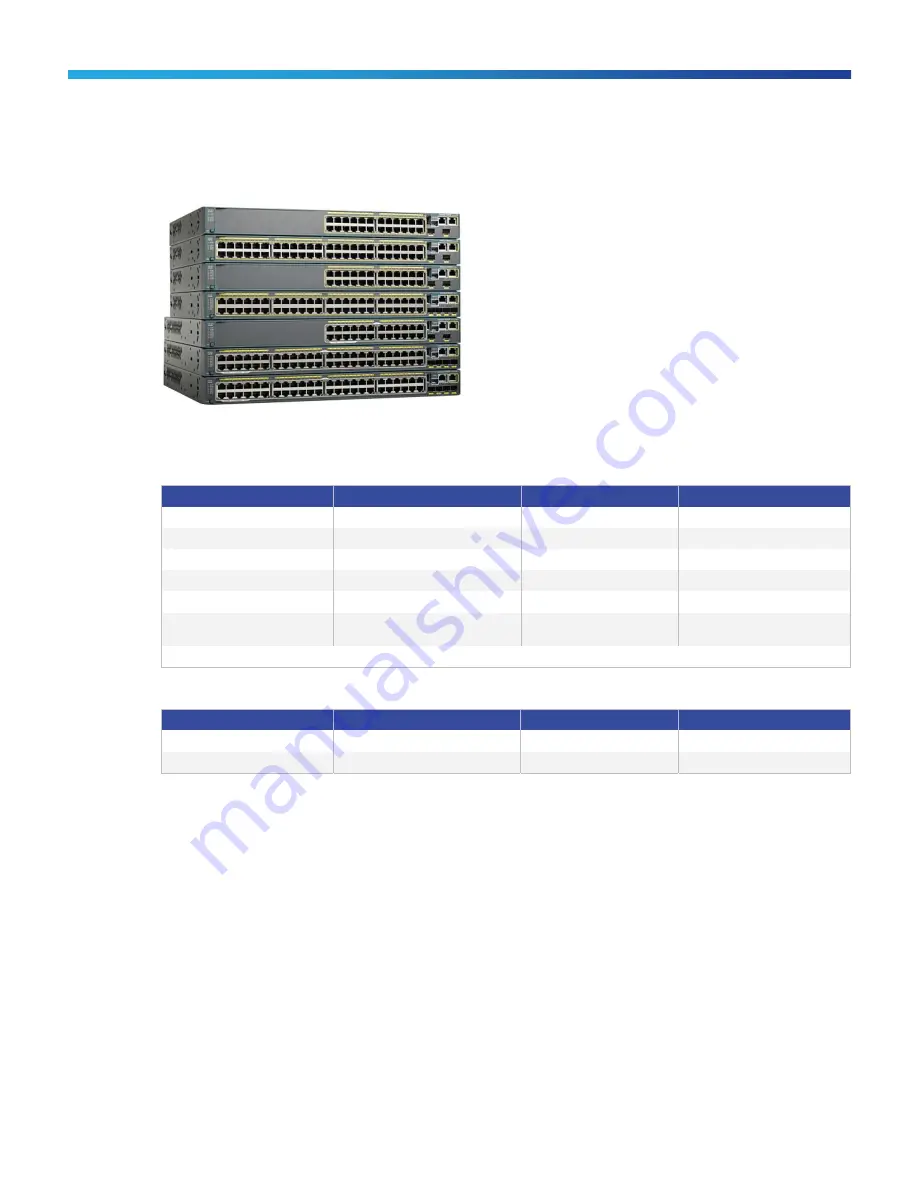
© 2012-2013 Cisco and/or its affiliates. All rights reserved. This document is Cisco Public Information.
Page 2 of 17
Figure 1.
Cisco Catalyst 2960-SF Series Switches
Switch Configurations
Table 1.
Cisco Catalyst 2960-SF Series Switches with LAN Base Software
Switch Model
Description
Uplinks
Available PoE Power
Cisco Catalyst 2960S-F48FPS-L
48 Ethernet 10/100 ports with PoE+
4 SFP
740W
Cisco Catalyst 2960S-F48LPS-L
48 Ethernet 10/100 ports with PoE+
4 SFP
370W
Cisco Catalyst 2960S-F24PS-L
24 Ethernet 10/100 ports with PoE+
2 SFP
370W
Cisco Catalyst 2960S-F48TS-L
48 Ethernet 10/100 ports
4 SFP
-
Cisco Catalyst 2960S-F24TS-L
24 Ethernet 10/100 ports
2 SFP
-
Cisco Catalyst 2960S-F-STACK
Hot-swappable FlexStack stacking
module for 2960-SF Series switches
-
-
LAN Base models support the optional Cisco FlexStack stacking module.
Table 2.
Cisco Catalyst 2960-SF Series Switches with LAN Lite Software
Switch Model
Description
Uplinks
Available PoE Power
Cisco Catalyst 2960S-F48TS-S
48 Ethernet 10/100 ports
2 SFP
-
Cisco Catalyst 2960S-F24TS-S
24 Ethernet 10/100 ports
2 SFP
-
Cisco FlexStack Stacking
Cisco FlexStack and IOS software provide true stacking, with all switches in a stack acting as a single switch unit.
FlexStack provides a unified data plane, unified configuration, and single IP address for switch management. The
advantages of true stacking include lower total cost of ownership through simplified management, and higher
availability. FlexStack supports cross-stack features including EtherChannel, SPAN, and FlexLink.
The FlexStack stack module is hot-swappable and can be added to any Cisco Catalyst 2960-SF switch with LAN
Base software, even while the switch is operating. Switches connected to a stack will upgrade to the correct Cisco
IOS
®
Software version and transparently become a stack member. The FlexStack module also enables mixed
stacking: 2960-SF series switches and 2960-S series switches can be combined in a single stack.



































