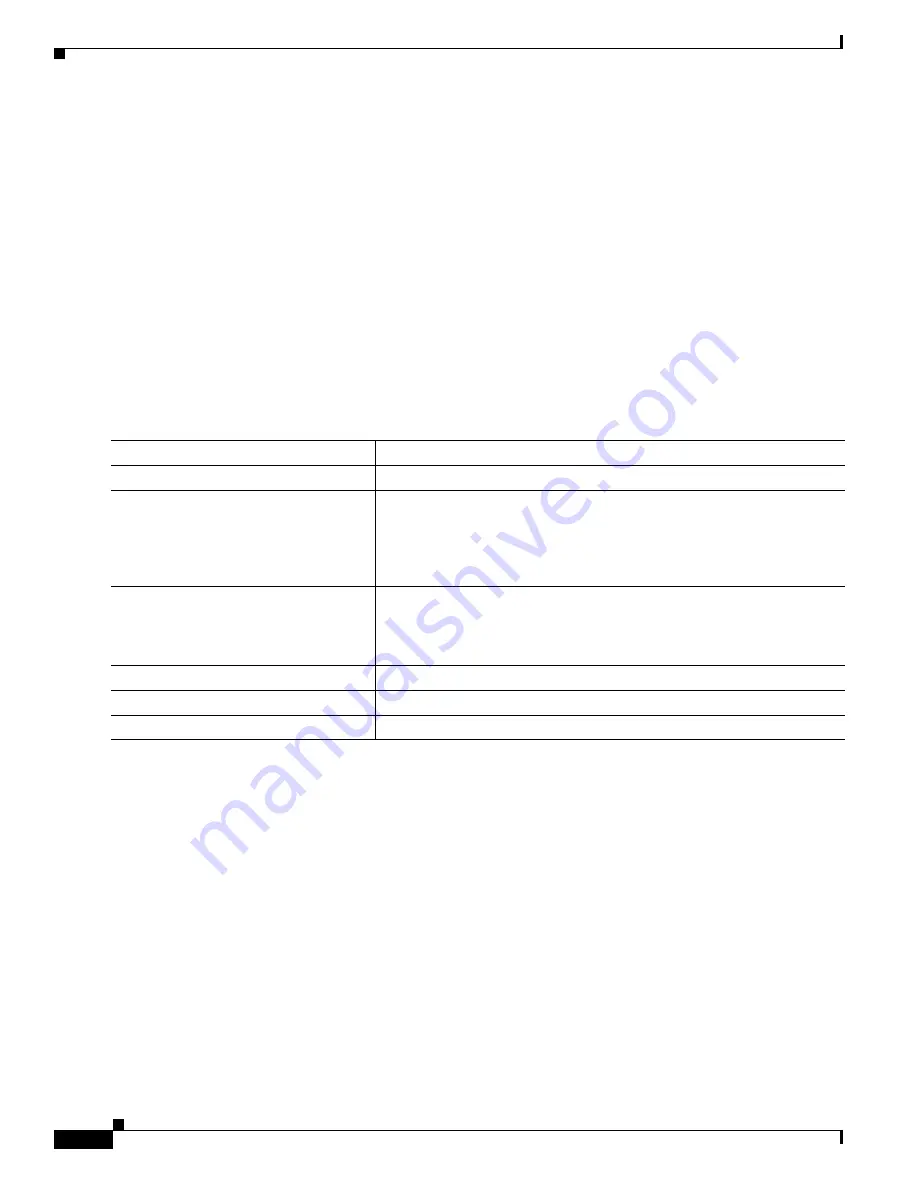
7-48
Cisco Catalyst Blade Switch 3120 for HP Software Configuration Guide
OL-12247-01
Chapter 7 Configuring Switch-Based Authentication
Configuring the Switch for Secure Socket Layer HTTP
To verify the secure HTTP connection by using a Web browser, enter https://URL, where the URL is the
IP address or hostname of the server switch. If you configure a port other than the default port, you must
also specify the port number after the URL. For example:
https://209.165.129:1026
or
https://host.domain.com:1026
Configuring the Secure HTTP Client
The standard HTTP client and secure HTTP client are always enabled. A certificate authority is required
for secure HTTP client certification. This procedure assumes that you have previously configured a CA
trustpoint on the switch. If a CA trustpoint is not configured and the remote HTTPS server requires client
authentication, connections to the secure HTTP client fail.
Beginning in privileged EXEC mode, follow these steps to configure a secure HTTP client:
Use the no ip http client secure-trustpoint name to remove a client trustpoint configuration. Use the
no ip http client secure-ciphersuite to remove a previously configured CipherSuite specification for
the client.
Command
Purpose
Step 1
configure terminal
Enter global configuration mode.
Step 2
ip http client secure-trustpoint name
(Optional) Specify the CA trustpoint to be used if the remote HTTP server
requests client authentication. Using this command assumes that you have
already configured a CA trustpoint by using the previous procedure. The
command is optional if client authentication is not needed or if a primary
trustpoint has been configured.
Step 3
ip http client secure-ciphersuite
{[3des-ede-cbc-sha] [rc4-128-md5]
[rc4-128-sha] [des-cbc-sha]}
(Optional) Specify the CipherSuites (encryption algorithms) to be used
for encryption over the HTTPS connection. If you do not have a reason to
specify a particular CipherSuite, you should allow the server and client to
negotiate a CipherSuite that they both support. This is the default.
Step 4
end
Return to privileged EXEC mode.
Step 5
show ip http client secure status
Display the status of the HTTP secure server to verify the configuration.
Step 6
copy running-config startup-config
(Optional) Save your entries in the configuration file.















































