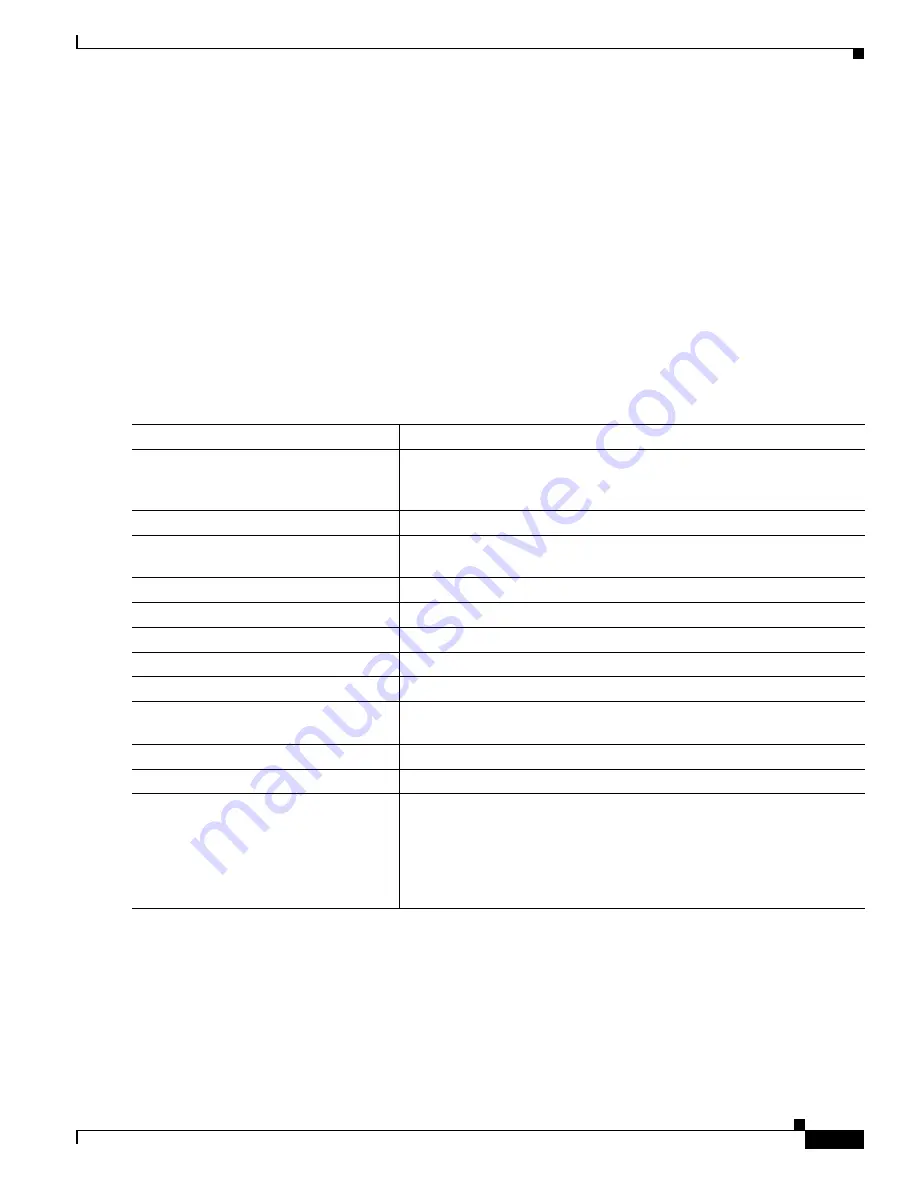
12-15
Cisco Catalyst Blade Switch 3120 for HP Software Configuration Guide
OL-12247-01
Chapter 12 Configuring VLANs
Configuring Extended-Range VLANs
This example shows how to create a new extended-range VLAN with all default characteristics, enter
config-vlan mode, and save the new VLAN in the switch startup configuration file:
Switch(config)#
vtp mode transparent
Switch(config)#
vlan 2000
Switch(config-vlan)#
end
Switch#
copy running-config startup config
Creating an Extended-Range VLAN with an Internal VLAN ID
If you enter an extended-range VLAN ID that is already assigned to an internal VLAN, an error message
is generated, and the extended-range VLAN is rejected. To manually free an internal VLAN ID, you
must temporarily shut down the routed port that is using the internal VLAN ID.
Beginning in privileged EXEC mode, follow these steps to release a VLAN ID that is assigned to an
internal VLAN and to create an extended-range VLAN with that ID:
Command
Purpose
Step 1
show vlan internal usage
Display the VLAN IDs being used internally by the switch. If the VLAN
ID that you want to use is an internal VLAN, the display shows the routed
port that is using the VLAN ID. Enter that port number in Step 3.
Step 2
configure terminal
Enter global configuration mode.
Step 3
interface interface-id
Specify the interface ID for the routed port that is using the VLAN ID,
and enter interface configuration mode.
Step 4
shutdown
Shut down the port to free the internal VLAN ID.
Step 5
exit
Return to global configuration mode.
Step 6
vtp mode transparent
Set the VTP mode to transparent for creating extended-range VLANs.
Step 7
vlan vlan-id
Enter the new extended-range VLAN ID, and enter config-vlan mode.
Step 8
exit
Exit from config-vlan mode, and return to global configuration mode.
Step 9
interface interface-id
Specify the interface ID for the routed port that you shut down in Step 4,
and enter interface configuration mode.
Step 10
no shutdown
Re-enable the routed port. It will be assigned a new internal VLAN ID.
Step 11
end
Return to privileged EXEC mode.
Step 12
copy running-config startup config
Save your entries in the switch startup configuration file. To save an
extended-range VLAN configuration, you need to save the VTP
transparent mode configuration and the extended-range VLAN
configuration in the switch startup configuration file. Otherwise, if the
switch resets, it will default to VTP server mode, and the extended-range
VLAN IDs will not be saved.
















































