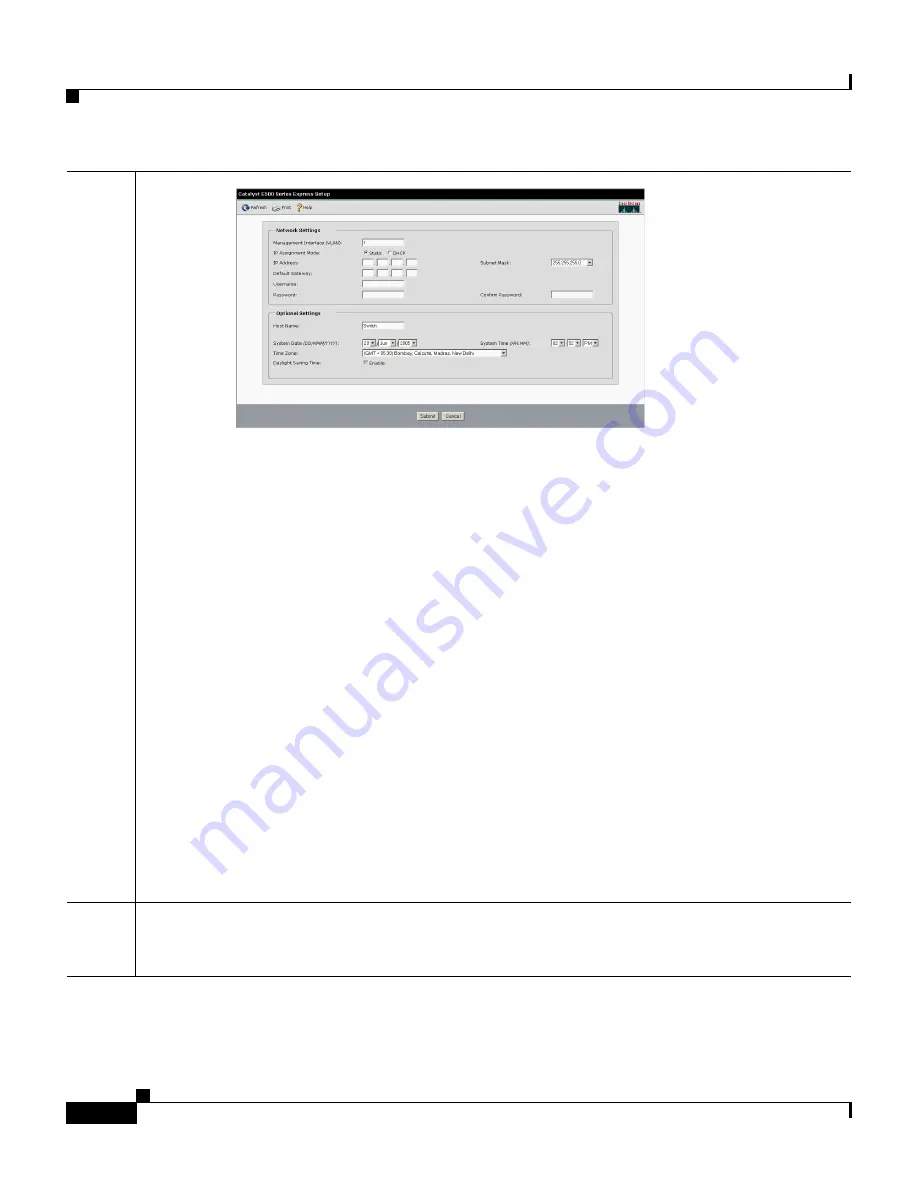
Chapter 1 Getting Started Guide
Run Express Setup
1-6
Getting Started Guide for the Catalyst Express 500 Switches
OL-9340-01
Step 8
Enter the network settings.
Note
: all entries must be in English letters and Arabic numbers.
•
Management Interface (VLAN)
: We recommend using the default,
VLAN 1
. The
management VLAN establishes an IP connection to the switch.
•
IP Assignment Mode
: We recommend using the default, Static, which means that the
switch always has the IP address that you assign. Use the
DHCP
setting when you want
the switch to automatically obtain an IP address from a DHCP server.
•
IP Address
: Enter the IP address for the switch. (Later, you can use the IP address to
access the switch through the device manager.)
•
Subnet Mask
: Select a mask from the drop-down list.
•
Default Gateway
: Enter the IP address of the router.
•
Username
: Enter a unique name.
•
Password
: Enter a password. The password can be from 1 to 25 alphanumeric characters,
can start with a number, is case sensitive, allows embedded spaces, but does not allow
spaces at the beginning or end. In the
Confirm Password
field, enter the password again.
•
Optional Settings
: Enter a
Host Name
for the switch. The date and time fields are
populated from your PC.
For more information about the network settings, click
Help
on the device manager toolbar.
Step 9
Click
Submit
to save changes and finish basic configuration. When you click
Submit
, the
information that you entered is saved. You have completed the initial switch setup. If you
click
Cancel
, the fields are cleared, and you can start over.
Summary of Contents for Catalyst Express 500
Page 4: ......










































