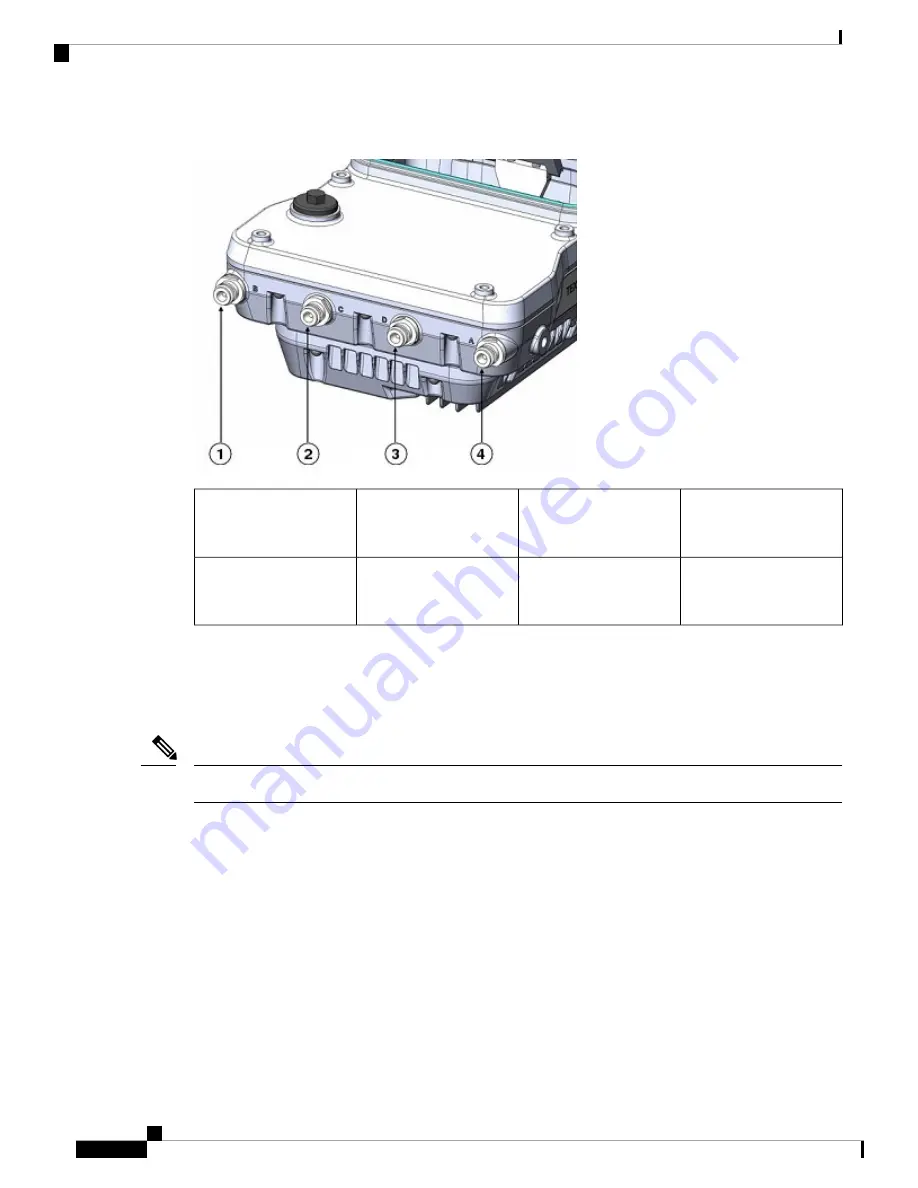
Figure 7: Antenna Ports of IW-6300H Access Points
Antenna port D - Type N
connector Wi-Fi 5 GHz
TX/RX
3
Antenna port B - Type N
connector Wi-Fi 2.4/5
GHz TX/RX
1
Antenna port A - Type N
connector Wi-Fi 2.4/5
GHz TX/RX
4
Antenna port C - Type N
connector Wi-Fi 5 GHz
TX/RX
2
The IW-6300H access point can be configured via software to support dual band or single band antennas.
When configured for dual band antennas, antenna ports A and B are used to support multiple input/output
(MIMO) operation on both 2.4 and 5 GHz radios. When using Cisco Aironet omnidirectional antennas with
Type N male connectors, the antennas can be connected directly to the access point. If the antennas are remotely
located, an appropriate low loss RF cable should be used.
Ensure that the antenna band mode is configured before the access point is installed.
Note
When configured for single band antennas, antenna ports A and B support MIMO operation on the 2.4 GHz
radio and antenna ports C and D support MIMO operation on the 5 GHz radio. See the
Cisco Catalyst IW6300
Heavy Duty Series Access Point Software Configuration Guide
.
Use of four omnidirectional antennas attached directly to the Type N connectors is not recommended. To
provide omnidirectional coverage with both 2.4 and 5 GHz radios using directly attached antennas, it is
recommended to configure the IW-6300H in dual band mode, connect two dual band antennas such as
AIR-ANT2547V-N, AIR-ANT2547V-N-HZ, or AIR-ANT2568VG-N to ports A and B, and cap ports C and
D.
The 2 GHz b/g/n radio operates in 2.4 GHz ISM band. It supports channels 1-11 in the US, 1-13 in Europe,
and 1-13 in Japan. It has 2 transmitters with a maximum total output power of 27 dBm for 802.11b/g/n
operation. Output power is configurable for 8 levels in 3 dB steps. It has two receivers that enable
maximum-ratio combining (MRC).
Cisco Catalyst IW6300 Heavy Duty Series Access Point Hardware Installation Guide
8
Overview
Antenna Ports
















































