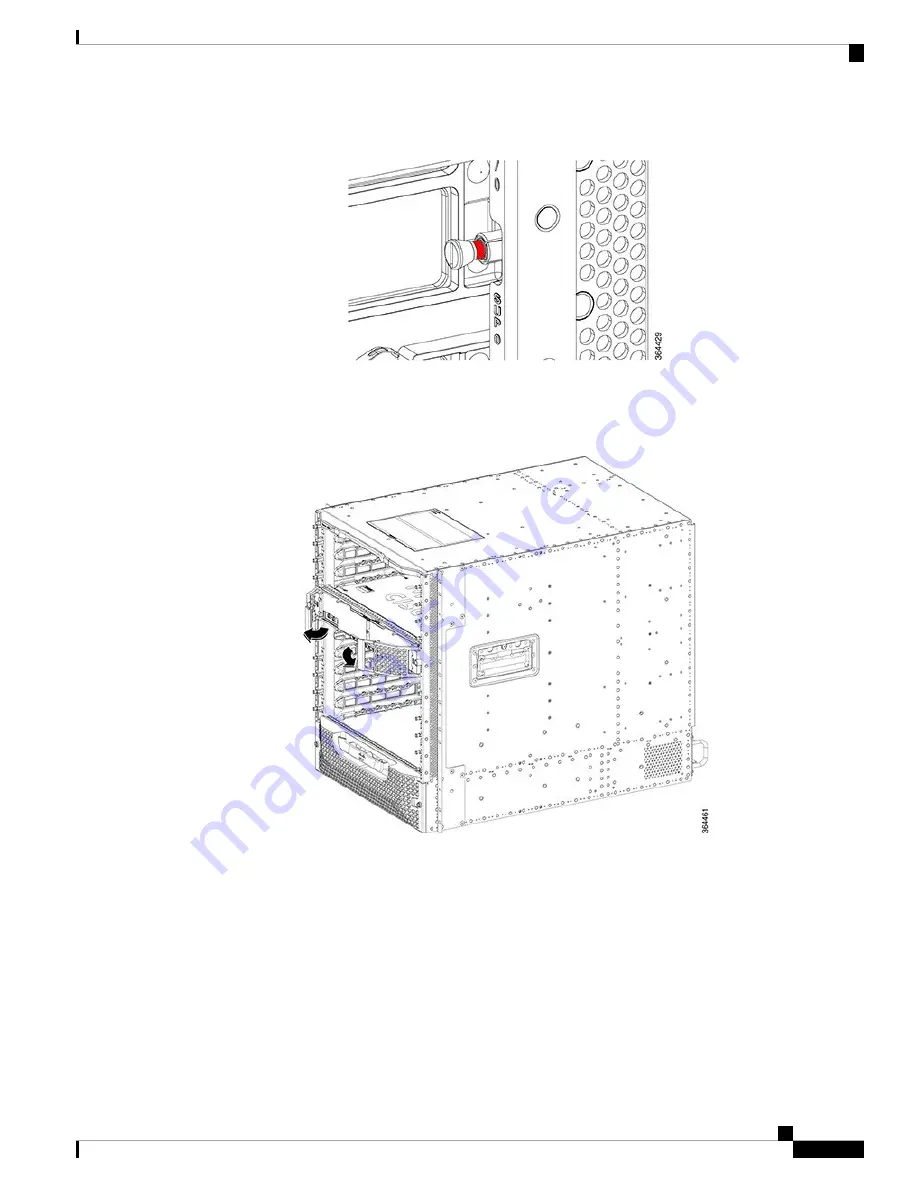
Figure 124: Loosening the Captive Screws on the Chassis
Step 2
Pull the spring-loaded ejectors on the card until they release and are perpendicular to the faceplate. This disengages the
card from the chassis.
Figure 125: Opening Spring-loaded Ejectors on the Supervisor Card
Step 3
Carefully slide the card out of its slot applying even pressure using both your hands.
Cisco Converged Broadband Routers Hardware Installation Guide
201
Maintaining the Supervisor in the Cisco cBR Chassis
Removing the Supervisor Card from the Cisco cBR Chassis







































