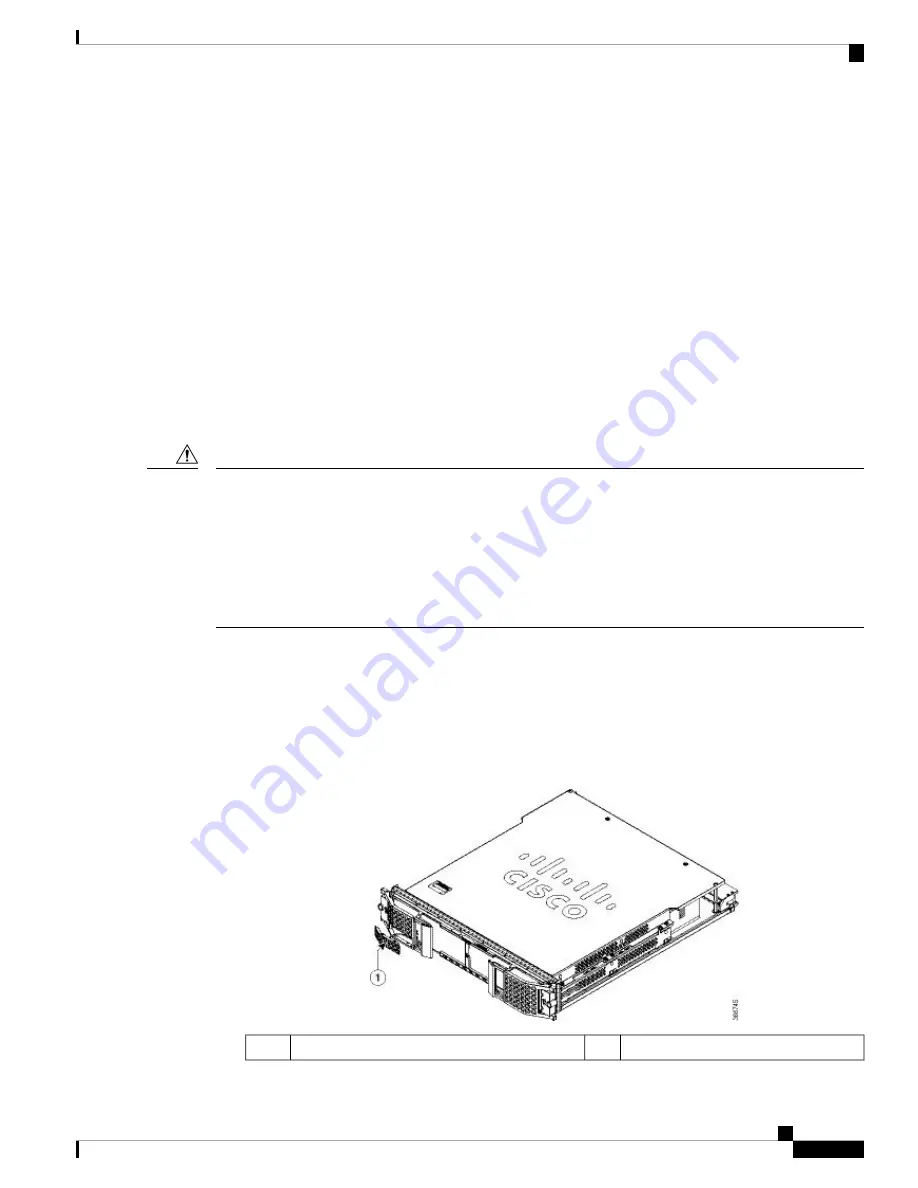
What to do next
Replace the Supervisor PIC or blank PIC
.
Maintaining the Supervisor 250G
Removing the Supervisor Card from the Cisco cBR Chassis
Perform this procedure to remove the following cards:
• Supervisor Card
• Blank card for the Supervisor
Before you begin
• In a Cisco cBR with 1+1 Supervisor redundancy, removing the active Supervisor Card or Supervisor
PIC results in switchover.
• In a Cisco cBR with 1+1 Supervisor redundancy, removing the standby Supervisor Card or Supervisor
PIC may result in limited packet loss in the active-active backhaul configuration.
• In a Cisco cBR without Supervisor redundancy, removing the Supervisor Card or Supervisor PIC results
in complete loss of service.
Caution
• Attach an ESD-preventive wrist strap to your wrist and connect the other end to the grounding lug
connected to the chassis.
• Disconnect all the cables and memory stick or flash drives from the Supervisor Card.
• Close the tethered I/O door by pushing the door until it snaps into place on the spring-loaded ejector of
the Supervisor Card.
Figure 131: Closing the Tethered I/O Door on the Supervisor Card
—
Tethered I/O door
1
Cisco Converged Broadband Routers Hardware Installation Guide
207
Maintaining the Supervisor in the Cisco cBR Chassis
Maintaining the Supervisor 250G









































