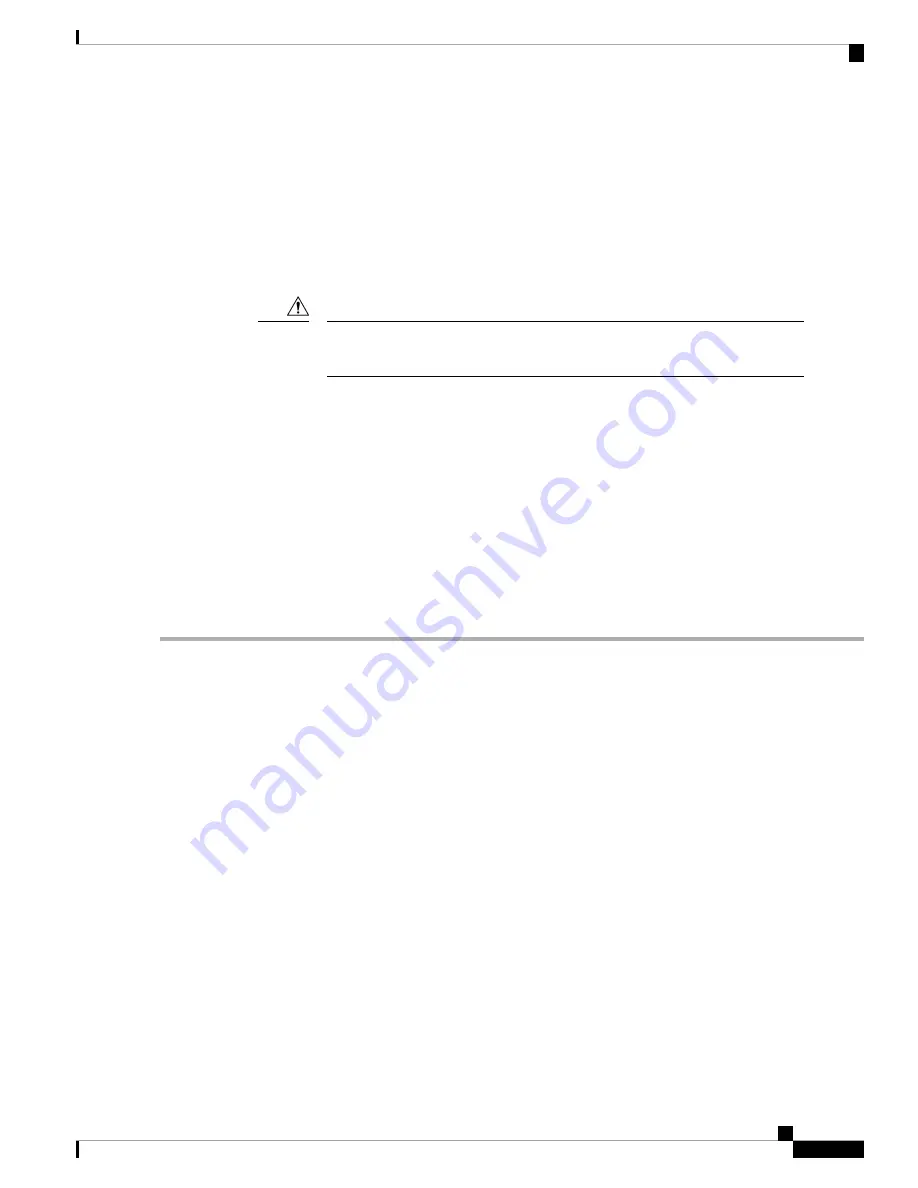
• Be aware if the weight and size of the equipment. Handle the equipment with care.
•
the interface line card.
Restrictions
• Ensure that a working Upstream PHY module is available for replacement.
• Ensure that the interface line card removed for the Upstream PHY module replacement, is
by another interface line card or a line card blank, within three minutes of removal.
The line card slot must not remain empty for more than three minutes, to avoid
critical thermal alarms relating to overheating of individual components.
Caution
Required Tools and Equipment
• Upstream module extractor tools:
• Extractor plunger assembly
• Extractor pull assembly
• ESD-preventive wrist strap
• T10 Torx-blade torque screwdriver
• 3/16" flat-blade torque screwdriver
• Configured replacement RF line card or line card blank
• Upstream D3.1 modules for upgrade
• Antistatic mat or bag
Step 1
Loosen all four T10 screws on the upstream module by turning the screws in counter clockwise direction using a T10
Torx screwdriver.
Make sure that all four screws are disengaged properly.
Step 2
To attach the upstream module extractor plunger assembly, align the plunger assembly between the center heatsink fin
separation and the last row of heatsink fins.
Step 3
Firmly press down the thumb rest on the flange of the plunger assembly and snap onto the heatsink. Do not press the
plunger.
Step 4
To engage the extractor catch with the heatsink, press the extractor catch release button.
Step 5
To attach the extractor pull assembly, align the pull assembly between the center heatsink fin separation and the last
row of heatsink fins.
Step 6
Firmly press down the thumb rest on the flange of the plunger assembly and snap onto the heatsink.
Step 7
Press the extractor catch release button to engage the extractor catch with the heatsink.
Step 8
Check whether all four T10 screws on the upstream module are completely loose.
Step 9
To disengage the connectors and release the upstream module, hold the two assemblies using the flange and then using
your thumb firmly press down the plunger on the extractor plunger assembly and pull the upstream module up keeping
the level straight.
Place the upstream module on an antistatic mat.
Cisco Converged Broadband Routers Hardware Installation Guide
233
Maintaining the PHY Modules in the Cisco cBR Chassis
Removing the Upstream PHY Module in the Interface Line Card




































