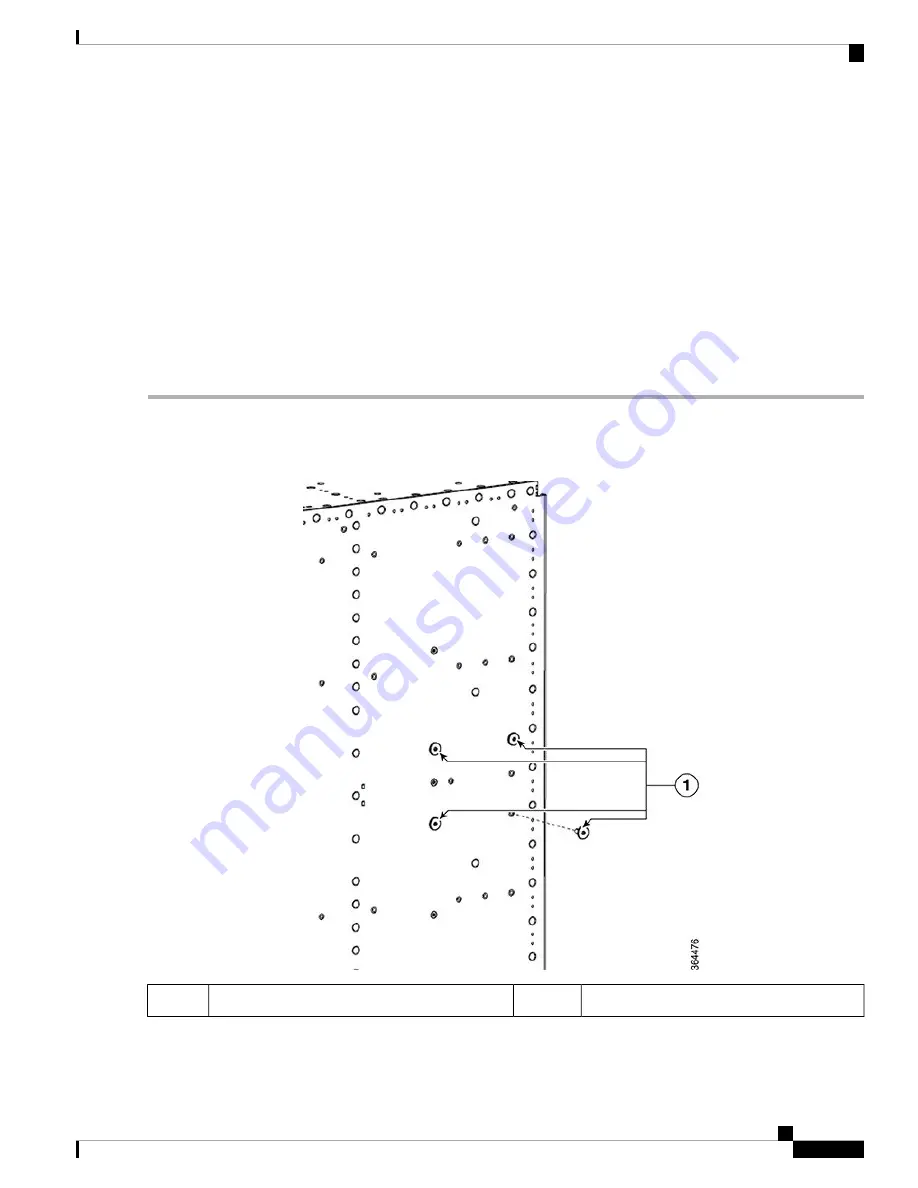
• Strap down cable bundles or conduit (there are multiple tie-down points on each strap-down clip).
• A base for two snap-on plastic fiber or cable routing guides.
Before you begin
Required Tools and Equipment
• 4 knurled retaining screws
• T15 Torx driver (optional)
• 2 strap-down clips
• 4 snap-on plastic cable routing guides
Step 1
Insert the four knurled retaining screws on the side of the chassis and tighten them using a T15 Torx driver (up to a torque
of 6 to 8 in-lb).
If the screw location is not accessible for a driver, you can tighten the knurled screws by hand.
—
Knurled retaining screws
1
Cisco Converged Broadband Routers Hardware Installation Guide
67
Installing the Cisco cBR Chassis
Attaching the Fiber or Cable Routing Guide on Chassis






































