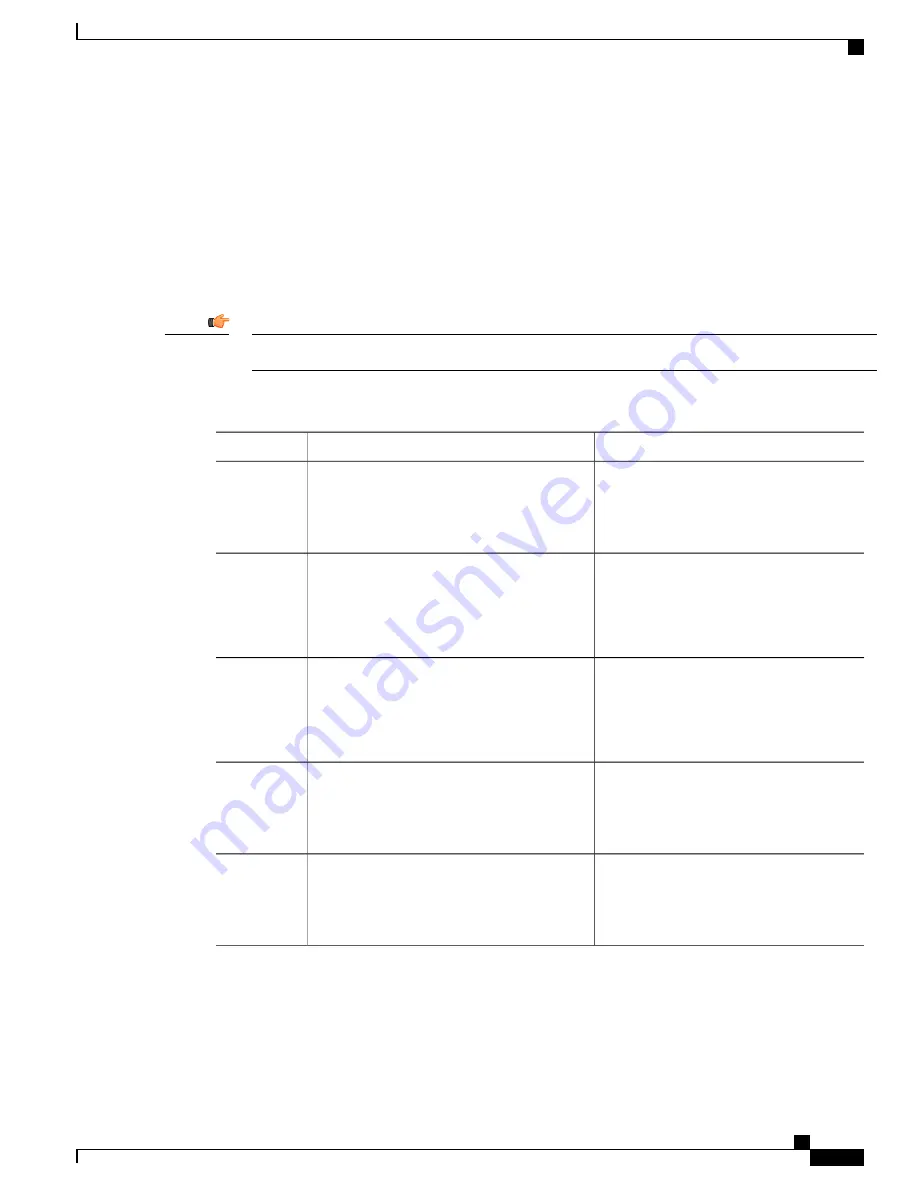
Adding DSG Tunnel Group to a Subinterface
This procedure adds a DSG tunnel group to a subinterface using the cable dsg tg group-id command. After
adding the DSG tunnel-group to a subinterface, appropriate IP Internet Group Management Protocol (IGMP)
static joins are created and forwarding of DSG traffic begins, if the downstream DSG is configured.
Before You Begin
The downstream DSG should exist to create IGMP static joins.
You can associate a DSG tunnel group to only one subinterface within the same bundle interface.
Restriction
Procedure
Purpose
Command or Action
Enables privileged EXEC mode.
enable
Step 1
Example:
Router>
enable
•
Enter your password if prompted.
Enters global configuration mode.
configureterminal
Example:
Router#
configure terminal
Router(config)#
Step 2
Specifies the interface bundle and enters the
subinterface configuration mode.
interface bundlebundle-subif-number
Example:
Router(config)#
interface bundle 11.2
Router(config-subif)#
Step 3
Adds a DSG tunnel group to a subinterface.
cable dsg tggroup-id
Example:
Router(config-subif)#
cable dsg tg 1
Step 4
Returns to privileged EXEC mode.
end
Example:
Router(config-subif)#
end
Step 5
Cisco cBR Series Converged Broadband Routers Application
—
Voice and Video Configuration Guide
17
Advanced-Mode DOCSIS Set-Top Gateway 1.2 for the Cisco CMTS Routers
Adding DSG Tunnel Group to a Subinterface








































