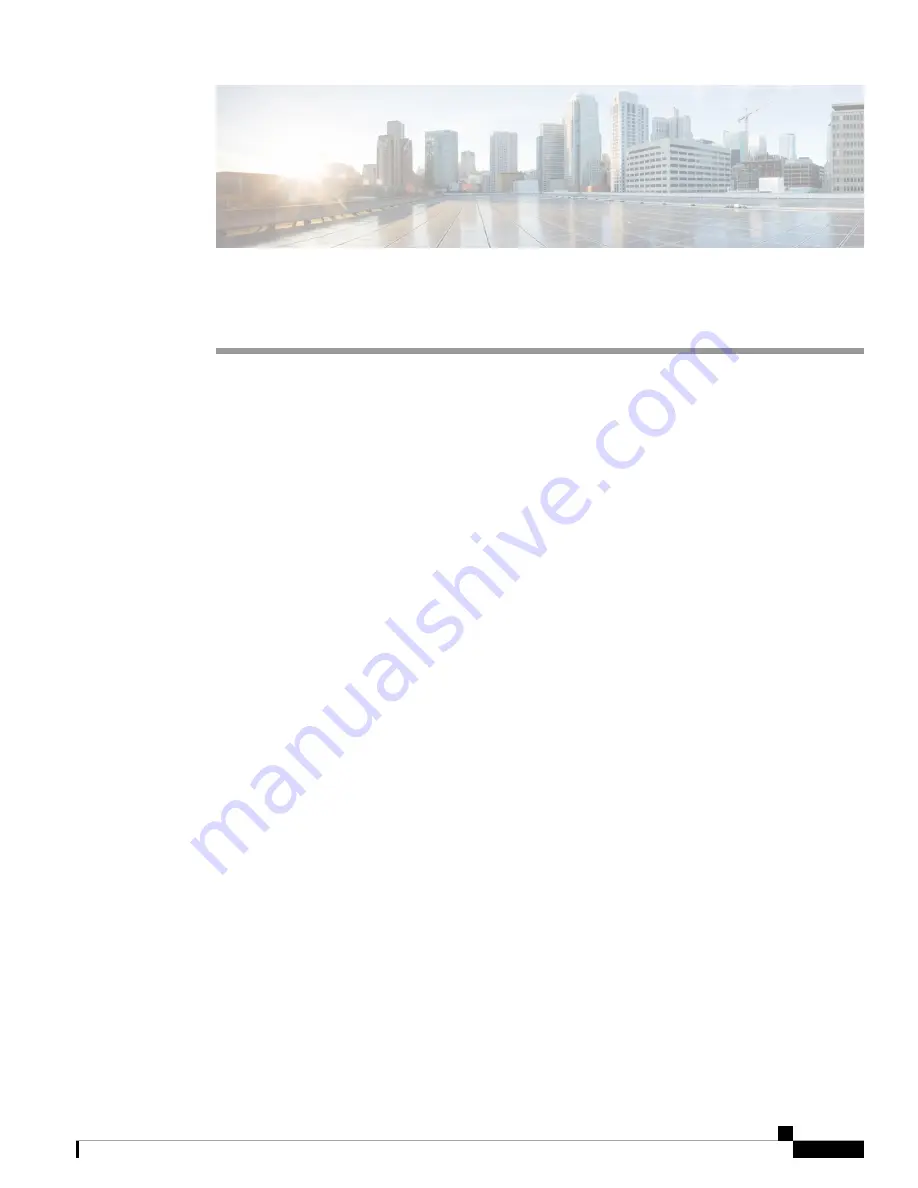
C H A P T E R
4
Installing the Fan Module in Cisco cBR
•
Installing the Fan Module in the cBR Chassis, on page 73
Installing the Fan Module in the cBR Chassis
Before you begin
• Attach an ESD-preventive wrist strap to your wrist and connect the other end to the grounding lug
connected to the chassis.
•
Minimum Keep Out Areas for Proper Cooling
Air flows from the front to the rear of the chassis. Air enters through the chassis front panel. Additionally,
a small air inlet area is on the front right side in front of the mounting ear. Air is expelled from the rear
of the chassis and a small exhaust area on the rear left side.
The keep-out areas are defined to ensure adequate space around the Cisco cBR-8 chassis. The space is
necessary to ensure adequate air intake and exhaust. The figure shows the keep-out areas for the Cisco
cBR-8 chassis.
Cisco Converged Broadband Routers Hardware Installation Guide
73






































