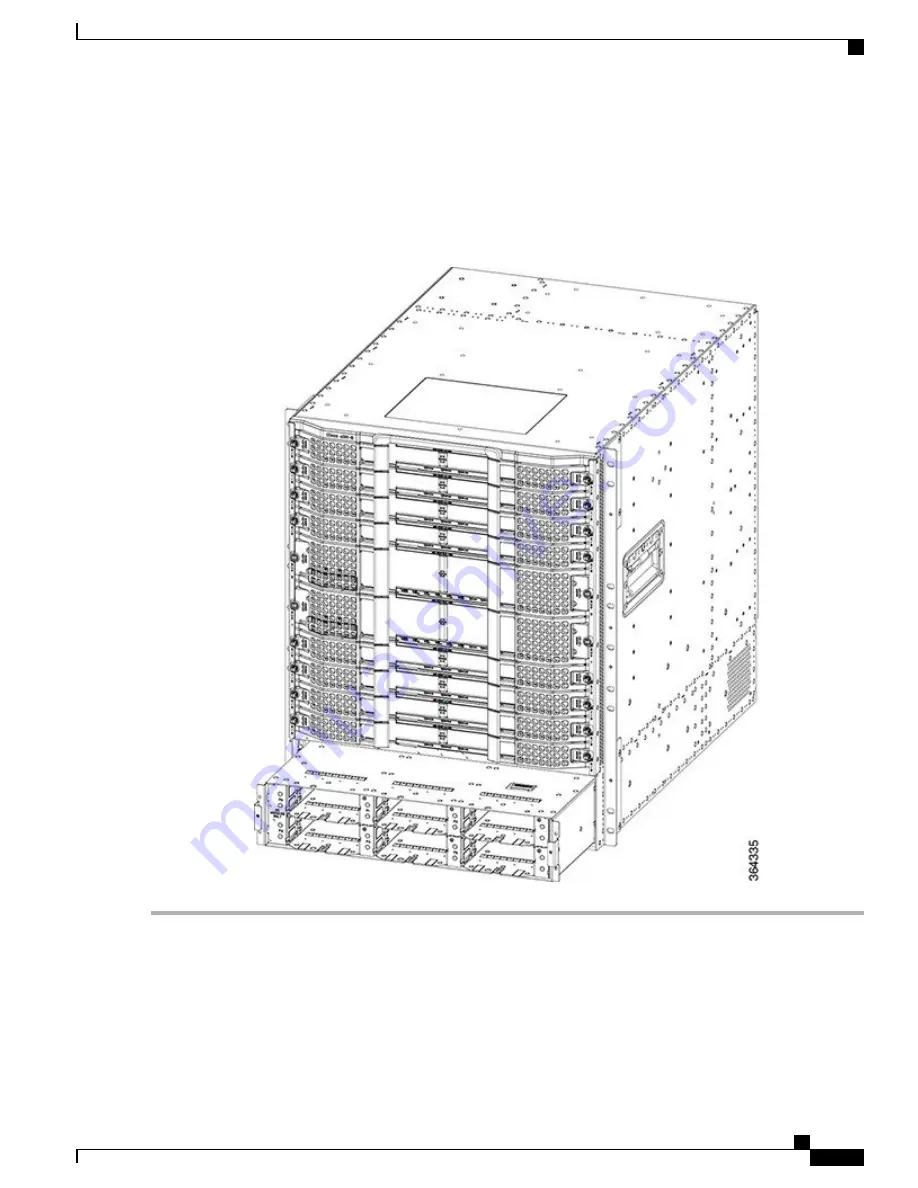
Step 2
Loosen and remove the four #6-32 Torx-head screws on the Power Cassette Module using a T10 Torx screwdriver.
Step 3
Hold the side flanges on the Power Cassette Module with both your hands. Pull and slide the module out of the chassis
applying even pressure to both your hands.
Figure 7: Removing the Power Cassette Module from the Chassis
What to Do Next
•
Replace the Power Cassette Module
(if required).
•
Position the front power entry bezel on the chassis. Insert and tighten the two screws using a 3/16"
flat-blade torque screwdriver with a torque of 5-7 in-lb (0.56-0.79 Nm) to secure the bezel.
Cisco Converged Broadband Routers Hardware Installation Guide
11
Maintaining the Power System in the Cisco cBR Chassis
Removing the Power Cassette Module from the Cisco cBR Chassis






























