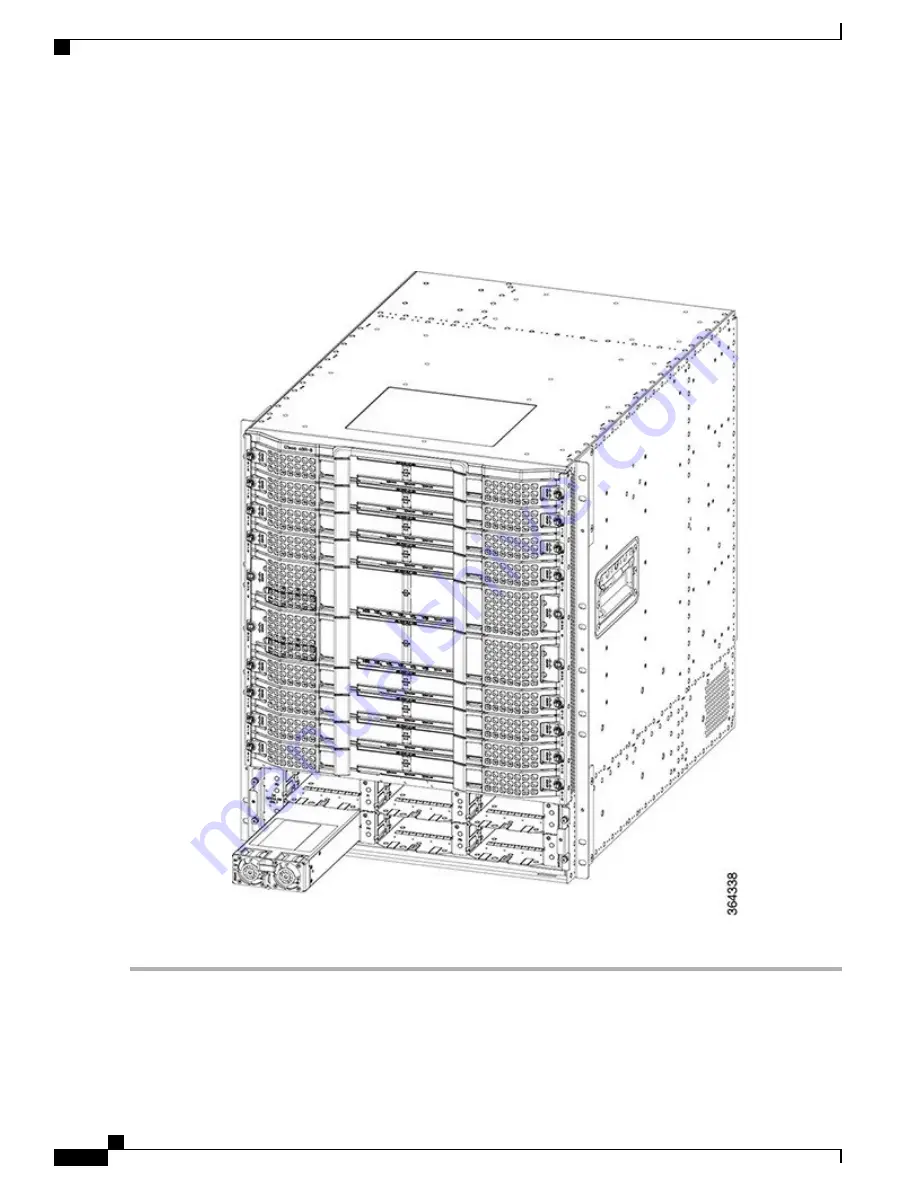
Step 2
Loosen the screw on the Power Module using a 3/16" flat-blade torque screwdriver.
Step 3
Pull the handle down to disengage the Power Module from the chassis.
Step 4
Slide the Power Module out of its bay with one hand while supporting the base of the module with your other hand.
Figure 4: Removing the Power Module
Step 5
Place the removed Power Module in an antistatic bag.
What to Do Next
•
(if required).
Cisco Converged Broadband Routers Hardware Installation Guide
6
Maintaining the Power System in the Cisco cBR Chassis
Removing the Power Module from the Cisco cBR Chassis






















