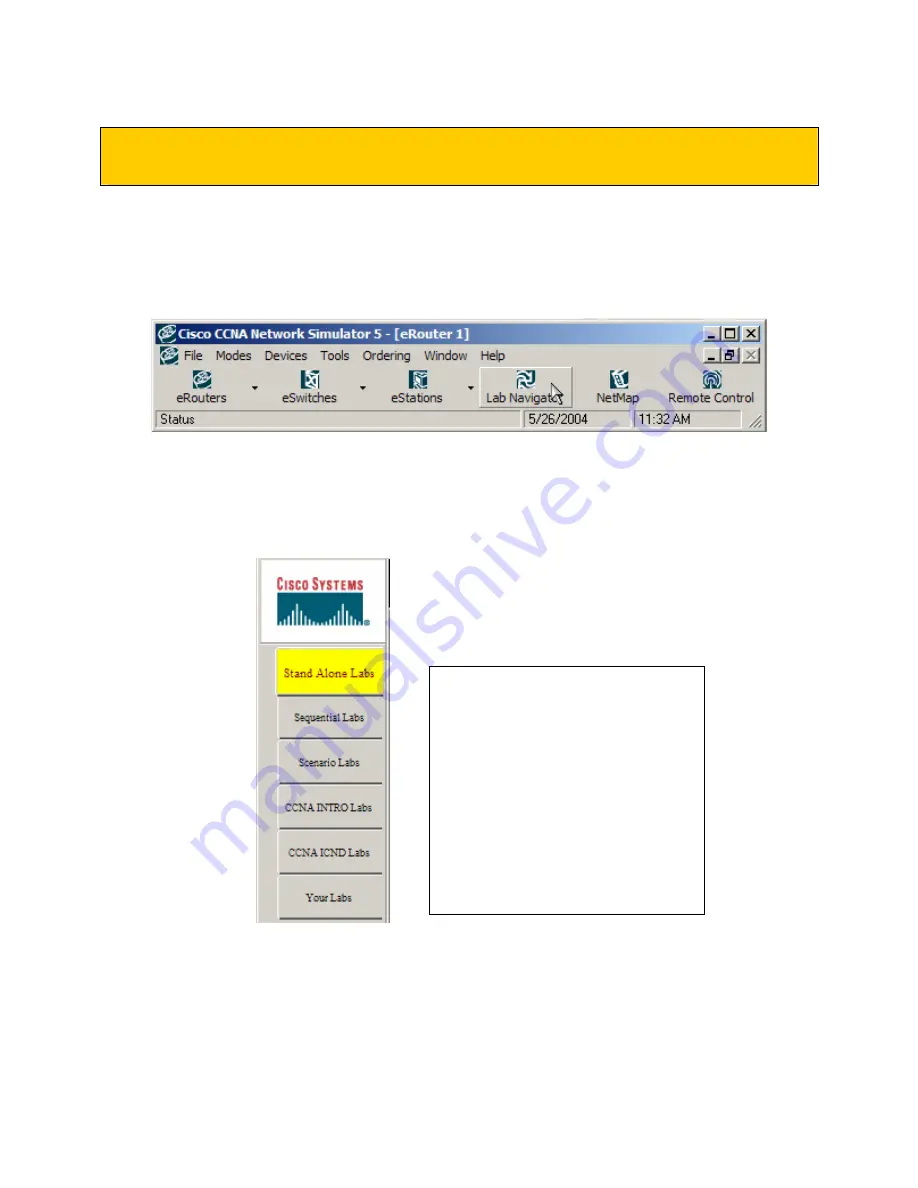
© 2004 Boson Software, Inc. All Rights Reserved.
22
Step 3 - Lab Navigator Utility
To start a lab or lesson, click on the
Lab Navigator
button on the top horizontal tool bar (as shown
below), or select it from the pull-down menu under the Window category. This launches the Cisco
CCNA Lab Navigator application as a separate process, so you can ALT-TAB between the labs and
multiple telnet windows.
The easy way to load the Lab Navigator utility
Within the Lab Navigator, you can access the included labs by selecting a section, which is illustrated by
use of tabs, and then by selecting one of your lab choices from within the labs list that appears.
Tips:
The labs are organized into
sections to match the Lab
Navigator content bar, as
shown to the left.
Note The “Advanced Labs”
are broken out as the “CCNA
INTRO Labs” and the “CCNA
ICND Labs” within the
simulator.
















































