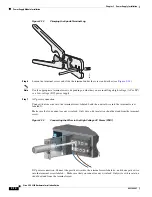2-24
Cisco CGS 2520 Hardware Installation Guide
OL-31444-01
Chapter 2 Switch Installation
Connecting Devices to the Ethernet Ports
Figure 2-23
Removing the SD Flash Memory Card
.
Step 5
Push the replacement card (upside down) into the slot, and press it firmly in place. The card is keyed so
that you cannot insert it the wrong way.
Step 6
Begin replacing the cover by placing the SD slot cover tabs into the hinge.
Step 7
Close the cover, and use a ratcheting torque number 1 Phillips screwdriver to torque the screw to
4.5 in-lb.
Connecting Devices to the Ethernet Ports
This section covers the following procedures:
•
Connecting to the 10/100 and 10/100/1000 Ports, page 2-25
•
Connecting to the 10/100 PoE+ Ports, page 2-25
Table 2-1
Ethernet Cables (Auto-MDIX Disabled)
Device
Crossover Cable
1
1.
100BASE-TX and 1000BASE-T traffic requires twisted four-pair, Category 5, Category 5e, or Category 6 cable. 10BASE-T
traffic uses Category 3 or Category 4 cable.
Straight-Through Cable
1
Switch to switch
Yes
No
Switch to hub
Yes
No
Switch to computer or server
No
Yes
Switch to router
No
Yes
Switch to IP phone
No
Yes