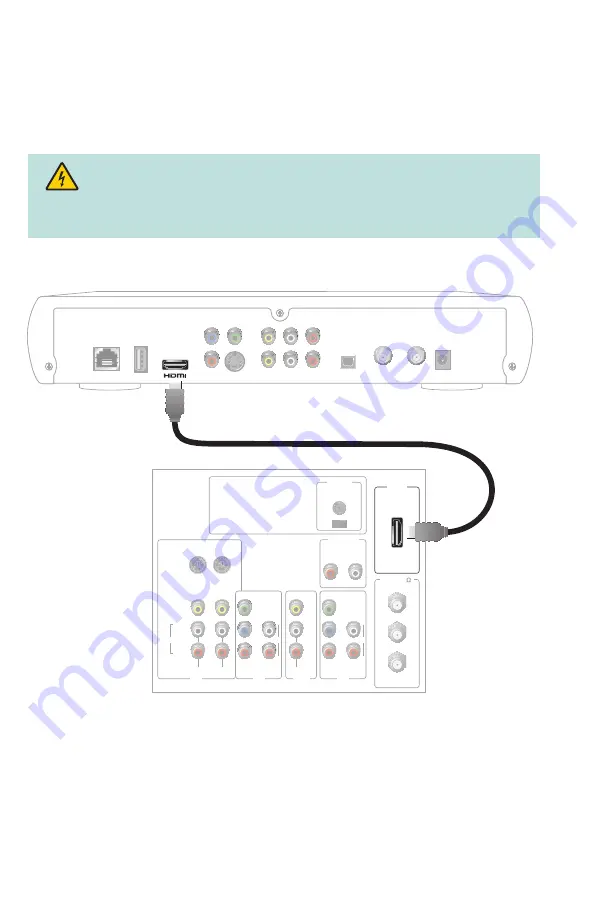
14
Note
: Image may vary from actual product.
Connecting to an HDTV with an HDMI Connector
Cable Used in this Confi guration
• 1 HDMI-to-HDMI Cable
Note
: The HDMI port on the TV must support high-bandwidth digital content protection
(HDCP).
WARNING:
Electric shock hazard! Unplug all electronic devices before connecting or
disconnecting any device cables to the set-top.
T13222
CIS430 DVR
Pb
Y
Pr
VIDEO
OUT
AUDIO
OUT
TO WALL
(VIDEO IN)
NETWORK
USB
OPTICAL
TO TV
(VIDEO OUT)
POWER
S-VIDEO
L
R
Back of HDTV
HDMI
AUDIO
CENTER
CHANNEL IN
AUDIO IN
DVI/HDCP
ANT (75 )
IN
OUT
L
R
ANT-1
HD 2
Y
OUT
ANT-2
P
B
P
R
L
R
VIDEO
L/
MONO
R
L/
MONO
R
AUDIO
IN
ON
OFF
IN
HD 1
S-VIDEO
VIDEO
Y
P
B
P
R
L
R
AUDIO
AUDIO


































