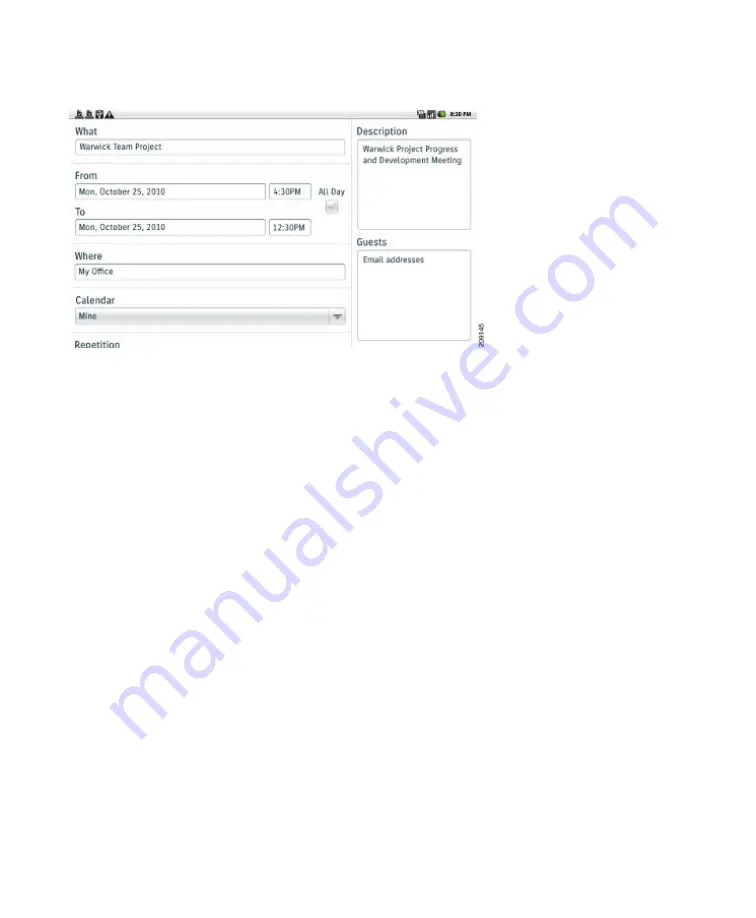
Applications
Cisco Cius User Guide
67
Figure 33
Add Event Screen
Edit an Event
1.
Tap and hold an event.
2.
Tap
Edit Event
.
3.
Edit the event.
4.
Uncheck the WebEx check box on the Edit Event screen if you do not wish to make a WebEx event.
5.
Tap
Done
.
Delete an Event
1.
Tap and hold an event.
2.
Tap
Delete Event
.
3.
Tap
OK
.
Start a Scheduled WebEx Meeting
Tap the
Start
button next to the event.
Join a Scheduled WebEx Meeting
Tap the
Join
button next to the event.
Summary of Contents for Cius
Page 2: ......
Page 18: ...xviii OL 24484 01 ...
Page 120: ...100 OL 24484 01 ...
Page 140: ...120 OL 24484 01 ...
Page 146: ...126 OL 24484 01 ...
Page 151: ......
















































