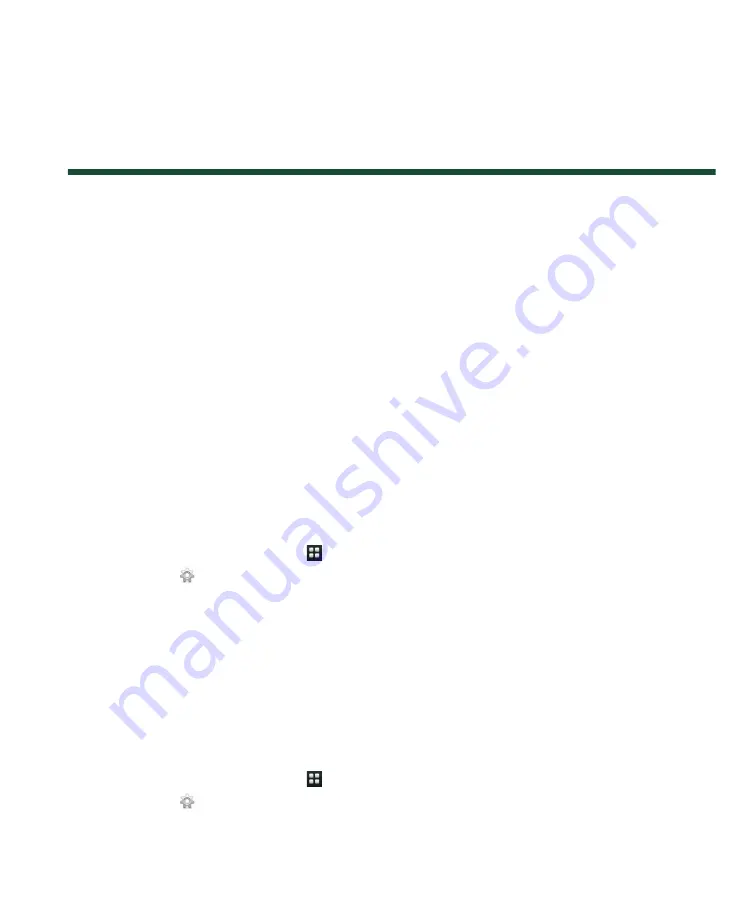
Cisco Cius User Guide
19
Applications
This chapter outlines the Cisco Cius applications.
Wireless & Networks
Connect Cisco Cius to a wireless network before launching an Internet application such as the Email
or Browser application.
To connect to a wireless network, use the Setup Assistant that runs automatically the first time that
you use your Cisco Cius. If you choose not to connect to a wireless network with the Setup Assistant,
you can use the Settings application to connect to a wireless network. You can add a total of 4 wireless
network profiles.
Related Topic
•
Connect to a Wireless Network
1.
Tap the
Applications Menu
icon
on the home screen.
2.
Tap
Settings
.
3.
Tap
Wireless & Networks
.
4.
Tap
Wi-Fi Settings
.
5.
Tap
Wi-Fi
.
6.
Select a wireless network from the list of available networks.
7.
Enter your password and tap
Connect
.
Connect to a Hidden Wireless Network
1.
Tap the
Applications Menu
icon
on the home screen.
2.
Tap
Settings
.
3.
Tap
Wireless & Networks
.
4.
Tap
Wi-Fi Settings
.
Summary of Contents for Cius
Page 2: ......
Page 18: ...xviii OL 24484 01 ...
Page 120: ...100 OL 24484 01 ...
Page 140: ...120 OL 24484 01 ...
Page 146: ...126 OL 24484 01 ...
Page 151: ......
















































