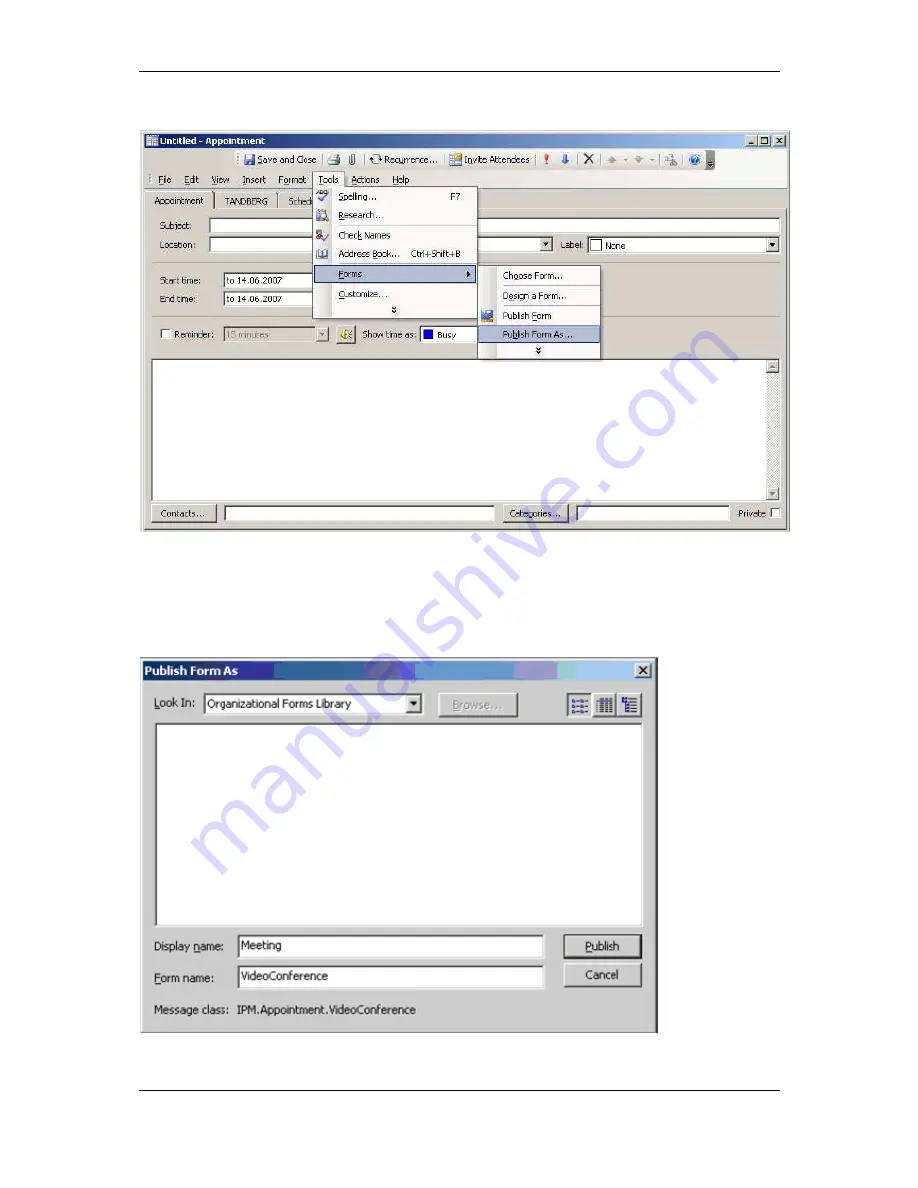
Cisco TMSXE Administrator Guide
Page 22 of 61
4. Select from the Menu bar, Tools > Forms > Publish Forms as... as shown in the picture.
5. In the new window, change the Look In dropdown menu to Organizational Forms Library
6. Enter names in the two fields exactly as described below (case sensitive):
•
Display name: Meeting
•
Form name: VideoConference
•
The screen should look like the image below. Click Publish when complete
The form is now published and available for users to choose as their appointment form.
















































