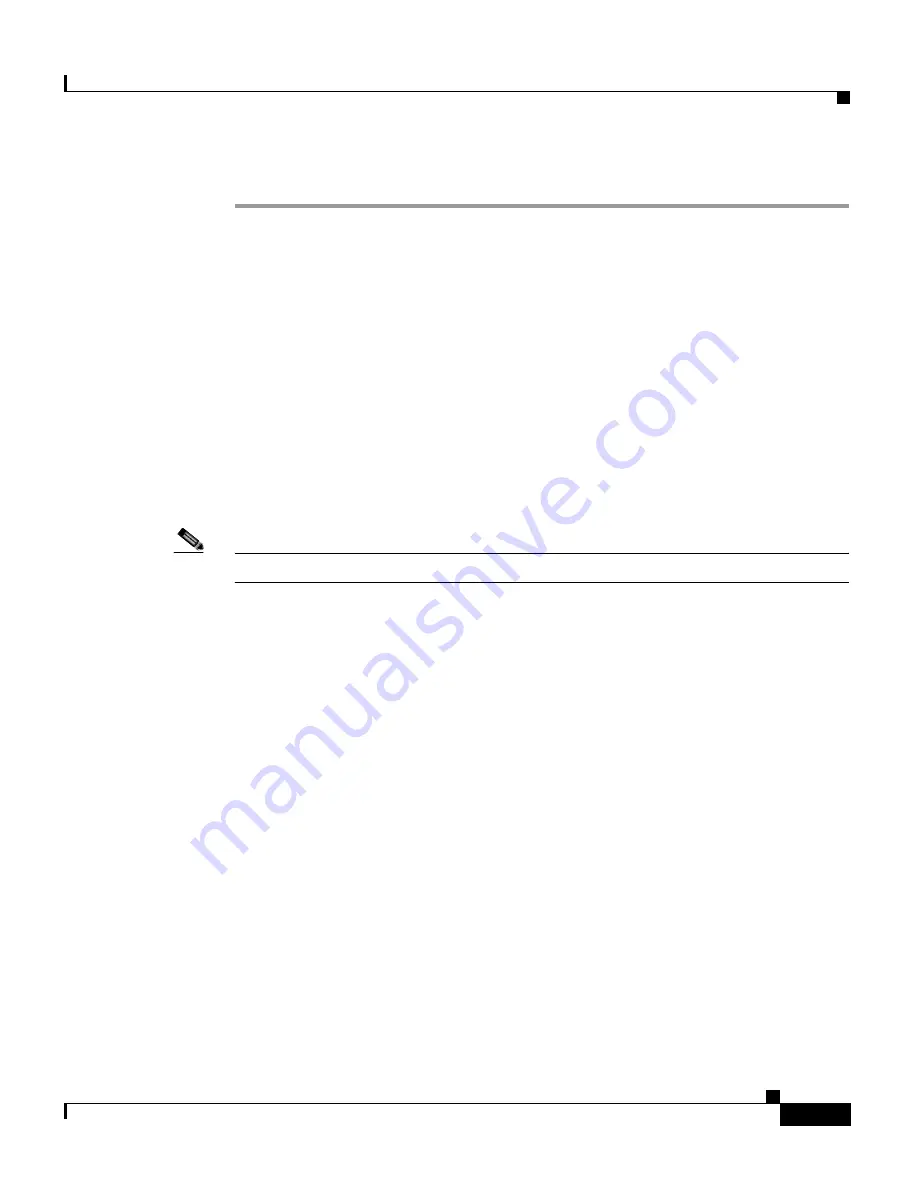
8-49
Cisco Customer Response Solutions Administration Guide, Release 4.1(1)
Chapter 8 Managing the Cisco CRS System
Cisco CRS Utilities
Step 7
Restart the CRS Node Manager on all nodes for the changes to take effect.
Examples: Updating Cisco CRS IP Address information
This section provides examples of the steps you need to follow whenever there is
a change in IP address for the nodes in a cluster for the following Cisco CRS
deployments:
•
Cisco CRS co-located with Unified CM.
•
Two-node cluster (Cisco CRS on one node and Unified CM on another node).
•
Seven-node cluster (Two Cisco CRS nodes, two VoIP nodes, two RDB nodes
and one Unified CM node).
•
Cisco CRS node with third party servers for MRCP ASR and MRCP TTS.
Note
The deployment options listed above are supported and tested.
Scenario 1: Cisco CRS Collocated with Unified CM
In a deployment consisting of Cisco CRS collocated with Unified CM, do the
following to update the IP address on the nodes in the cluster:
1.
Stop the Cisco CRS Node manager from the Services window.
2.
Modify the IP address of the machine using the Windows TCP/IP Properties
window.
3.
Update the DNS server so that new IP address matches the old host name.
4.
Assuming the Unified CM IP address has changed, follow the instructions in
the Unified CM user documentation for editing the IP address.
5.
If you have Unified CCX, run the Cisco Agent Desktop Configuration Setup
by double clicking the PostInstall.exe file (located under C:\Program
files\Cisco\Desktop\bin) and modify the IP address of the Primary/Secondary
CAD Directory Service, click OK,
You will get an error message “
Error connecting to Directory Service.
Do you want to try it again? The process may take time. Press Yes
to retry Directory Service connection. Press No to proceed without
Summary of Contents for CRS-1 - Carrier Routing System Router
Page 18: ...Contents xviii Cisco Customer Response Solutions Administration Guide Release 4 1 1 ...
Page 33: ...P A R T 1 Cisco Customer Response Solutions Overview ...
Page 34: ......
Page 57: ...P A R T 2 Cisco Customer Response Solutions Configuration ...
Page 58: ......
Page 337: ...P A R T 3 Cisco Customer Response Solutions Reference ...
Page 338: ......
Page 436: ...Index IN 14 Cisco Customer Response Solutions Administration Guide Release 4 1 1 ...





































