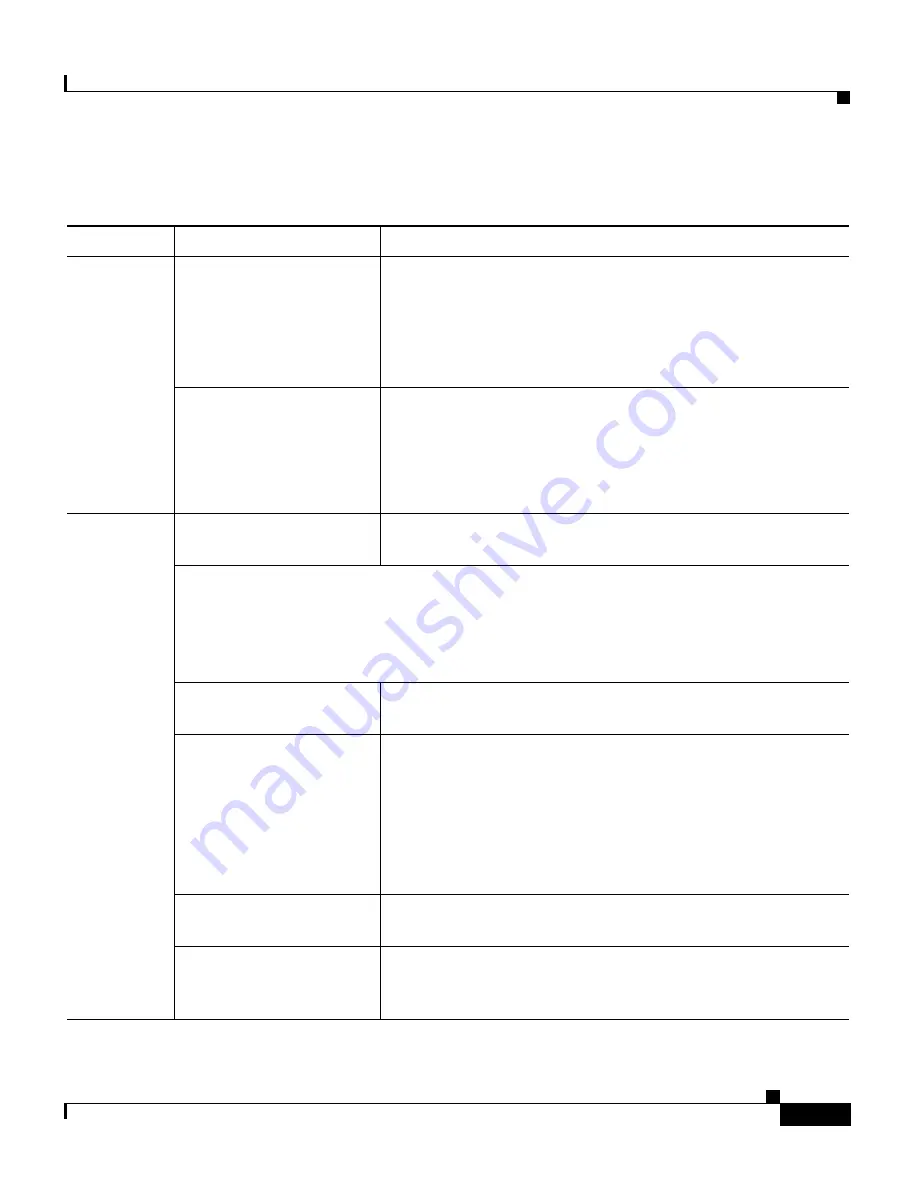
3-15
Cisco Customer Response Solutions Administration Guide, Release 4.1(1)
Chapter 3 Provisioning Telephony and Media
Provisioning the JTAPI Subsystem
Step 4
Use this web page to specify the following:
Page Area
Field Name
Description
Directory
Number
Directory Number
A unique phone number containing numeric characters,
preceded/appended by special characters (#) and (*).
Examples of valid Directory Numbers:
##*1100** or *#12#*
Example of an invalid Directory Number: *12*23#
Partition
The partition to which the Directory Number belongs. The
Directory Number field value must be unique within the
partition that you choose.
If you do not want to restrict access to the Directory Number,
select <None> as the partition setting.
Trigger
Information
Language
Drop-down menu, choose the default language to associate
with the incoming call when the application is started.
Note
To add a Language option, click the Edit button. The User Prompt dialog box
opens.
Enter a locale string value and click OK. The User Prompt dialog box closes,
and the name of the language opens in the Language field in the JTAPI
Configuration web page.
Application Name
Drop-down menu, choose the application to associate with
the trigger.
Maximum Number of
sessions
The maximum number of simultaneous calls that this trigger
can handle. The number is actually governed by the Unified
CallManager (10,000 for each separate line). However in the
CRS platform, this number is restricted to the maximum
number of sessions. Any call exceeding this number gets the
busy tone (see the
“Provisioning a JTAPI Trigger” section on
page 3-13
).
Idle Timeout (in ms)
The number of milliseconds (ms) the system should wait
before rejecting the JTAPI request for this trigger.
Enabled
Radio buttons, choose the required option:
Yes - enable the trigger.
No - disable the trigger.
Summary of Contents for CRS-1 - Carrier Routing System Router
Page 18: ...Contents xviii Cisco Customer Response Solutions Administration Guide Release 4 1 1 ...
Page 33: ...P A R T 1 Cisco Customer Response Solutions Overview ...
Page 34: ......
Page 57: ...P A R T 2 Cisco Customer Response Solutions Configuration ...
Page 58: ......
Page 337: ...P A R T 3 Cisco Customer Response Solutions Reference ...
Page 338: ......
Page 436: ...Index IN 14 Cisco Customer Response Solutions Administration Guide Release 4 1 1 ...









































