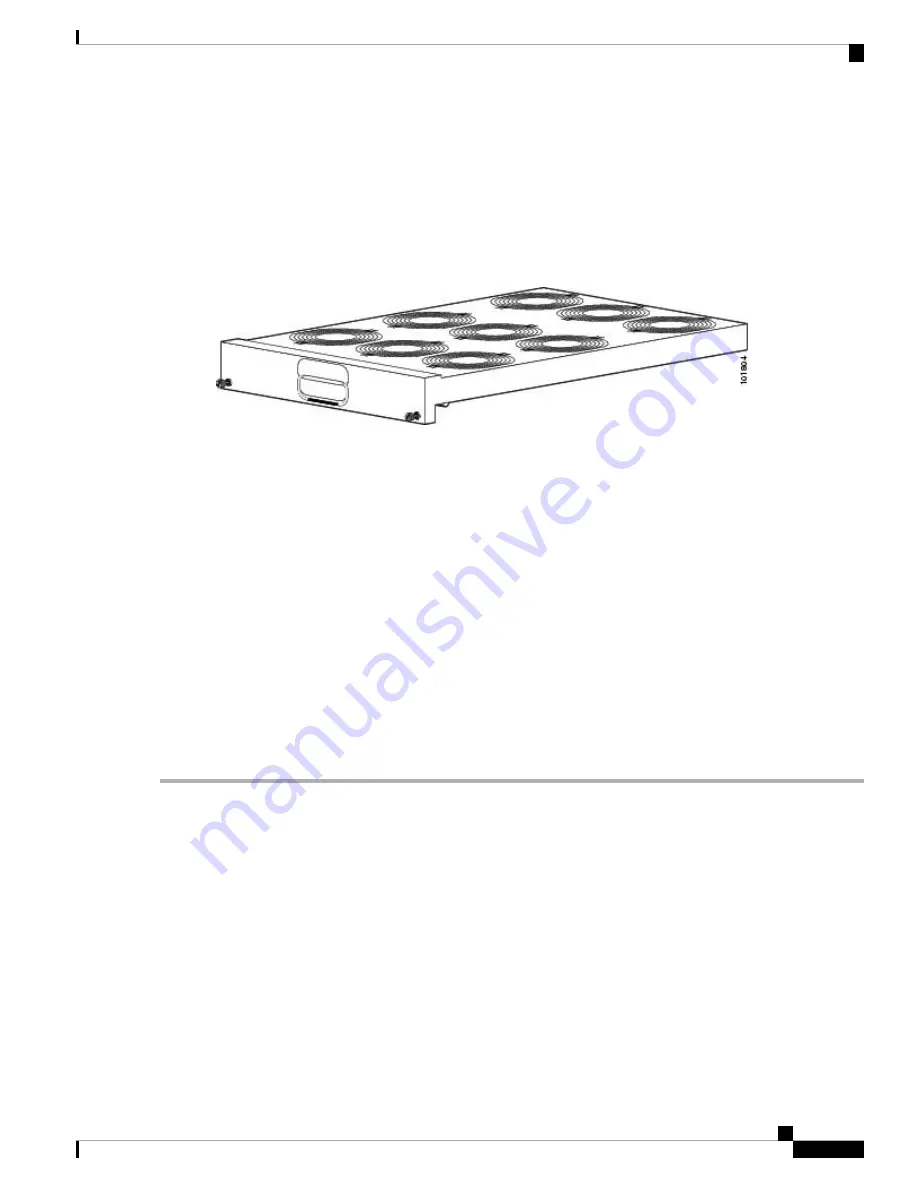
•
Replacing the Air Filter, on page 102
Replacing a Fan Tray
This section describes how to replace a fan tray (shown in the figure below) in the LCC. For information on
fan trays, see
Information About Air Circulation Components, on page 99
Figure 52: Fan Tray
Prerequisites
Before performing this task, you must first open the chassis doors on the rear (MSC) side of the chassis, if
installed. If you are replacing the upper fan tray, you must remove the upper grille from the rear (MSC) side
of the chassis. If you are replacing the lower fan tray, you must remove the lower chassis cosmetic bezel from
the rear (MSC) side of the chassis.
Required Tools and Equipment
You need the following tools and parts to perform this task:
• ESD-preventive wrist strap
• 6-in. long number 1 Phillips screwdriver
• Fan tray—Cisco product number CRS-16-LCC-FAN-TR
Steps
To replace a fan tray, follow these steps:
Step 1
Attach the ESD-preventive wrist strap to your wrist and connect its leash to one of the ESD connection sockets on the
front (PLIM) side of the chassis or a bare metal surface on the chassis.
Step 2
Using the screwdriver, loosen the two captive screws on the fan tray faceplate. If necessary, use a step platform to reach
the upper fan tray comfortably.
Step 3
Pull firmly on the cover to swing it free; some force may be required, as the rubber seals can stick.
Because of the weight of the fan tray, approximately 44 lb (20 kg), you should be especially careful while
removing the fan tray from the chassis. To prevent injury, keep your back straight and lift with your legs, not
your back. Avoid sudden twists or lateral moves. It is safer to use two people to remove the fan tray rather
than a single person.
Caution
Step 4
Grasp the fan tray handle and pull it straight out to disconnect the fan tray from the connector mounted on the front of
the fan tray bay on the rear (MSC) side of the chassis. Slide the fan tray halfway from the fan tray bay.
Step 5
Use your free hand to support the fan tray, then slide the fan tray completely from the fan tray bay.
Cisco CRS Routers 16-Slot Line Card Chassis Installation Guide
101
Installing and Removing Air Circulation Components
Replacing a Fan Tray





































