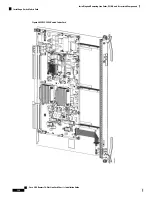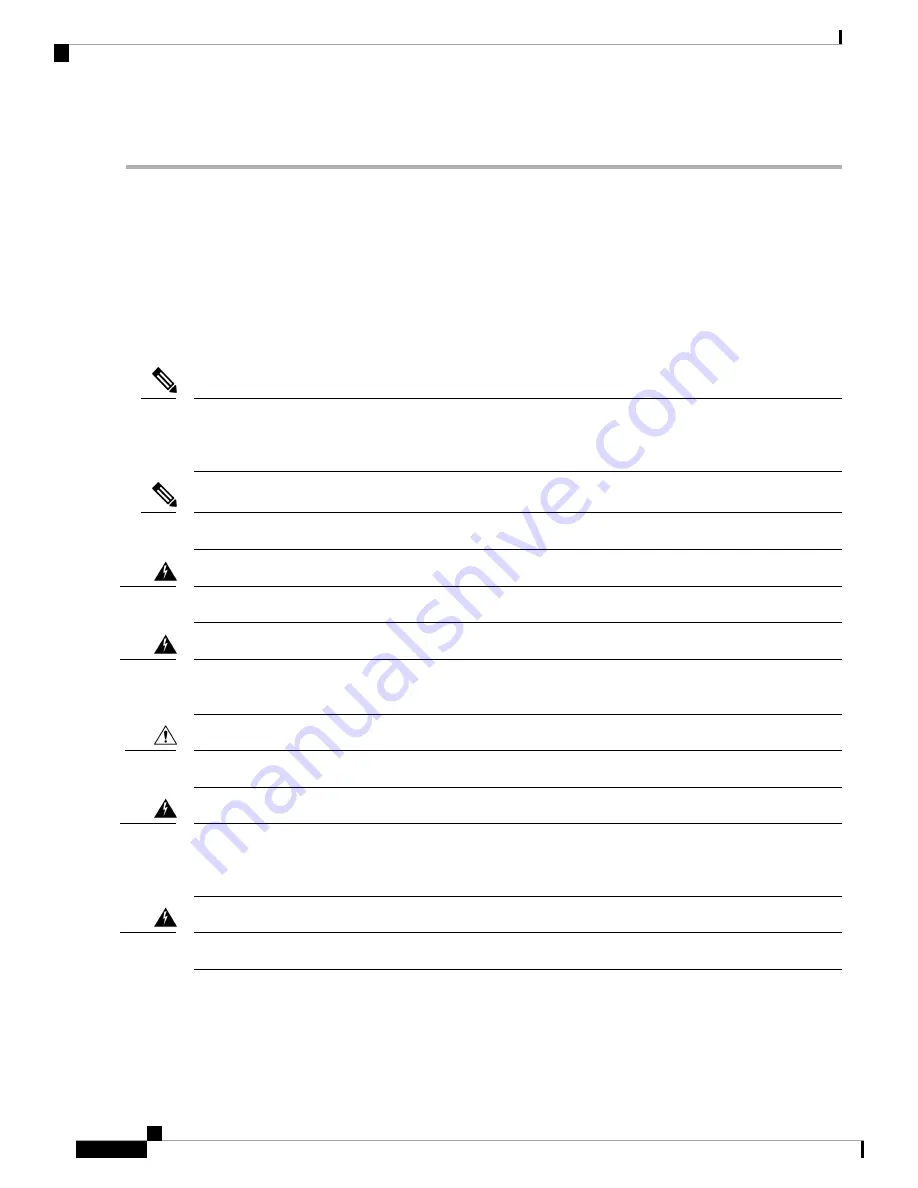
Step 6
Repeat this procedure for the card slot’s other pillow block if necessary.
What to do next
After performing this task, you may install a new pillow block (see
Installing a Pillow Block, on page 118
section).
Installing or Removing a Switch Fabric Card
This section contains the following procedures:
Some switch fabric cards (SFCs) contain Class 1 lasers, while others contain Class 1M lasers; for details on
the specifics of your card, see the
Cisco CRS Carrier Routing System 16-Slot Line Card Chassis System
Note
For CRS-FP-X next generation line cards, we recommend that you use a modular configuration power system.
Note
Class 1 Laser Product. Statement 113
Warning
Because invisible radiation may be emitted from the aperture of the port when no fiber cable is connected,
avoid exposure to radiation and do not stare into open apertures. Statement 125
Warning
Class 1M laser radiation when open. Do not view directly with optical instruments. Statement 281
Caution
For diverging beams, viewing the laser output with certain optical instruments within a distance of 100 mm
may pose an eye hazard. For collimated beams, viewing the laser output with certain optical instruments
designed for use at a distance may pose an eye hazard. Statement 282
Warning
Laser radiation. Do not view directly with optical instruments. Class 1M laser product. Statement 283
Warning
Cisco CRS Routers 16-Slot Line Card Chassis Installation Guide
122
Installing and Removing Line Cards, PLIMs, and Associated Components
Installing or Removing a Switch Fabric Card