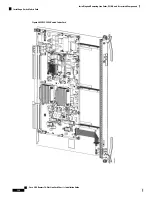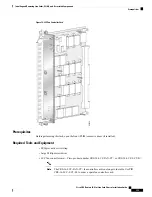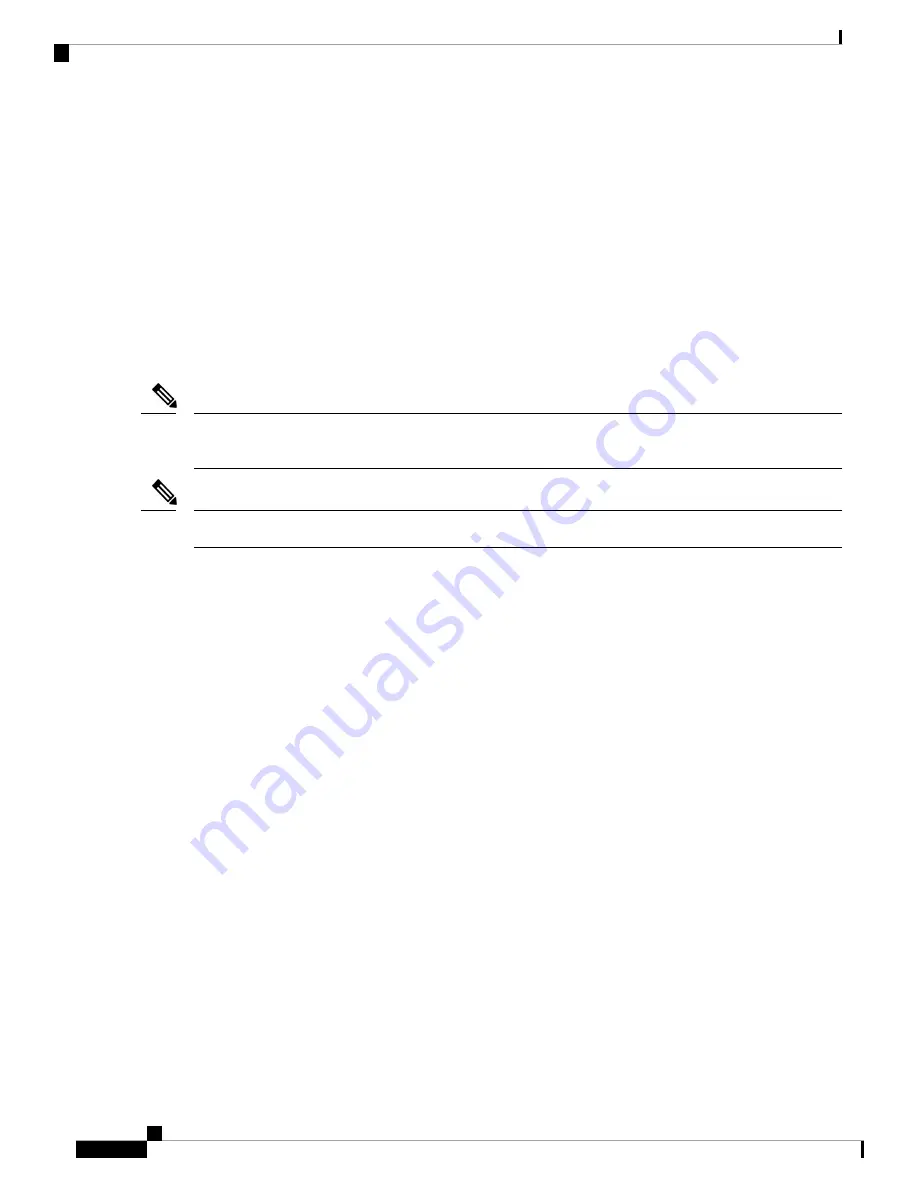
• If a failure occurs during the board boot sequence, the two four-digit alphanumeric LED displays indicate
the current boot phase to assist you in debugging the board failure.
Installing or Removing the LCC Fan Controller Card
This section contains the following procedures:
Installing a LCC Fan Controller Card
This section describes how to install a LCC fan controller (LCFC) card in the LCC.
Two LCC fan controller cards, shown in the following figure, exist in every LCC.
The CRS-16-LCC-FAN-CT= fan controller card is no longer orderable. Use PID CRS-16-LCC-F-CT-B= to
order a spare fan controller card.
Note
You can have a mix of CRS-16-LCC-FAN-CT= and CRS-16-LCC-F-CT-B= in an LCC.
Note
Cisco CRS Routers 16-Slot Line Card Chassis Installation Guide
138
Installing and Removing Line Cards, PLIMs, and Associated Components
Installing or Removing the LCC Fan Controller Card