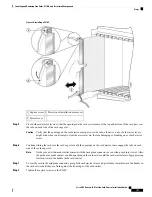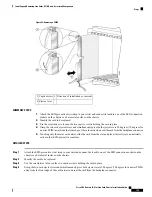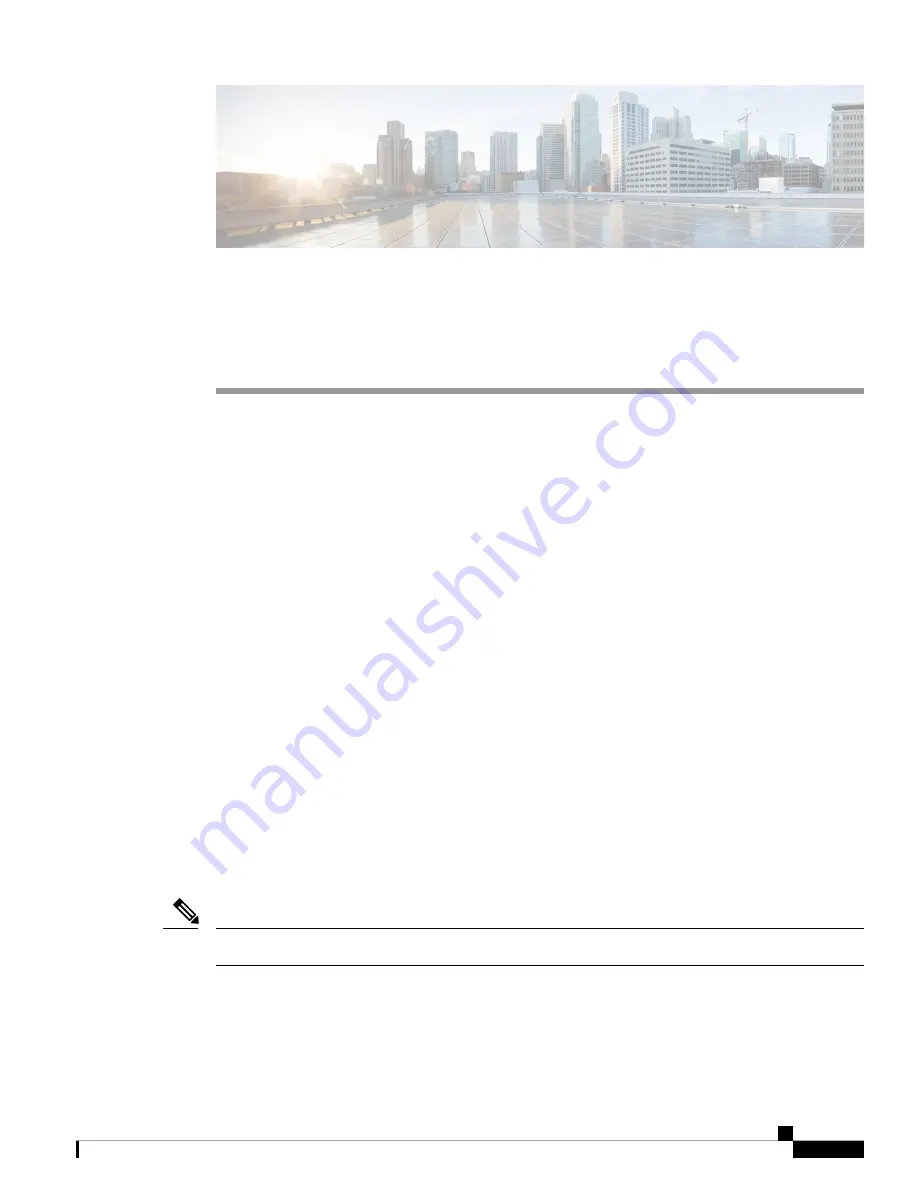
C H A P T E R
5
Installing and Removing Exterior Cosmetic
Components
This chapter provides instructions on how to install and remove the LCC exterior cosmetic components.
This chapter presents the following topics:
• Information About Exterior Cosmetic Components
• Installing the Front (PLIM) Side Exterior Cosmetic Components
• Removing the Front (PLIM) Side Cosmetic Components
• Installing the Default Rear (MSC) Side Cosmetic Components
• Installing the Optional Rear (MSC) Side Cosmetic Components
• Removing the Default Rear (MSC) Cosmetic Components
• Removing the Optional Rear (MSC) Side Cosmetic Components
•
Information About Exterior Cosmetic Components, on page 171
•
Removing the Front (PLIM) Side Cosmetic Components, on page 183
•
Installing the Default Rear (MSC) Side Cosmetic Components , on page 190
•
Installing the Optional Rear (MSC) Side Cosmetic Components, on page 194
•
Removing the Default Rear (MSC) Cosmetic Components , on page 206
•
Removing the Optional Rear (MSC) Side Cosmetic Components, on page 208
Information About Exterior Cosmetic Components
This section contains some general information about the exterior cosmetic components.
The Cisco CRS 16 slot line card chassis is shipped with exterior cosmetic components for the front (PLIM)
side and rear (MSC) side of the chassis.
Some exterior cosmetic components are not required to be installed.
Note
This figure shows the exterior cosmetics for the front (PLIM) side of a chassis with fixed configuration power
shelves installed. The front view of a LCC with modular configuration power shelves installed is similar.
Cisco CRS Routers 16-Slot Line Card Chassis Installation Guide
171