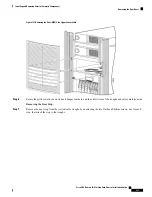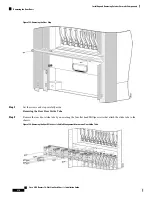• Lower grille screen kit (Cisco product number: CRS-16-SCREEN-KIT)
Removing the Currently Installed Front Inlet Grille
This section describes how to remove the currently installed front lower grille from the chassis.
Prerequisites
There are no prerequisites for this task.
Steps
To remove the front inlet grille from the chassis, perform the following steps:
SUMMARY STEPS
1.
Remove the inlet grille by unsnapping the top portion from the ball stud snaps (see figure).
2.
Rotate the grille toward you on its hook hanger brackets, then lift it clear of the support, and set it carefully
aside for later use.
DETAILED STEPS
Step 1
Remove the inlet grille by unsnapping the top portion from the ball stud snaps (see figure).
Figure 126: Removing the Front Inlet Grille
Hook hanger brackets
1
Cisco CRS Routers 16-Slot Line Card Chassis Installation Guide
218
Upgrading Chassis Components
Removing the Currently Installed Front Inlet Grille