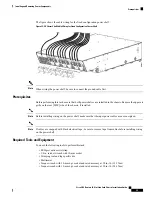The ground cable conductor connector screws have a 20 in.-lb (2.26 N-m) torque value, and the power cable
conductor connector screws on the terminal block have a 9 in.-lb (1.04 N-m) torque value.
Note
Steps
To wire a fixed configuration AC power shelf, perform the following steps:
SUMMARY STEPS
1.
Attach the ESD-preventive wrist strap to your wrist and connect its leash to one of the ESD connection
sockets on the front (PLIM) side of the chassis or a bare metal surface on the chassis.
2.
For AC Wye only, choose the neutral cable conductor; white is usually neutral. Be sure to perform a
continuity check with a volt meter to verify that the neutral pin (labeled N on the plug) is connected to
the neutral cable conductor.
3.
Perform a continuity check with a volt meter to verify that the pins on the plug (L1, L2 and L3) are
correctly connected to the corresponding cable conductor(L1, L2 and L3). Perform a continuity check
with a volt meter to verify that the ground pin is connected to the ground cable conductor.
4.
Remove the rear cover from the power shelf.
5.
The shelf arrives with two wiring holes for the power cord. Choose the wiring hole for the cord and
remove the knock-out plug, if needed.
6.
Ensure that the insulating layer has been removed from the cable conductor ends.
7.
Insert the AC power cord and tighten the cable bushing lock nut.
8.
Remove the M6 nut from the ground connection (green cable conductor is typically ground), attach the
ground cable conductor, and tighten the nut (ground cable conductor has a closed-ring connector) to a
torque value of 20 in.-lb (2.26 N-m).
9.
For AC Wye only, connect the neutral cable conductor to the terminal block by backing out the left-side
terminal block screw, inserting the cable conductor, and tightening the screw to a torque value of 9
in.-lbs (1.04 N-m). Do not loosen the screw on the right side of the terminal block.
10.
For AC Delta and AC Wye, connect the three active cable conductors by backing out the left-side
terminal block screw, inserting the cable conductor, and tightening the screw to a torque value of 9
in.-lbs (1.04 N-m). Do not loosen the screw on the right side of the terminal block.
DETAILED STEPS
Step 1
Attach the ESD-preventive wrist strap to your wrist and connect its leash to one of the ESD connection sockets on the
front (PLIM) side of the chassis or a bare metal surface on the chassis.
Step 2
For AC Wye only, choose the neutral cable conductor; white is usually neutral. Be sure to perform a continuity check
with a volt meter to verify that the neutral pin (labeled N on the plug) is connected to the neutral cable conductor.
Step 3
Perform a continuity check with a volt meter to verify that the pins on the plug (L1, L2 and L3) are correctly connected
to the corresponding cable conductor(L1, L2 and L3). Perform a continuity check with a volt meter to verify that the
ground pin is connected to the ground cable conductor.
Step 4
Remove the rear cover from the power shelf.
Step 5
The shelf arrives with two wiring holes for the power cord. Choose the wiring hole for the cord and remove the knock-out
plug, if needed.
Step 6
Ensure that the insulating layer has been removed from the cable conductor ends.
Cisco CRS Routers 16-Slot Line Card Chassis Installation Guide
36
Installing and Removing Power Components
Steps