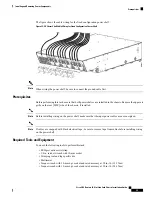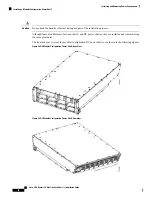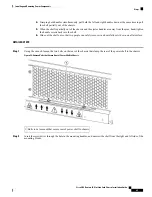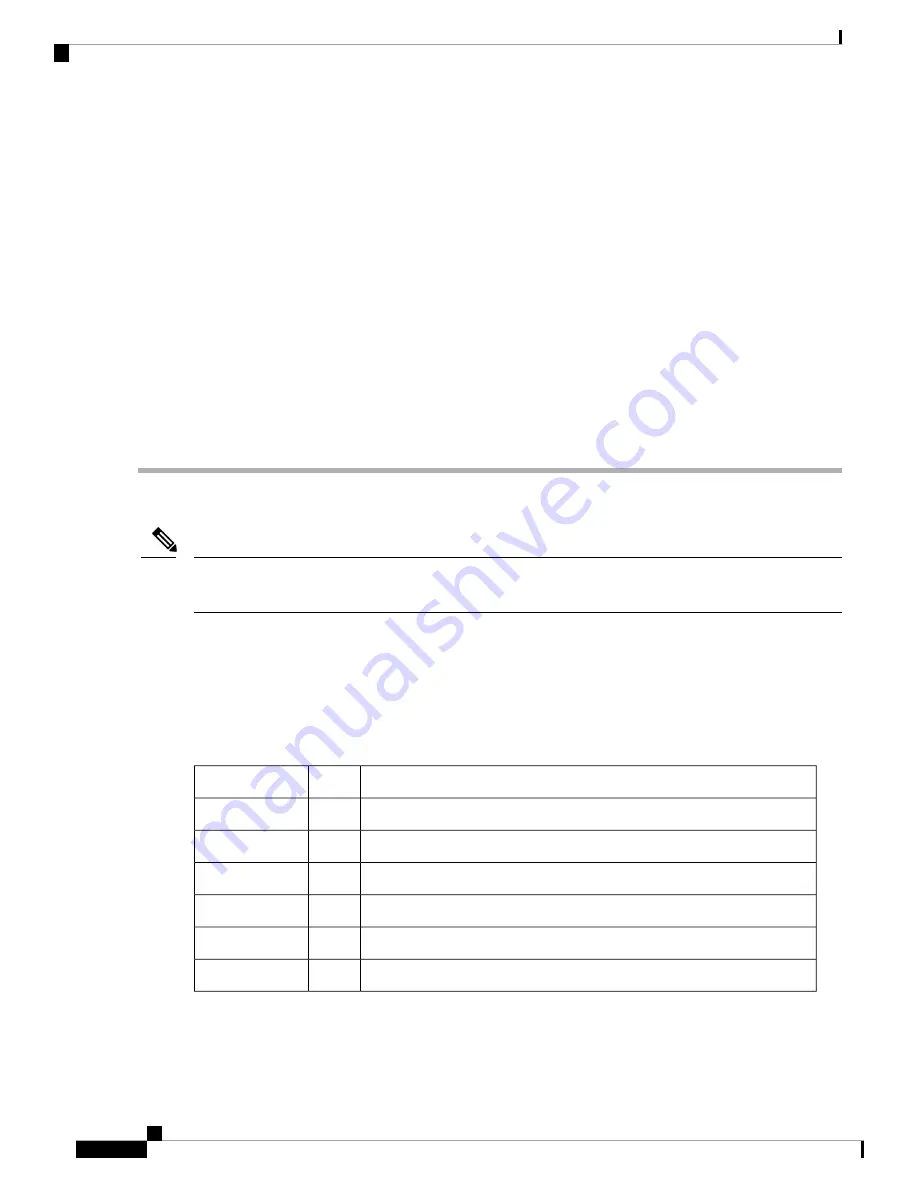
See
Figure 25: LCC Front (PLIM) Side Slot Numbers, on page 49
figure for reference.
Step 16
Turn the I/O switches on all power rectifiers and both power shelves to the OFF position. Verify that no LEDs on the
power rectifiers are active.
Step 17
Insert all boards (RPs, PLIMs, SFCs, and FPs) into the chassis (See
Installing and Removing Line Cards, PLIMs, and
Associated Components
chapter for more information).
Step 18
Turn the power shelf I/O switches (PSO and PS1) to the ON position.
Step 19
Turn all power rectifier I/O switches to the ON position.
Step 20
Measure the input voltage of each input and compare this value to the voltage measurement noted in Step10. Verify
that the voltage is between 200 and 240 VAC, ensure that the voltage drop is in the acceptable limits for your site.
Step 21
Turn the I/O switches on all power rectifiers and both power shelves to the OFF position. Turn the facility breaker for
the upper (PS0) and lower (PS1) power shelf to the OFF position.
Step 22
Replace the cover plate on the rear of both AC power shelves.
Step 23
Turn the facility breaker for the upper (PS0) and lower (PS1) power shelf to the ON position.
Step 24
Turn both power shelf I/O switches (PS0 and PS1) to the ON position. Turn all power rectifier I/O switches to the ON
position.
What to do next
For appropriate MSC, RP, or PLIM LED information, see the appropriate section in
Line Cards, PLIMs, and Associated Components
or the specific documentation for the card.
Note
To power down the chassis entirely, you must power down both power shelves by moving the power shelf
I/O switch to the OFF position by lifting up on the lever and pulling it out. Both power shelves must be
disconnected to de-energize the chassis completely.
This table shows the meaning of the LED status lights on the AC power rectifiers in the fixed configuration
power system.
Table 4: AC Power Rectifier LED Status Indicator Lights—Fixed Configuration Power
Function or Meaning
Color
LED Name
Rectifier module is operating normally in a powered-up condition.
Green
PWR OK
Fault has been detected in the rectifier.
Yellow
FAULT
AC is out of range or the rectifier is not receiving AC power input.
Yellow
AC FAIL
Rectifier power switch is in the OFF position.
Yellow
BREAKER TRIP
Rectifier is in an over-temperature condition and a shutdown has occurred.
Yellow
OT
Rectifier is operating in a current limit condition.
Yellow
ILIM
Cisco CRS Routers 16-Slot Line Card Chassis Installation Guide
52
Installing and Removing Power Components
Steps