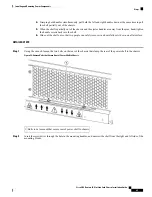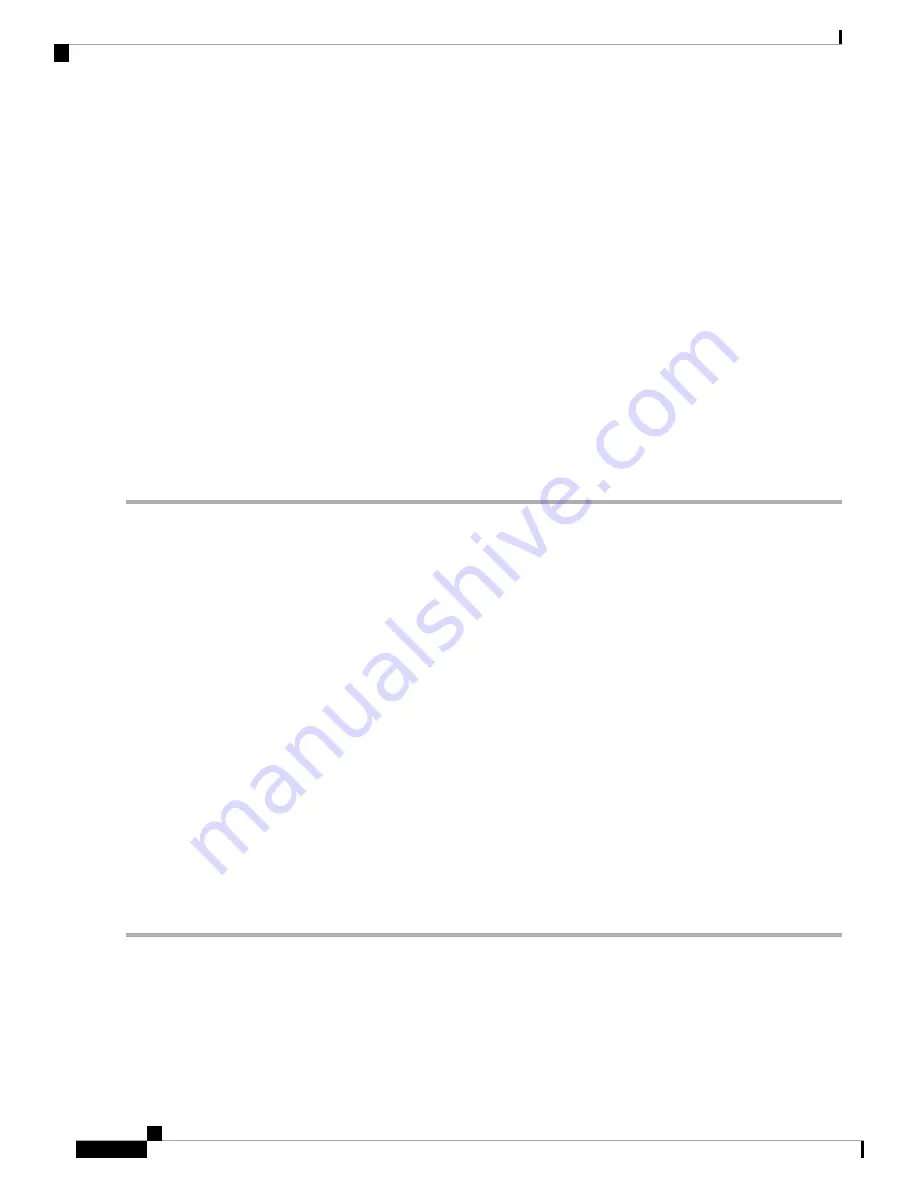
• Torque wrench with 10-mm 6 pt. socket and rated accuracy at 20 in.-lb (2.26 N-m)
Steps
To wire the modular configuration DC power shelf, perform the following steps:
SUMMARY STEPS
1.
Attach the ESD-preventive wrist strap to your wrist and connect its leash to one of the ESD connection
sockets on the front (PLIM) side of the chassis or a bare metal surface on the chassis.
2.
Remove the terminal block cover.
3.
Verify the following resistance values:
4.
Use the crimping tool mandated by the lug manufacturer to crimp the lugs to the DC-input cables. For
details on lugs, see
5.
Using the wrench, attach the positive and negative cable pairs to each terminal block for both power
shelves. Use the torque wrench to tighten to a torque of 20 in.-lb (2.26 N-m).
6.
Reattach the terminal cover. For more information, see
Installing DC Terminal Block Covers
DETAILED STEPS
Step 1
Attach the ESD-preventive wrist strap to your wrist and connect its leash to one of the ESD connection sockets on the
front (PLIM) side of the chassis or a bare metal surface on the chassis.
Step 2
Remove the terminal block cover.
Step 3
Verify the following resistance values:
• The resistance between the positive and negative power terminal studs of each input must be greater than 90 KOhm.
• The resistance between each positive terminal stud and bare metal surface on the power shelf must be greater than
10 MOhm.
• The resistance between each negative terminal stud and bare metal surface on the power shelf must be greater than
10 MOhm.
Step 4
Use the crimping tool mandated by the lug manufacturer to crimp the lugs to the DC-input cables. For details on lugs,
see
The cable should be sized according to local and national installation requirements. Use only copper cable.
The power supply terminal block lug opening width is 0.63 inch (1.60 cm). The terminal posts are centered
0.63 inches (5/8 inch) (1.60 cm) apart and are M6-threaded. We recommend that you use an appropriately sized
180-degree (straight) industry standard 2-hole, standard barrel compression lug.
Note
Step 5
Using the wrench, attach the positive and negative cable pairs to each terminal block for both power shelves. Use the
torque wrench to tighten to a torque of 20 in.-lb (2.26 N-m).
Step 6
Reattach the terminal cover. For more information, see
Installing DC Terminal Block Covers
Installing DC Terminal Block Covers
This figure shows the DC terminal block cover.
Cisco CRS Routers 16-Slot Line Card Chassis Installation Guide
74
Installing and Removing Power Components
Steps