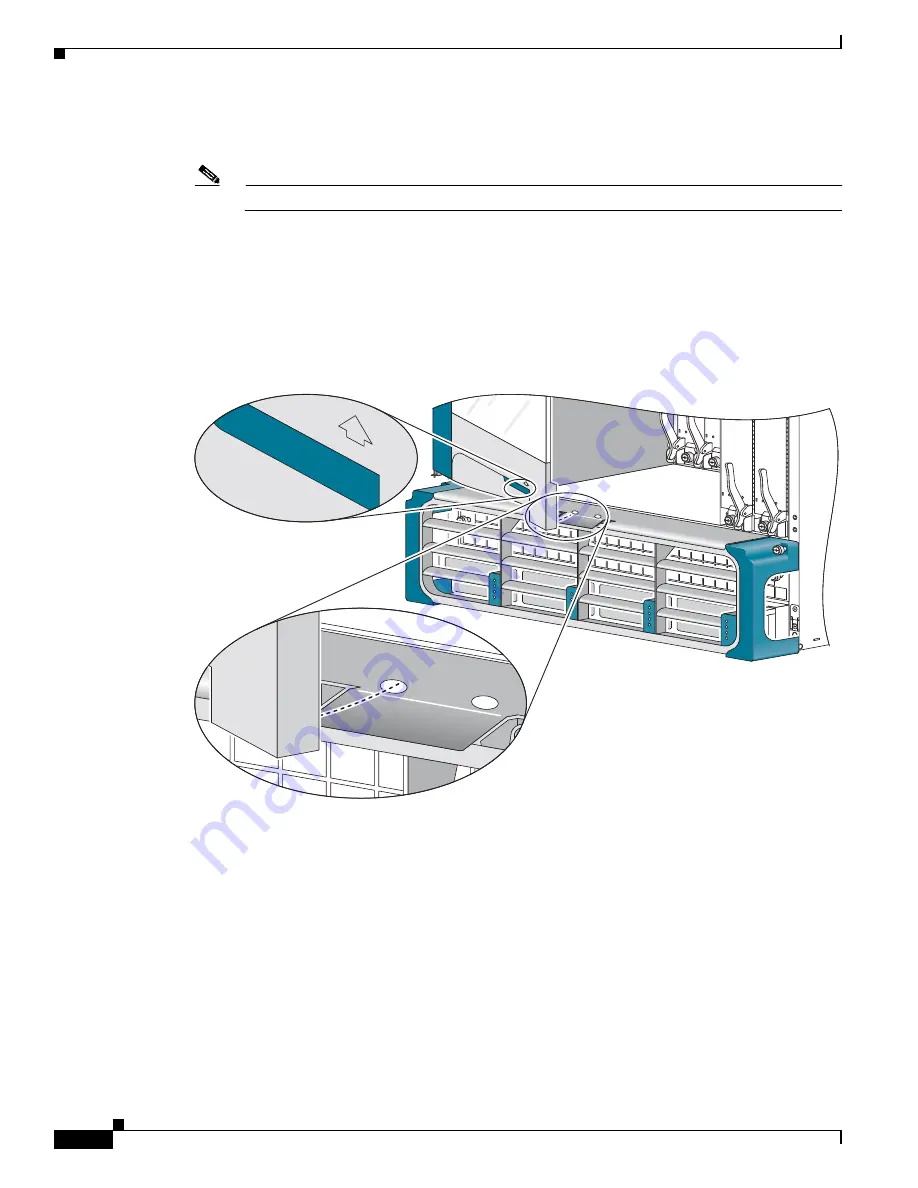
5-6
Cisco CRS Carrier Routing System 4-Slot Line Card Chassis Installation Guide
OL-10971-10
Chapter 5 Installing and Removing the Doors and Grille
Installing the Doors
Step 7
Keeping the knob latch at a shallow angle, align the securing pin and guide pin with the upper door
mounting bracket.
Note
You must align both the knob latch and the guide pin before the securing pin will drop properly.
Step 8
Pull the knob out, then drop the securing pin into the mounting bracket (see Step 3 in
Figure 5-4
).
Step 9
To close the door, lift the latch button at the base of the door (see
Figure 5-5
), then push the door closed.\
The door will snap closed when the door magnets (on the inside top of the door) snap into place and the
latching pin on the bottom of the door falls into the receiving holes on the striker panel (see
Figure 5-6
).
Step 10
Repeat this procedure for the right door.
Figure 5-5
Lifting the Latch Button to Open the Door
210302
LIF
T A
ND
PU
LL
LIFT AND PULL





































