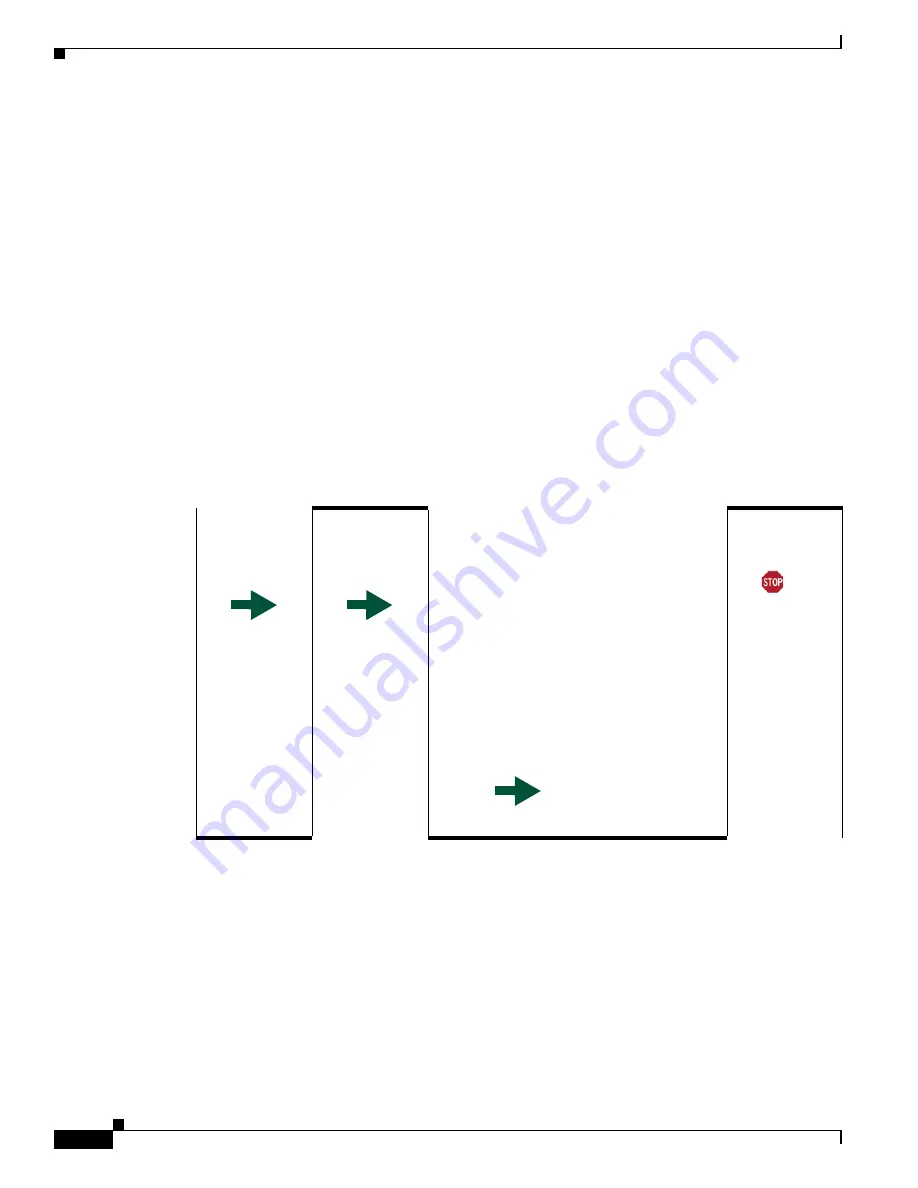
11-4
User Guide for Cisco Digital Media Player Device Manager 5.2.x
OL-15764-03
Chapter 11 Configure Network Settings
Concepts
The typical WEP process is as follows.
1.
Pick an ASCII passphrase. For example,
PassphraseWEP128
.
2.
Convert your string of ASCII characters to the hexadecimal key or keys for your network.
•
WEP-64 uses four short hexadecimal keys.
•
WEP-128 uses one long hexadecimal key.
3.
Configure your DMP to use the ASCII from which you derived the hexadecimal.
4.
Configure your wireless router to use the appropriate hexadecimal key or keys.
Related Topics
•
Configure a Wireless Network Connection, page 11-11
•
Configure a Wireless Network Connection, page 11-11
Workflow to Define Wi-Fi Settings
It is not necessary, useful, or correct to restart a DMP immediately after you define its 802.11 settings.
Instead, the typical workflow is as follows.
1.
Define
wireless
settings.
2.
Save
wireless
settings.
3.
Apply wireless settings.
a.
Use DMPDM to restart the DMP.
b.
Immediately unplug the
DMP Ethernet cable.
OR
a.
Unplug the DMP power cord.
b.
Unplug the DMP Ethernet cable.
c.
Plug in the DMP power cord.
4.
Get WLAN
IP address.
Summary of Contents for DMP 4305G
Page 9: ...P A R T 1 Before You Use DMPDM ...
Page 10: ......
Page 43: ...P A R T 2 Use DMPDM ...
Page 44: ......
















































