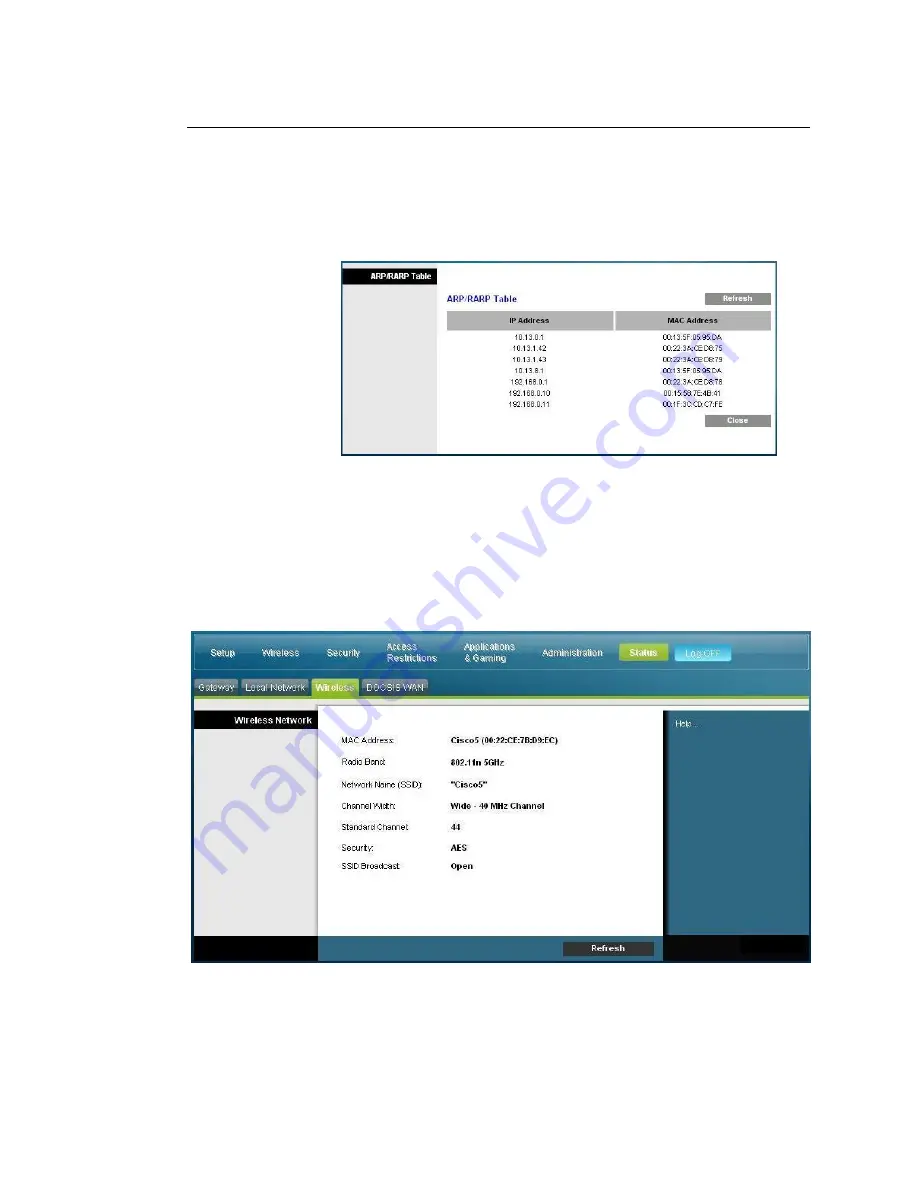
90
4021192 Rev B
Monitor Gateway Status
ARP/RARP Table
Click
ARP/RARP Table
to see a complete list of all devices that are
connected to your network. To retrieve the most up-to-date
information, click
Refresh
. To exit this page and return to the Local
Network page, click
Close
.
The following illustration shows an example of the ARP/RARP
Table.
Status > Wireless
The Wireless Network Status page displays basic information about the wireless
network of the gateway.
Select the
Wireless
tab to open the Status Wireless page. Click
Refresh
to update the
data on the page.
















































