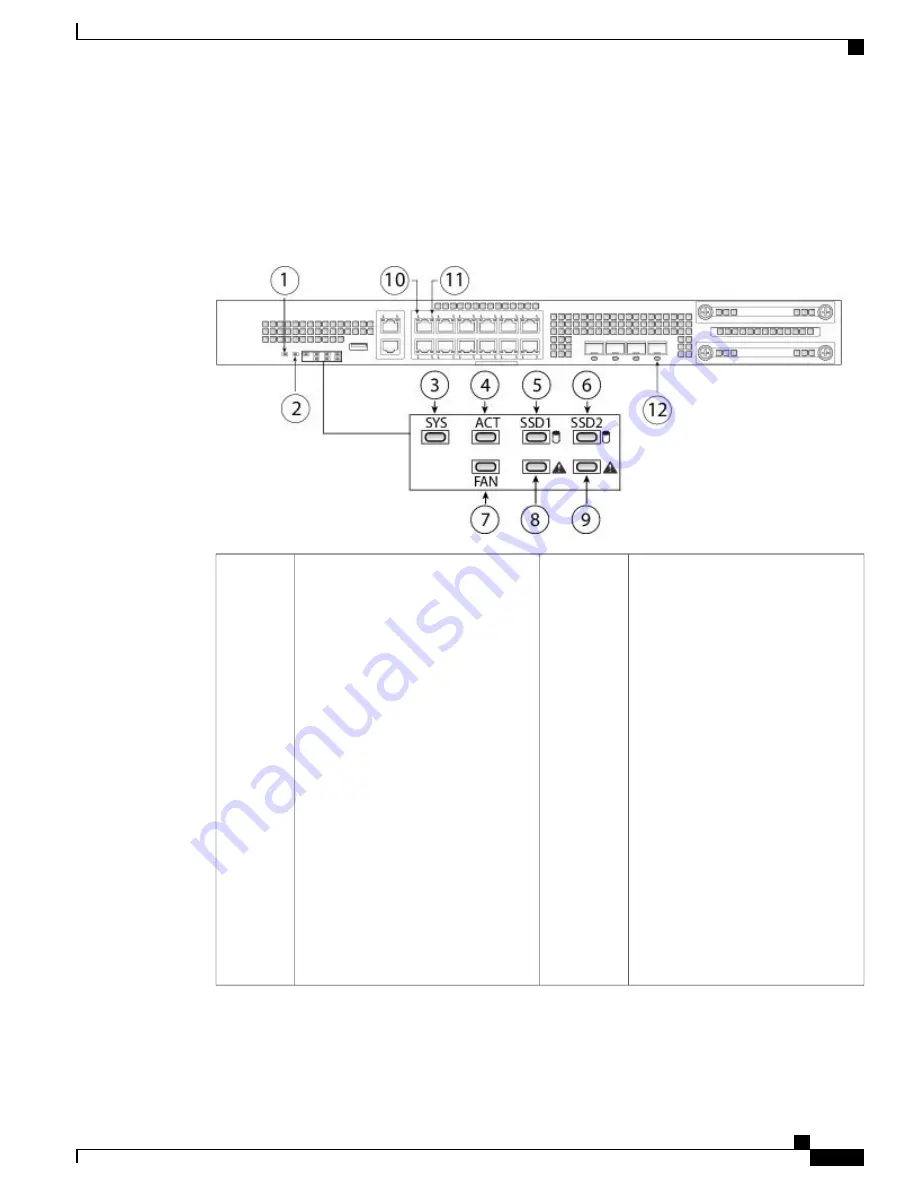
Front Panel LEDs
The following figure shows the Firepower 2110 and 2120 front panel LEDs.
Figure 7: Firepower 2110 and 2120 Front Panel LEDs
Locator Beacon
•
Unlit
–
Locate is off.
•
Solid blue
–
Locate is on.
The Locator beacon helps
you locate a unit that needs
physical service attention.
This feature is activated in
the software.
Note
2
PWR
•
Unlit
–
Input power is not
detected. Standby power is off.
•
Blinking green
–
The system has
detected a power switch toggle
event, and initiated the shutdown
sequence. If the power switch is
in the OFF position, the system
powers off after shutdown is
completed. Do not remove the AC
or DC power source while this
LED is blinking so that the system
has time to perform a graceful
shutdown.
•
Solid amber
–
The system is
powering up (before the BIOS
boots). This takes one to five
seconds at most.
•
Solid green
–
The system is fully
powered up.
1
Cisco Firepower 2100 Series Hardware Installation Guide
9
Overview
Front Panel LEDs







































