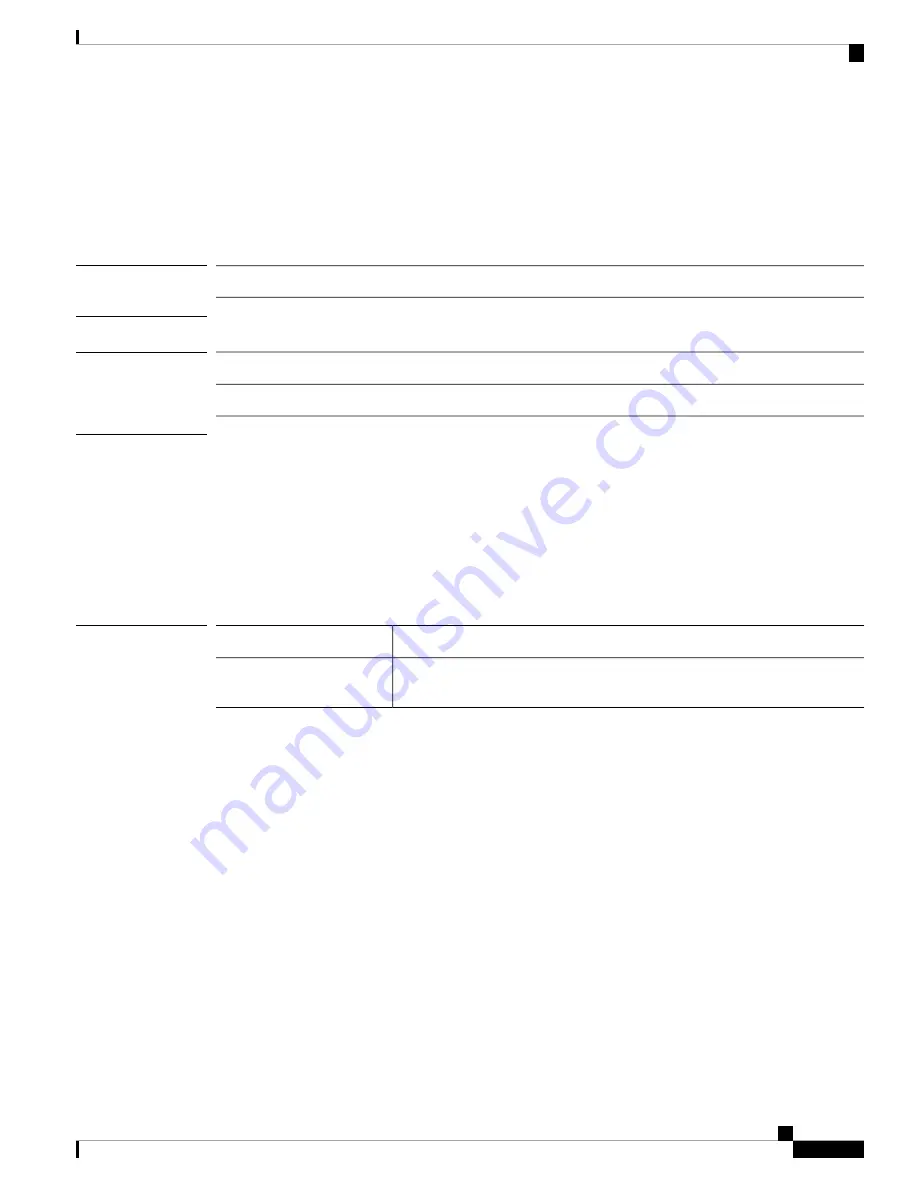
scope auto-install
To enter automatic installation mode for infrastructure updates, use the
scope auto-install
command.
scope auto-install
Syntax Description
This command has no arguments or keywords.
Command Modes
Firmware (/firmware) mode
Command History
Modification
Release
Command added.
1.4(1)
Usage Guidelines
None
Example
This example shows how to enter firmware mode and then auto-install mode:
FP9300-A#
scope firmware
FP9300-A /firmware #
scope auto-install
FP9300-A /firmware/auto-install #
Related Commands
Description
Command
Upgrades UCS Infra components (UCSM, FI and IOM) to infra version
specified.
install platform
Cisco Firepower 4100/9300 FXOS Command Reference
127
S Commands
scope auto-install
Summary of Contents for Firepower 4100 Series
Page 4: ...Cisco Firepower 4100 9300 FXOS Command Reference 2 About the FXOS CLI Command Reference Guide ...
Page 25: ...P A R T I A R Commands A C Commands on page 25 D R Commands on page 81 ...
Page 26: ......
Page 122: ...Cisco Firepower 4100 9300 FXOS Command Reference 120 A R Commands return ...
Page 124: ......
Page 236: ...Cisco Firepower 4100 9300 FXOS Command Reference 234 S Commands set vlan ...
Page 379: ...P A R T III T W Commands T W Commands on page 379 ...
Page 380: ......
Page 390: ...Cisco Firepower 4100 9300 FXOS Command Reference 388 T W Commands where ...
Page 391: ...P A R T IV connect shell Commands connect shell Commands on page 391 ...
Page 392: ......






































