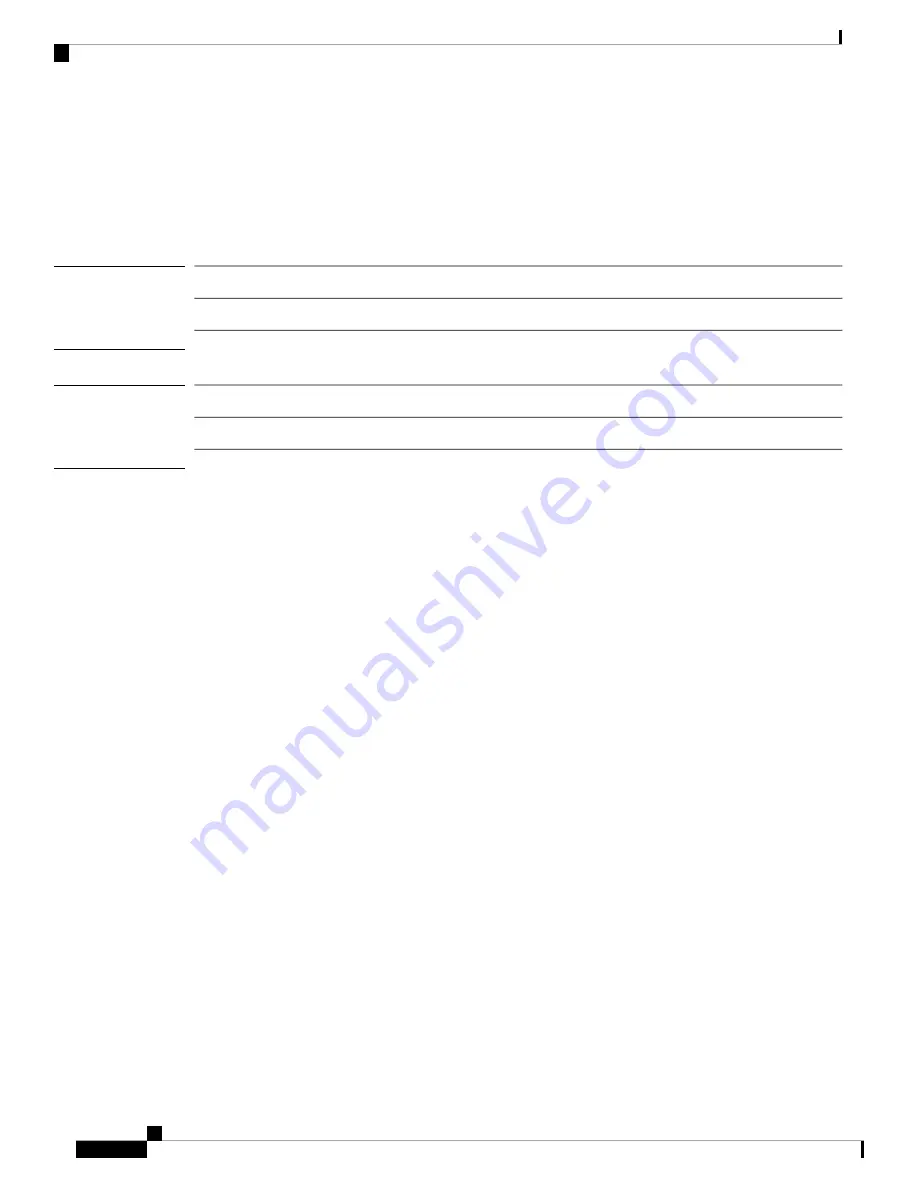
set enforce-strong-password
To enable and disable strong password enforcement, use the
set enforce-strong-password
command.
set enforce-strong-password
{
no
|
yes
}
Syntax Description
Disables strong password enforcement.
no
Enables strong password enforcement.
yes
Command Modes
Security mode
Command History
Modification
Release
Command added.
1.1(1)
Usage Guidelines
A password is required for each locally authenticated user account. A user with admin or AAA privileges can
configure the system to perform a password strength check on all user passwords. If password strength checking
is enabled, each user must have a “strong” password.
We recommend that each user have a strong password. If password strength checking is enabled for locally
authenticated users, FXOS rejects any password that does not meet the following requirements:
• Must contain a minimum of 8 characters and a maximum of 80 characters. (The
command can be used to specify the minimum number of characters required.)
• Must include at least one uppercase alphabetic character.
• Must include at least one lowercase alphabetic character.
• Must include at least one non-alphanumeric (special) character.
• Must not contain a character that is repeated more than three times consecutively, such as aaabbb.
• Must not contain three consecutive numbers or letters in any order, such as passwordABC or password321.
• Must not be identical to the user name or the reverse of the user name.
• Must pass a password dictionary check. For example, the password must not be based on a standard
dictionary word.
• Must not contain the following symbols: $ (dollar sign), ? (question mark), and = (equals sign).
• Must not be blank for local user and admin accounts.
Example
This example shows how to enter security mode and enable strong password enforcement:
FP9300-A#
scope security
FP9300-A /security #
set enforce-strong-password yes
FP9300-A /security* #
commit-buffer
Cisco Firepower 4100/9300 FXOS Command Reference
184
S Commands
set enforce-strong-password
Summary of Contents for Firepower 4100 Series
Page 4: ...Cisco Firepower 4100 9300 FXOS Command Reference 2 About the FXOS CLI Command Reference Guide ...
Page 25: ...P A R T I A R Commands A C Commands on page 25 D R Commands on page 81 ...
Page 26: ......
Page 122: ...Cisco Firepower 4100 9300 FXOS Command Reference 120 A R Commands return ...
Page 124: ......
Page 236: ...Cisco Firepower 4100 9300 FXOS Command Reference 234 S Commands set vlan ...
Page 379: ...P A R T III T W Commands T W Commands on page 379 ...
Page 380: ......
Page 390: ...Cisco Firepower 4100 9300 FXOS Command Reference 388 T W Commands where ...
Page 391: ...P A R T IV connect shell Commands connect shell Commands on page 391 ...
Page 392: ......






































