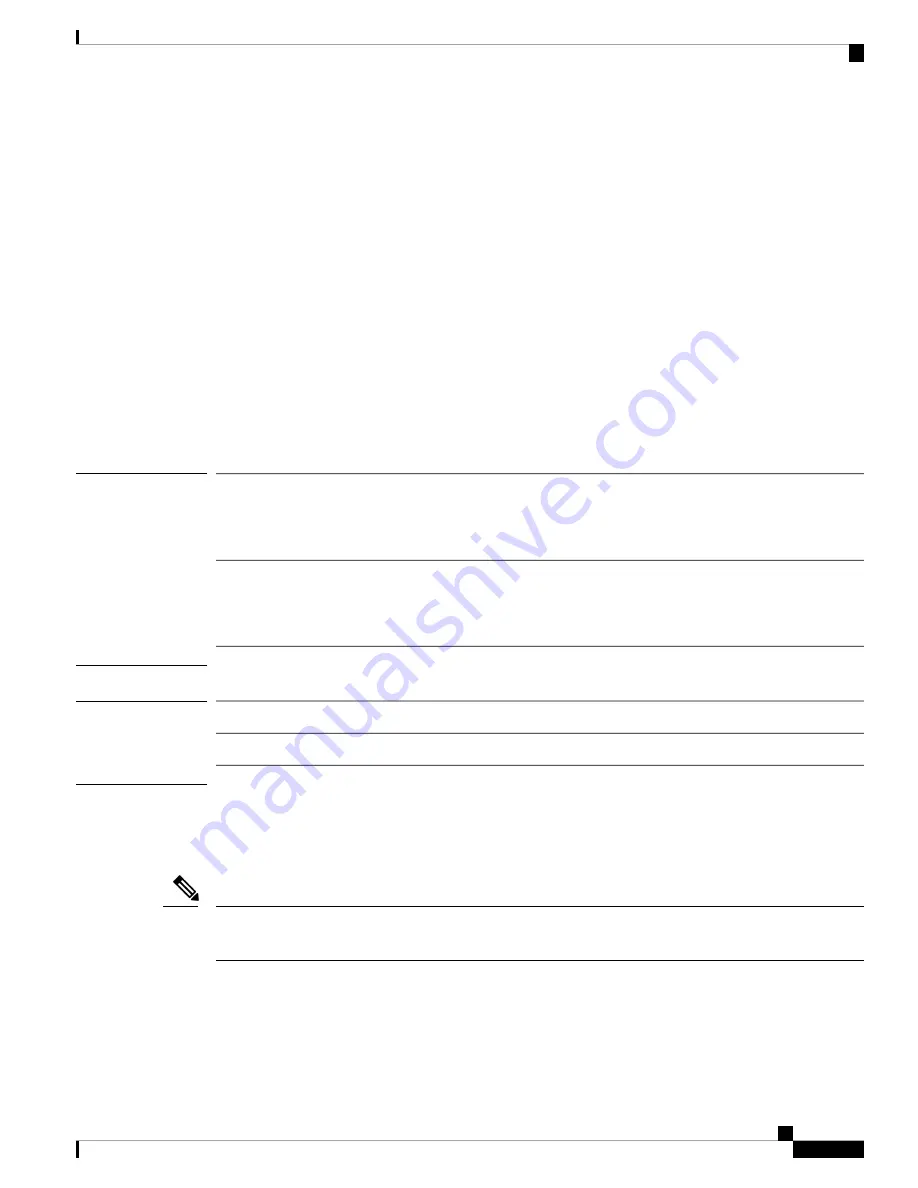
create certreq
To add a new keyring certificate request, use the
create certreq
command. If a request already exists for the
current keyring, the command will fail.
To edit an existing certificate request, use the
enter certreq
command.
You also can use the
scope
form of this command to enter an existing certificate request to assign or change
properties.
To delete an existing certificate request, use the
delete
form of this command.
create certreq
[
ip
|
subject-name
]
delete certreq
enter certreq
scope certreq
Syntax Description
(Optional) Enter the
ip
keyword and the IPv4 address of the domain on which
this device resides. You will be asked to enter and confirm a password for the
request. This parameter applies only to the
create certreq
form of the
command.
ip ip_address
(Optional) Enter the
subject-name
keyword and an identifier for this request;
for example, the appliance host name. You will be asked to enter and confirm
a password for the request. This parameter applies only to the
create certreq
form of the command.
subject-name name
Command Modes
scope security/scope keyring/
Command History
Modification
Release
Command added.
1.1(1)
Usage Guidelines
When you create a new keyring certificate request, you are automatically entered into certificate request mode
(security/keyring/certreq) with an asterisk indicating the new certificate request is not yet defined and committed.
You also can scope into certificate request mode for an existing keyring.
Use the
set
command in certificate request mode to specify certificate request parameters.
Before you create or commit a new certificate request, you must set the RSA key modulus (SSL key length)
using
.
Note
Example
This example shows how to create a new keyring and its certificate request:
Cisco Firepower 4100/9300 FXOS Command Reference
55
A – R Commands
create certreq
Summary of Contents for Firepower 4100 Series
Page 4: ...Cisco Firepower 4100 9300 FXOS Command Reference 2 About the FXOS CLI Command Reference Guide ...
Page 25: ...P A R T I A R Commands A C Commands on page 25 D R Commands on page 81 ...
Page 26: ......
Page 122: ...Cisco Firepower 4100 9300 FXOS Command Reference 120 A R Commands return ...
Page 124: ......
Page 236: ...Cisco Firepower 4100 9300 FXOS Command Reference 234 S Commands set vlan ...
Page 379: ...P A R T III T W Commands T W Commands on page 379 ...
Page 380: ......
Page 390: ...Cisco Firepower 4100 9300 FXOS Command Reference 388 T W Commands where ...
Page 391: ...P A R T IV connect shell Commands connect shell Commands on page 391 ...
Page 392: ......
















































