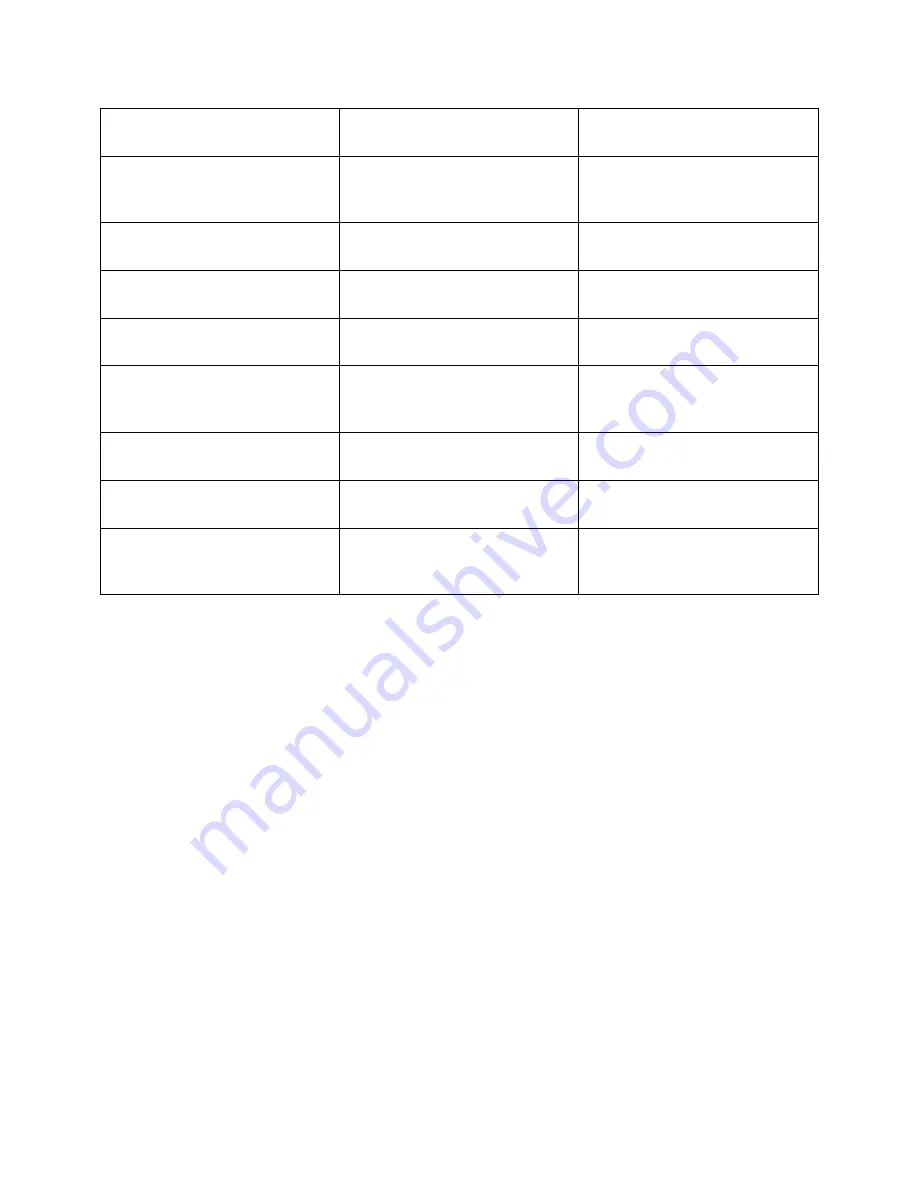
Cisco Preparative Procedures & Operational User Guide
© 2016 Cisco Systems, Inc. All rights reserved.
Checking CDP in peer certificate
chain
Full certificate chain
Full certificate chain
CDP checking for Root CA
certificate of the peer certificate
chain
Yes
Not applicable
Any certificate validation failure
in the peer certificate chain
Connection fails with syslog
message
Connection fails with syslog
message
Any certificate revoked in the
peer certificate chain
Connection fails with syslog
message
Connection fails with syslog
message
One CDP is missing the peer
certificate chain
Connection succeeds
Connection succeeds
One CDP CRL is empty in the
peer certificate chain with valid
signature
Connection succeeds
Connection succeeds
Any CDP in the peer certificate
chain cannot be downloaded
Connection succeeds
Connection succeeds
Certificate has CDP, but the CDP
server is down
Connection succeeds
Connection succeeds
Certificate has CDP, server is up,
and CRL is on CDP, but the CRL
has an invalid signature
Connection succeeds
Connection succeeds
4.4.11
Set the LDAP Keyring Certificate
Use the following procedure to set a secure LDAP client keyring certificate in order to support a TLS
connection on your FXOS chassis.
1)
From the FXOS CLI, enter the security mode:
scope system
scope security
2)
Enter the LDAP mode:
scope ldap
3)
Enter the LDAP server:
enter server
server_ip
4)
Set the LDAP keyring:
set keyring
keyring_name
5)
Commit the configuration:
commit buffer
















































