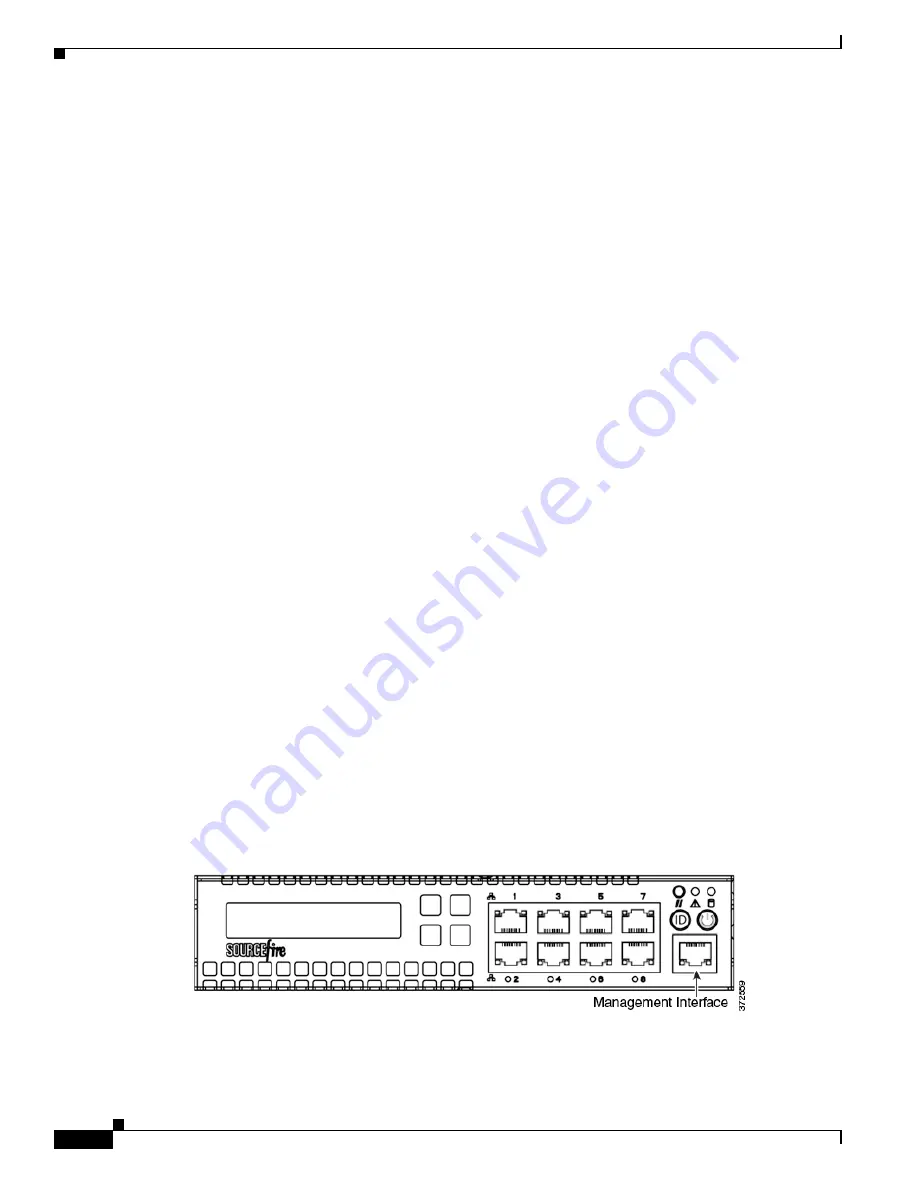
3 -2
Firepower 7000 Series Hardware Installation Guide
Chapter 3 Installing a Firepower 7000 Series Managed Device
Security Considerations
•
Category 5e Ethernet straight-through cables: two for a Firepower device
•
one rack-mounting kit (required tray and rack-mounting kit available separately for the Firepower
7010, 7020, 7030, and 7050)
Step 3
Check for damage and report any discrepancies or damage to your customer service representative. Have
the following information ready:
•
Invoice number of shipper (see the packing slip)
•
Model and serial number of the damaged unit
•
Description of damage
•
Effect of damage on the installation
Security Considerations
Before you install your appliance, Cisco recommends that you consider the following:
•
Locate your appliance in a lockable rack within a secure location that prevents access by
unauthorized personnel.
•
Allow only trained and qualified personnel to install, replace, administer, or service the appliance.
•
Always connect the management interface to a secure internal management network that is protected
from unauthorized access.
•
Identify the specific workstation IP addresses that can be allowed to access appliances. Restrict
access to the appliance to only those specific hosts using Access Lists within the appliance’s system
policy. For more information, see the
Firepower Management Center Configuration Guide
.
Identifying the Management Interfaces
You connect each appliance in your deployment to the network using the management interface. This
allows the Firepower Management Center to communicate with and administer the devices it manages.
Refer to the correct illustration for your appliance as you follow the installation procedure.
Firepower 7000 Series
The Firepower 7010, 7020, 7030, and 7050 are 1U appliances that are one-half the width of the chassis
tray. The following illustration of the front of the chassis indicates the default management interface.
The Firepower 7110/7120, the 7115/7125, and the AMP7150 are available as 1U appliances. The
following illustration of the rear of the chassis indicates the location of the default management
interface.






































