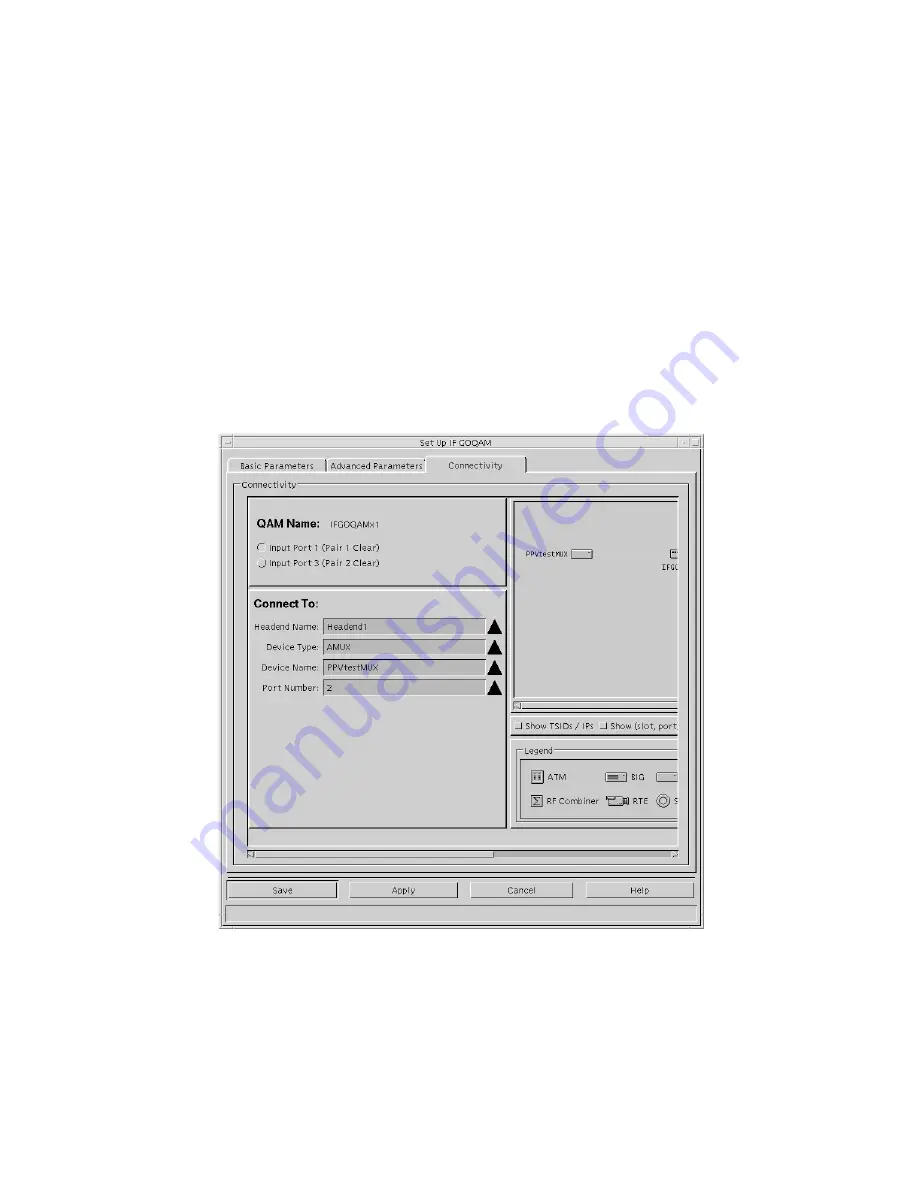
Provision an IF GoQAM on the DNCS
4004834 Rev D
75
13
Choose one of the following options:
To provision the connectivity settings for a new IF GoQAM, go to step 14.
To adjust the connectivity settings for an existing IF GoQAM, go to step 15.
14
On the Set Up IF GOQAM window, click
Apply
.
Results:
The system saves the settings for the new IF GoQAM.
The Connectivity tab becomes sensitized.
Note:
When you first provision the IF GoQAM, the Connectivity tab is accessible
only after you click
Apply
or
Save
from the Set Up IF GOQAM window.
Thereafter, the Connectivity tab is accessible for viewing or modification.
15
Click the
Connectivity
tab. The Set Up IF GOQAM window opens with the
Connectivity tab to the forefront displaying the Connectivity configuration
fields.
Summary of Contents for GoQAM
Page 1: ...GoQAM Modulator RF Output and IF Output Hardware Installation and Operation Guide ...
Page 2: ......
Page 8: ......
Page 14: ......
Page 30: ......
Page 52: ......
Page 67: ...Provision GoQAMs on the DNCS 4004834 Rev D 51 ...
Page 68: ......
Page 116: ......
Page 138: ......
Page 164: ......
Page 176: ......
















































