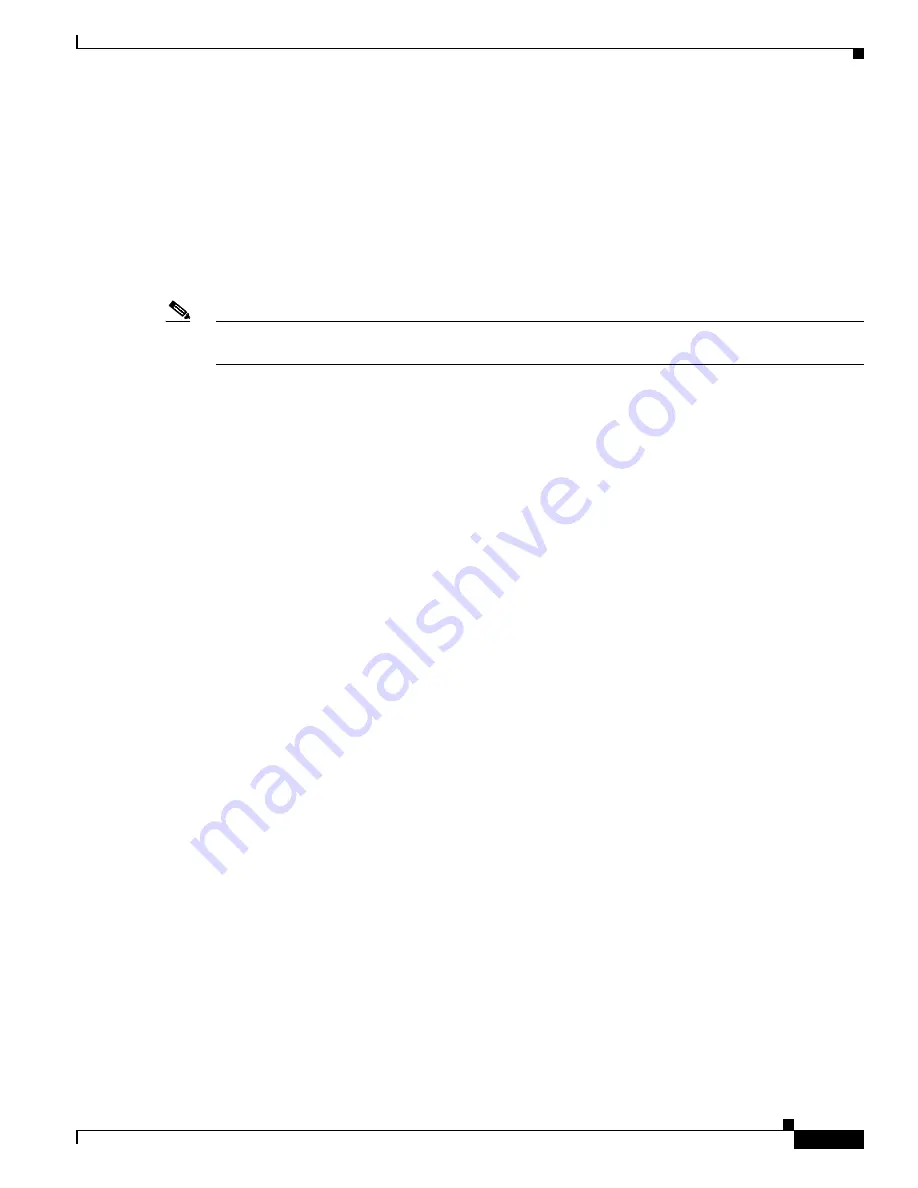
Cisco HWIC-4ESW and HWIC-D-9ESW EtherSwitch Interface Cards
Configuration Examples for EtherSwitch HWICs
111
Book Title
Router(config)#
end
Router#
Spanning Tree: Examples
The following example shows spanning tree being enabled on VLAN 20:
Router#
configure terminal
Router(config)#
spanning-tree
vlan
20
Router(config)#
end
Router#
Note
Because spanning tree is enabled by default, issuing a
show running
command to view the resulting
configuration will not display the command you entered to enable spanning tree.
The following example shows spanning tree being disabled on VLAN 20:
Router#
configure
terminal
Router(config)#
no
spanning-tree
vlan
20
Router(config)#
end
Router#
Spanning Tree Root: Example
The following example shows the switch being configured as the root bridge for VLAN 10, with a
network diameter of 4:
Router#
configure terminal
Router(config)#
spanning
-
tree vlan 10 root primary diameter 4
Router(config)#
exit
Router#
MAC Table Manipulation: Example
The following example shows a static entry being configured in the MAC address table:
Router(config)#
mac-address-table static beef.beef.beef int fa0/1/5
Router(config)#
end
The following example shows port security being configured in the MAC address table.
Router(config)#
mac-address-table secure 0000.1111.2222 fa0/1/2 vlan 3
Router(config)#
end
Switched Port Analyzer (SPAN) Source: Examples
•
SPAN Source Configuration: Example, page 112
•
SPAN Destination Configuration: Example, page 112
•
Removing Sources or Destinations from a SPAN Session: Example, page 112








































