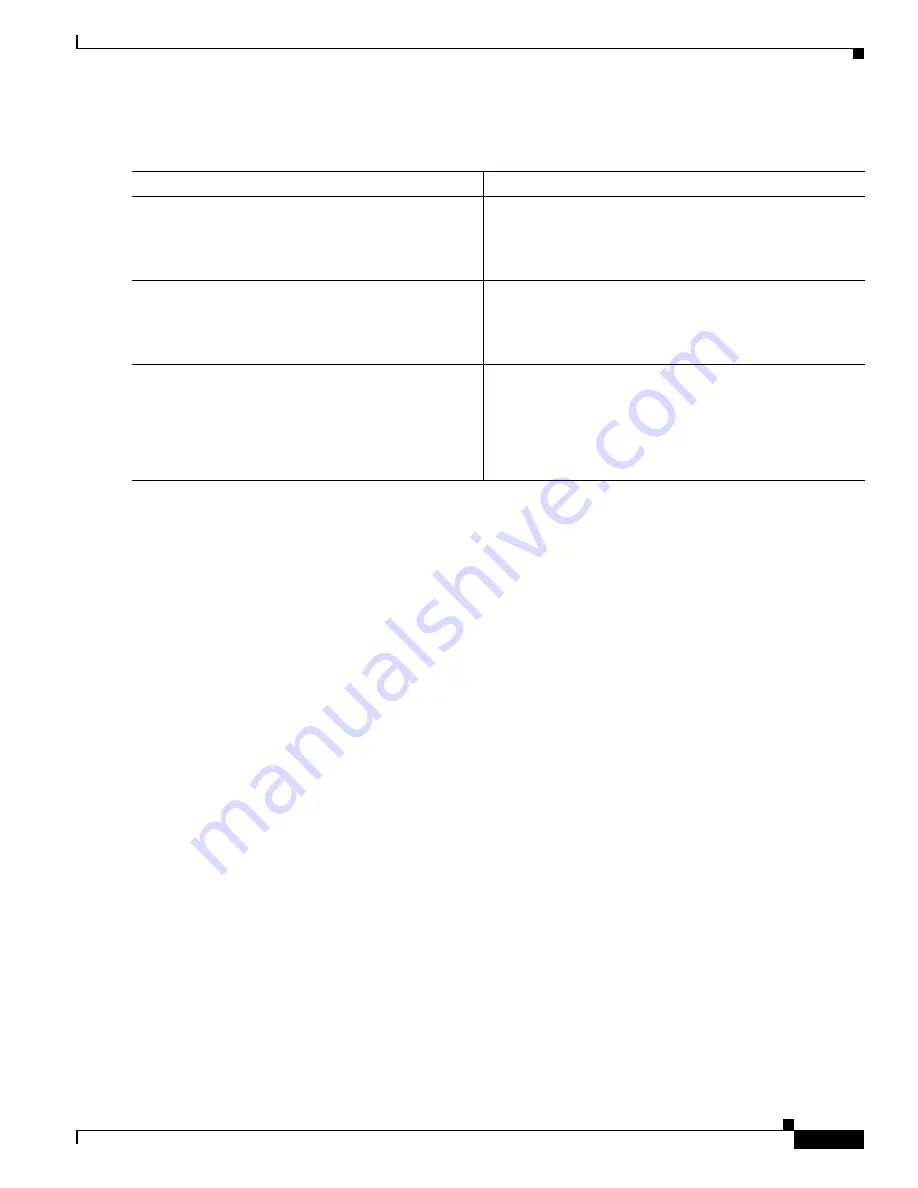
Cisco HWIC-4ESW and HWIC-D-9ESW EtherSwitch Interface Cards
How to Configure EtherSwitch HWICs
43
Book Title
DETAILED STEPS
Configuring the Maximum Aging Time for a VLAN
Follow the steps below to configure the maximum age interval for the spanning tree.
SUMMARY STEPS
1.
enable
2.
configure terminal
3.
spanning-tree vlan
vlan-ID
max-age
max-age
Command or Action
Purpose
Step 1
enable
Example:
Router> enable
Enables privileged EXEC mode.
•
Enter your password if prompted.
Step 2
configure
terminal
Example:
Router# configure terminal
Enters global configuration mode.
Step 3
spanning-tree
vlan
vlan
-
ID
forward-time
forward
-
time
Example:
Router(config)# spanning-tree vlan 20
forward-time 5
Configures the forward time of a VLAN.
•
The value of
forward-time
can be from 4 to 30 seconds.
•
Use the
no
form of this command to restore the
defaults.
















































