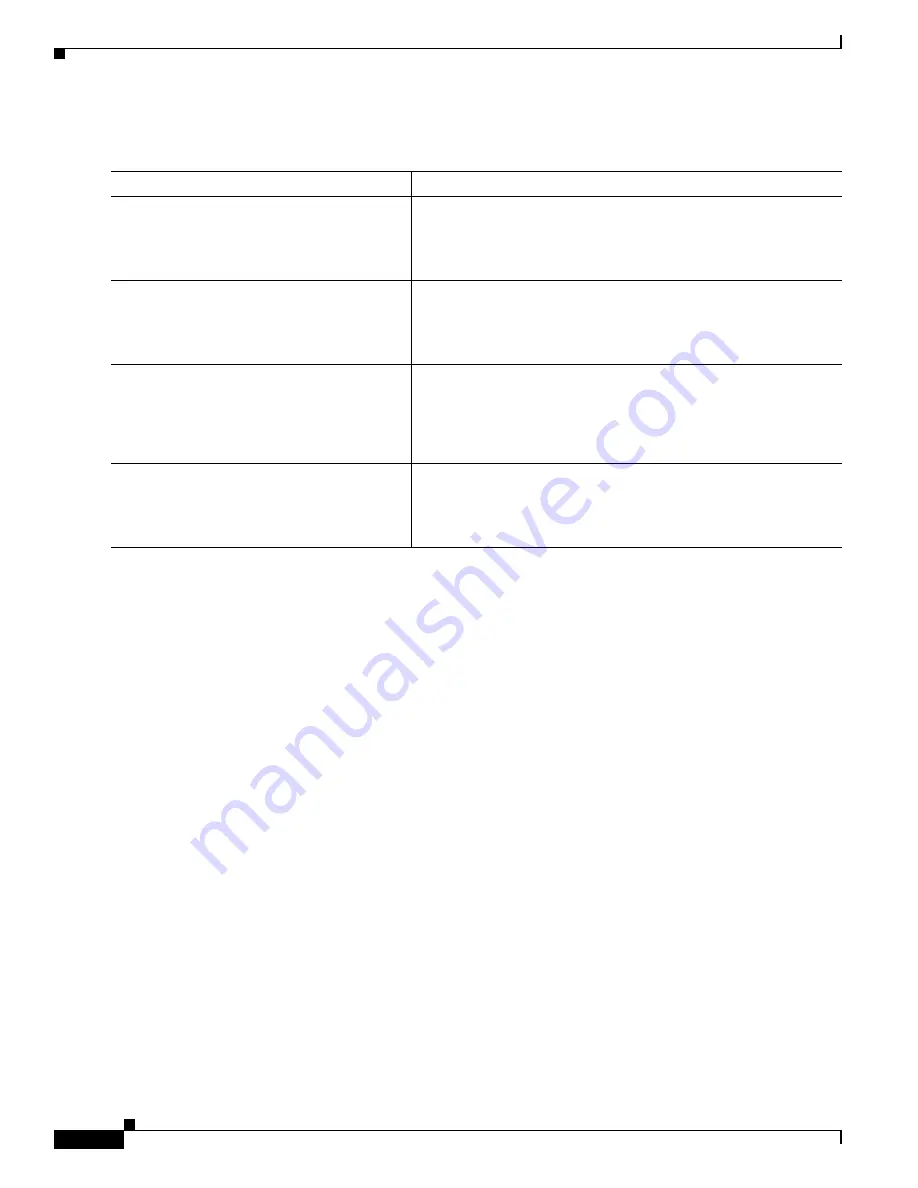
Cisco HWIC-4ESW and HWIC-D-9ESW EtherSwitch Interface Cards
How to Configure EtherSwitch HWICs
100
Book Title
DETAILED STEPS
Verifying Aging-Time Configuration
Use the
show mac-address-table aging-time
command to verify configuration:
Router#
show mac-address-table aging-time
Removing Dynamic Addresses
Follow these steps to remove a dynamic address entry.
SUMMARY STEPS
1.
enable
2.
configure terminal
3.
no mac-address-table dynamic
hw-addr
4.
end
Command
Purpose
Step 1
enable
Example:
Router> enable
Enables privileged EXEC mode.
•
Enter your password if prompted.
Step 2
configure
terminal
Example:
Router# configure terminal
Enters global configuration mode.
Step 3
mac-address-table aging-time
seconds
Example:
Router(config)# mac-address-table
aging-time 30000
Enters the number of seconds that dynamic addresses are to be
retained in the address table.
•
Valid entries are from 10 to 1000000.
Step 4
end
Example:
Router(config)# end
Returns to privileged EXEC mode.
















































