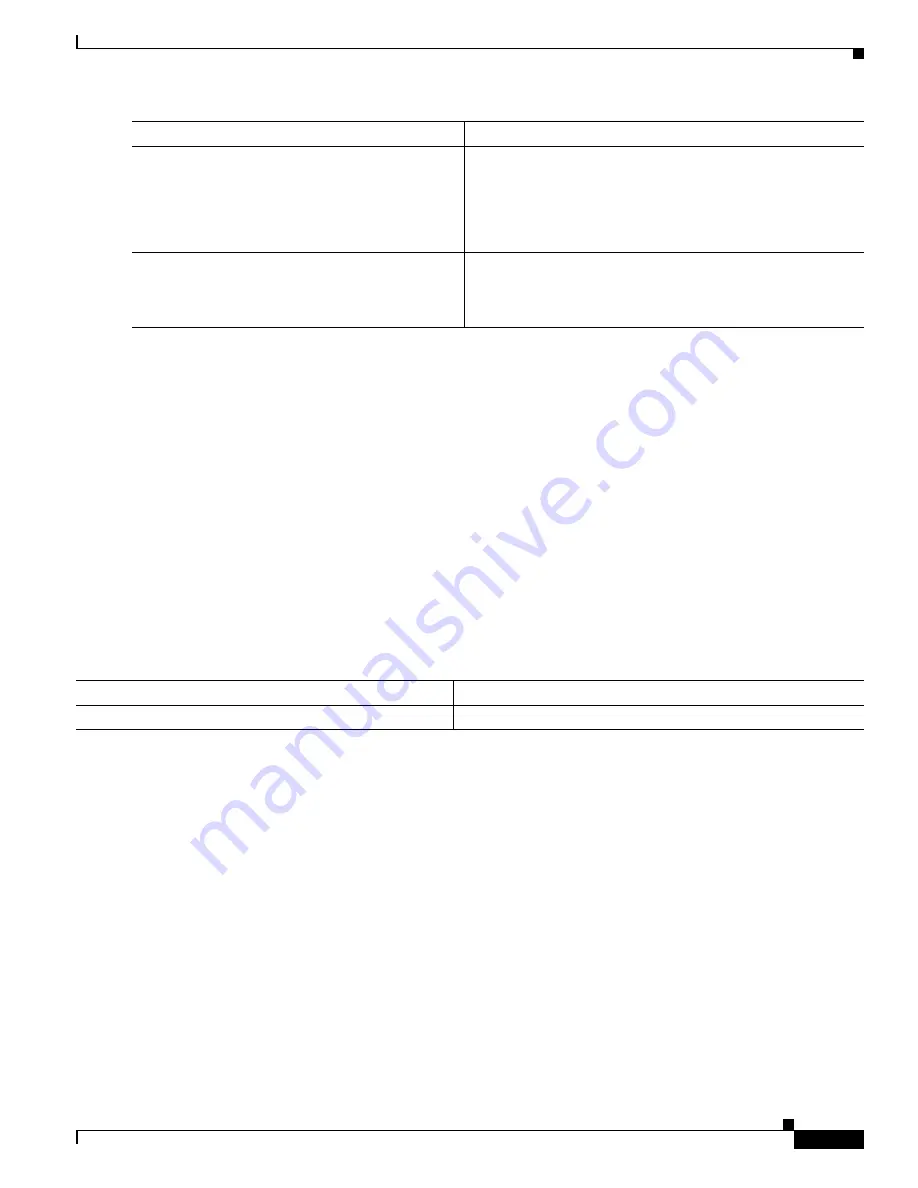
Cisco HWIC-4ESW and HWIC-D-9ESW EtherSwitch Interface Cards
How to Configure EtherSwitch HWICs
105
Book Title
You can remove all secure addresses by using the
clear mac-address-table static
command in
privileged EXEC mode.
Verifying Static Addresses
Use the
show mac
-
address
-
table static
command to verify configuration:
Router #
show mac-address-table static
Static Address Table
Destination Address Address Type VLAN Destination Port
------------------- ------------ ---- --------------------
000a.000b.000c Static 1 FastEthernet0/1/0
Clearing All MAC Address Tables
To remove all addresses, use the
clear mac-address
command in privileged EXEC mode:
Step 3
no mac-address-table static
hw-addr
[
interface
]
interface
-
id
[
vlan
]
vlan-id
Example:
Router(config)# no mac-address-table static
0100.5e05.0505 interface 0/3/1 vlan vlan
Enters the static MAC address, the interface, and the VLAN ID
of the port to be removed.
Step 4
end
Example:
Router(config)#
end
Returns to privileged EXEC mode.
Command
Purpose
Command
Purpose
Router#
clear mac-address-table
Enters to clear all MAC address tables.














































