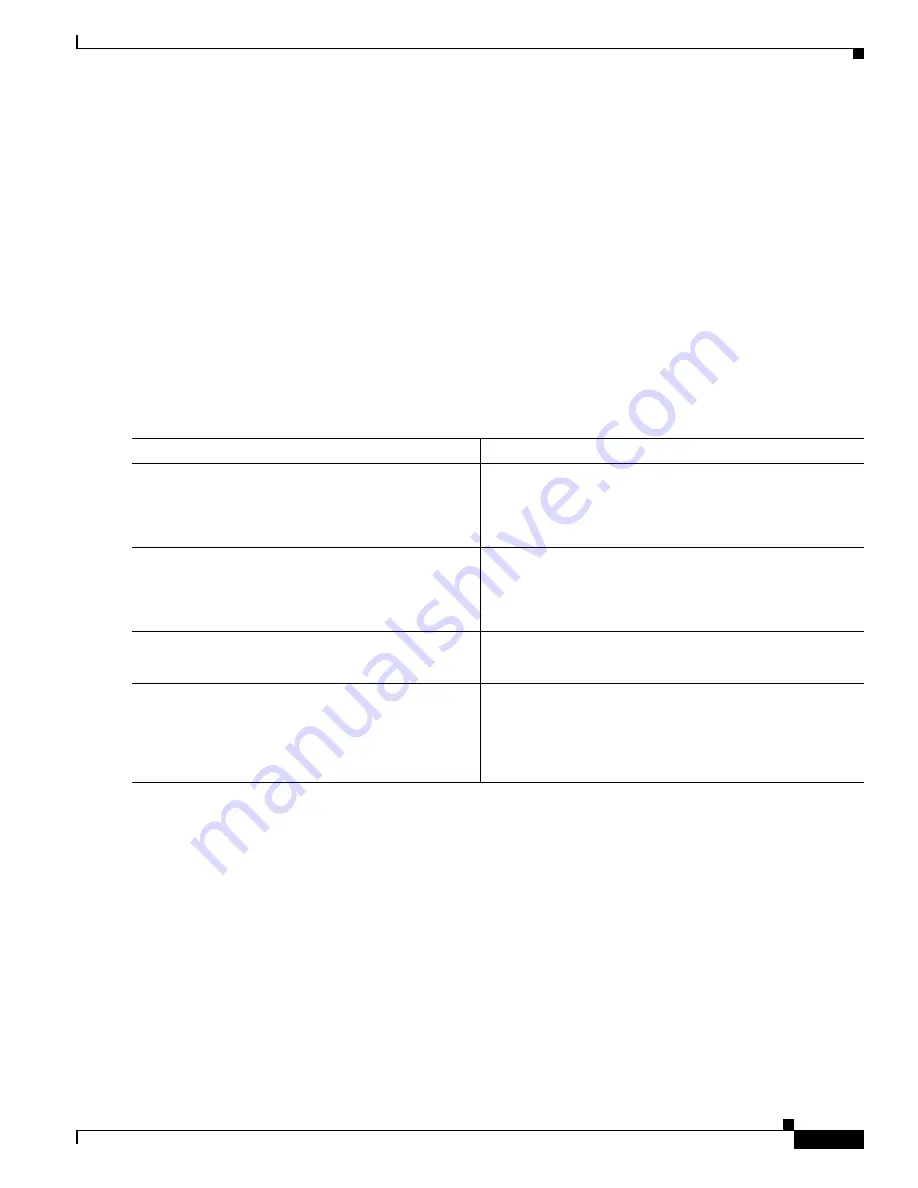
Cisco HWIC-4ESW and HWIC-D-9ESW EtherSwitch Interface Cards
How to Configure EtherSwitch HWICs
59
Book Title
Enabling IP Protocol-Independent Multicast (PIM) on Layer 3 Interfaces
You must enable protocol-independent multicast (PIM) on the Layer 3 interfaces before enabling IP
multicast Layer 3 switching functions on those interfaces.
Beginning in global configuration mode, follow these steps to enable IP PIM on a Layer 3 interface.
SUMMARY STEPS
1.
enable
2.
configure terminal
3.
interface vlan
vlan-id
4.
ip pim
{
dense-mode
|
sparse-mode
|
sparse-dense-mode
}
DETAILED STEPS
Examples
The following example shows how to enable PIM on an interface using the default mode
(sparse-dense-mode):
Router(config-if)#
ip pim sparse-dense mode
Router(config-if)#
The following example shows how to enable PIM sparse mode on an interface:
Router(config-if)#
ip pim sparse-mode
Router(config-if)#
Command
Purpose
Step 1
enable
Example:
Router> enable
Enables privileged EXEC mode.
•
Enter your password if prompted.
Step 2
configure
terminal
Example:
Router# configure terminal
Enters global configuration mode.
Step 3
interface vlan
vlan-id
Router(config)#
interface vlan 1
Selects the interface to be configured.
Step 4
ip pim
{
dense-mode
|
sparse-mode
|
sparse-dense-mode
}
Example:
Router(config-if)# ip pim sparse-dense mode
Enables IP PIM on a Layer 3 interface.
















































