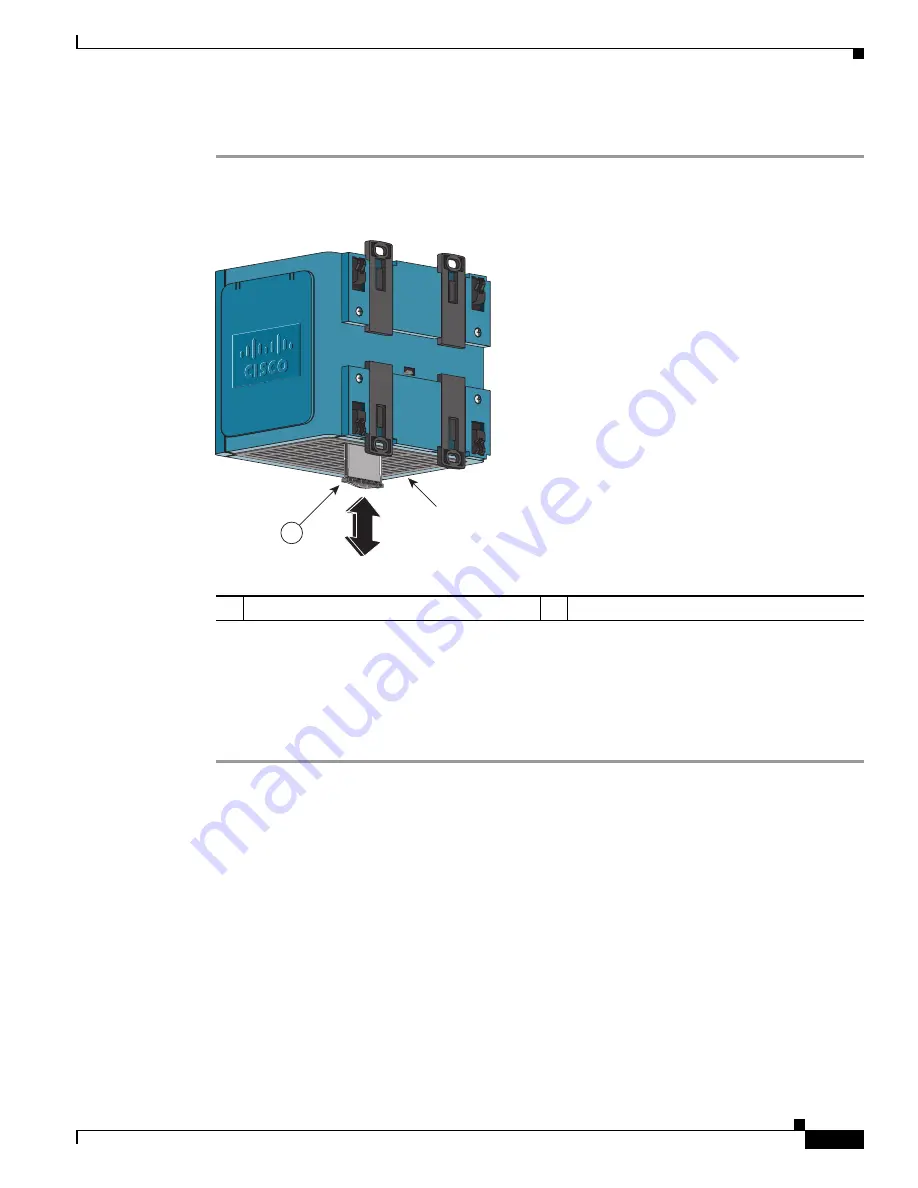
2-13
Cisco IE 3000 Switch Hardware Installation Guide
Chapter 2 Switch Installation
Verifying Switch Operation
Follow these directions to remove or replace the compact flash memory card:
Step 1
Locate the compact flash memory card slot on the bottom of the switch. See
.
Figure 2-7
Removing the Compact Flash Memory Card from the Switch
Step 2
Install or remove the card, as desired:
•
To remove the card, grasp the card top, and pull it out. Place it in an antistatic bag to protect it from
static discharge.
•
To install a card, slide it into the slot, and press it firmly in place. The card is keyed so that you
cannot insert it the wrong way.
Verifying Switch Operation
Before installing the switch in its final location, power on the switch, and verify that the switch passes
the power-on self-test (POST).
These sections describe the steps required to connect a PC or terminal to the switch console port, to
power on the switch, and to observe POST results:
•
Connecting a PC or a Terminal to the Console Port, page 2-14
•
Verifying Switch Operation, page 2-13
1
Compact flash memory card
1
201851
Bottom
of switch
















































