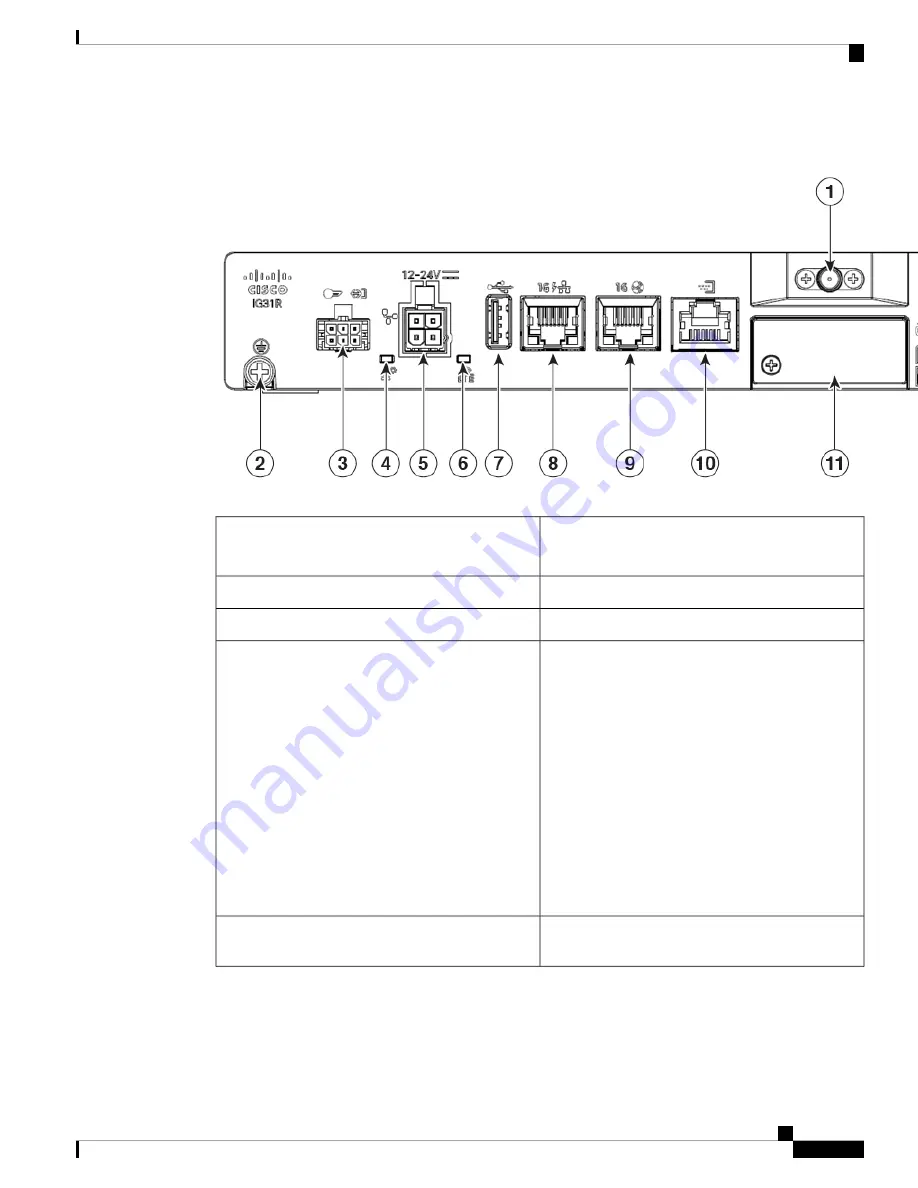
Figure 9: IG31R Rear Panel
GNSS antenna connector.
See
Selecting and Installing Antennas
1
Ground cable connector screw
2
Digital I/O connector. Reserved for future use.
3
System LED. Provides status information as follows.
Also cycles through various states during the device
boot up process.
• Off: Device is not receiving power
• Solid green: Device is operating normally
• Flashing amber: Device is starting up or power
cycling and loading system software, including
BIOS and operating system
• Solid amber: Device modem is not operating
properly.
• Solid red: Device is not operating properly
4
12V or 24 VDC power input connector. See
Connecting to Power, on page 16
.
5
Cisco IG21 IoT Gateways, Cisco IG21R Rugged IoT Gateways, and Cisco IG31R Rugged IoT Gateways Hardware Installation Guide
13
Product Overview
Cisco IG31R Rugged IoT Gateways Panels
















































