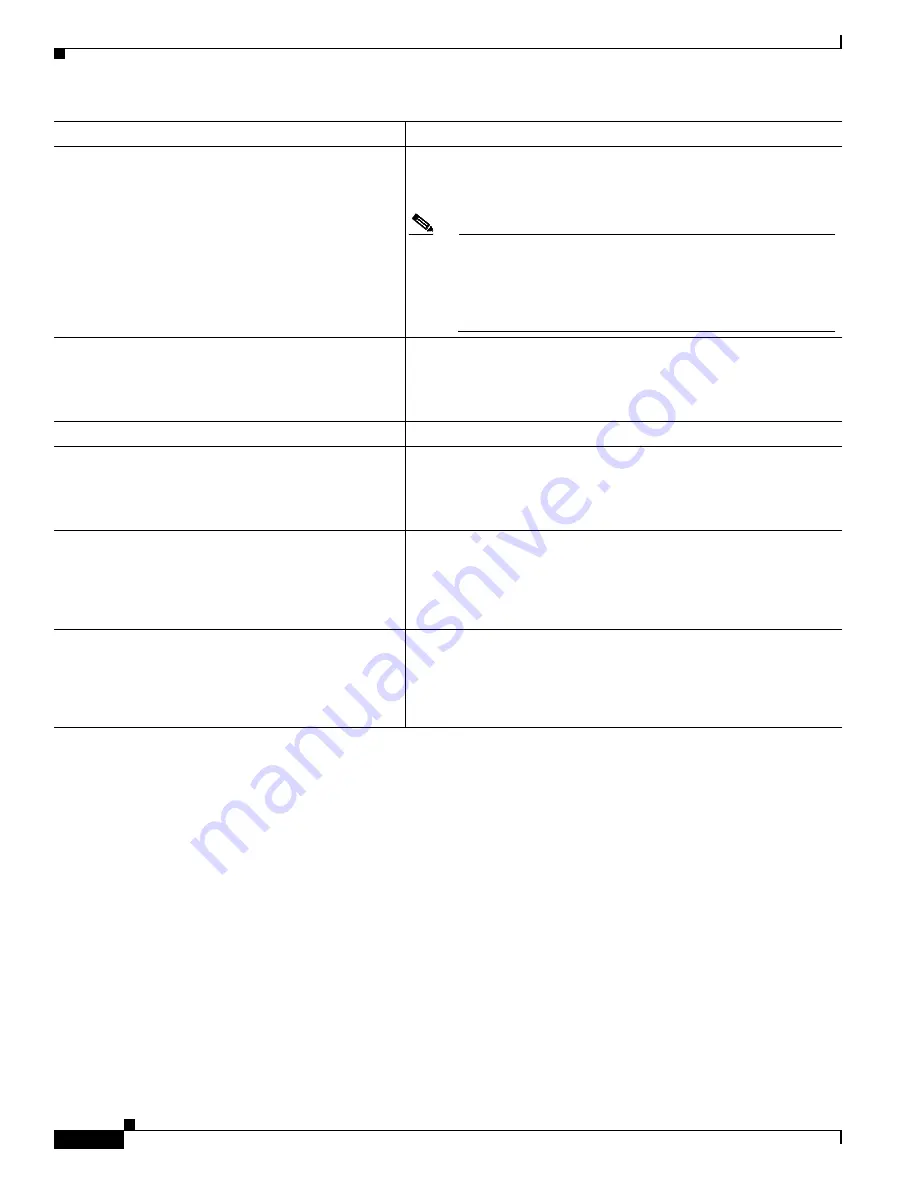
Software Configuration of ATM ISE Line Cards for Cisco 12000 Series Routers
Configuring Modular QoS CLI
90
Cisco IOS Release 12.0(27)S
Attaching a Traffic Policy to a PVC
Use the
service-policy
interface configuration command to attach a traffic policy to a VC and to specify
the direction in which the policy should be applied (either on packets coming into the interface or packets
leaving the interface).
Use the
no
form of the command to detach a traffic policy from a VC. The
service-policy
command
syntax is as follows:
service-policy
{
input
|
output
}
policy-map-name
no service-policy
{
input
|
output
}
policy-map-name
random-detect precedence
precedence
min-threshold
packets
max-threshold
packets
[
mark-prob-denominator
Example:
Router(config-pmap-c)# random-detect precedence
4 500 packets 1100 packets 1
Specifies the minimum and maximum cell thresholds and,
optionally, the mark-probability denominator for the precedence
value.
Note
Use either the
random-detect dscp-based
command with
the
random-detect dscp
command or use the
random-detect precedence
command alone. Do not use the
random-detect precedence
command with either of the
DSCP commands.
set ip dscp
ip-dscp-value
Example:
Router(config-pmap-c)# set ip dscp 31
Specifies the IP DSCP of packets within a traffic class. The IP DSCP
value can be any value between 0 and 63.
set atm-clp
Sets the ATM cell loss priority bit to 1.
set ip precedence
value
Example:
Router(config-pmap-c)# set ip precedence 5
Specifies the IP precedence of packets within a traffic class. The IP
precedence value can be any value between 0 and 7.
set mpls experimental
[
imposition
|
topmost
]
value
Example:
Router(config-pmap-c)# set mpls experimental 4
Designates the value to which the MPLS experimental bits are set if
the packets match the specified policy map.
set qos-group
value
Example:
Router(config-pmap-c)# set qos-group 45
Specifies a QoS group value to associate with the packet. The QoS
group value can be any value between 0 and 99.
Command or Action
Purpose













































