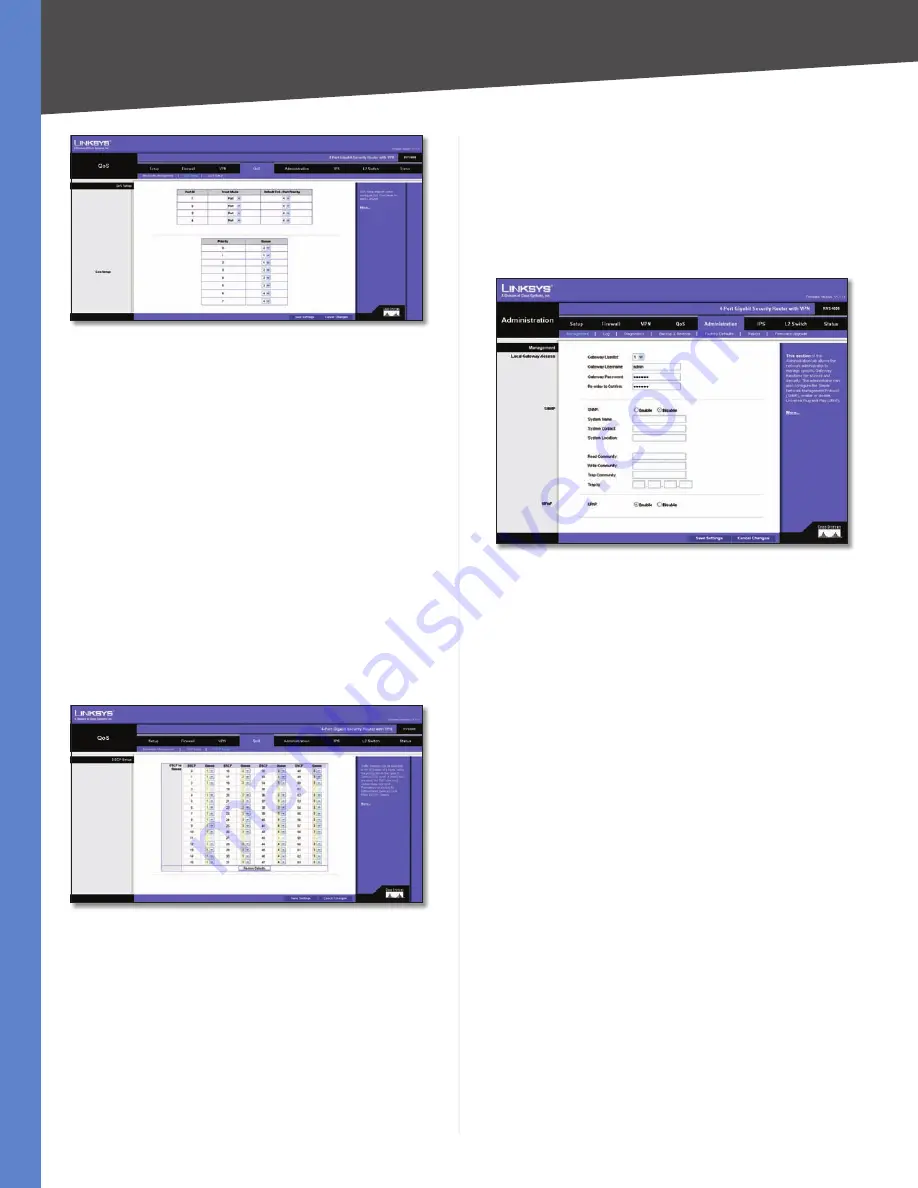
Chapter 5
Setting Up and Configuring the Router
24
4-Port Gigabit Security Router with VPN
QoS > QoS Setup
Port ID
The number of the LAN port.
Trust Mode
Select either
Port
,
CoS
, or
DSCP.
The default
is
Port
.
Default CoS/Port Priority
If Trust Mode is set to
Port
,
select the port priority from
1
to
4
from the drop-down
menu. If Trust Mode is set to
CoS
, select the default CoS
priority from
0
to
7
from the drop-down menu.
CoS Setup
Priority
The CoS priority from
0
to
7
.
Queue
Select the traffic forwarding queue,
1
to
4
, to
which the CoS priority is mapped.
Click
Save Settings
to save your settings. Click
Cancel
Changes
to cancel any changes you have entered.
QoS > DSCP Setup
QoS > DSCP Setup
DSCP
The Differentiated Services Code Point value in the
incoming packet.
Queue
Select the traffic forwarding queue,
1
to
4
, to
which the DSCP priority is mapped.
Restore Defaults
Click this button to restore the default
DSCP values.
Click
Save Settings
to save your settings. Click
Cancel
Changes
to cancel any changes you have entered.
Administration
The Administration tab provides access to system
administration settings and tools. It includes the following
screens:
Administration > Management
Administration > Management
Local Gateway Access
Gateway Userlist
Select the desired Gateway User List.
Gateway Username
Enter the user name here.
Gateway Password
Enter the password.
Re-enter to Confirm
Retype the password in this field.
SNMP
SNMP
Select Enable if you wish to use SNMP. To use SNMP,
you need SNMP software on your PC.
System Name
Enter a suitable name. This name will be
used to identify this device, and will be displayed by your
SNMP software.
System Contact
Enter contact information for the
system.
System Location
Enter the location of the system.
Read Community
Enter the SNMP community name for
SNMP “Get” commands.
Write Community
Enter the SNMP community name for
SNMP “Set” commands.
Trap Community
Enter the SNMP community name for
SNMP “Trap” commands.
Trap To
Enter the IP Address of the SNMP Manager to
which traps will be sent. If desired, this may be left blank.
















































