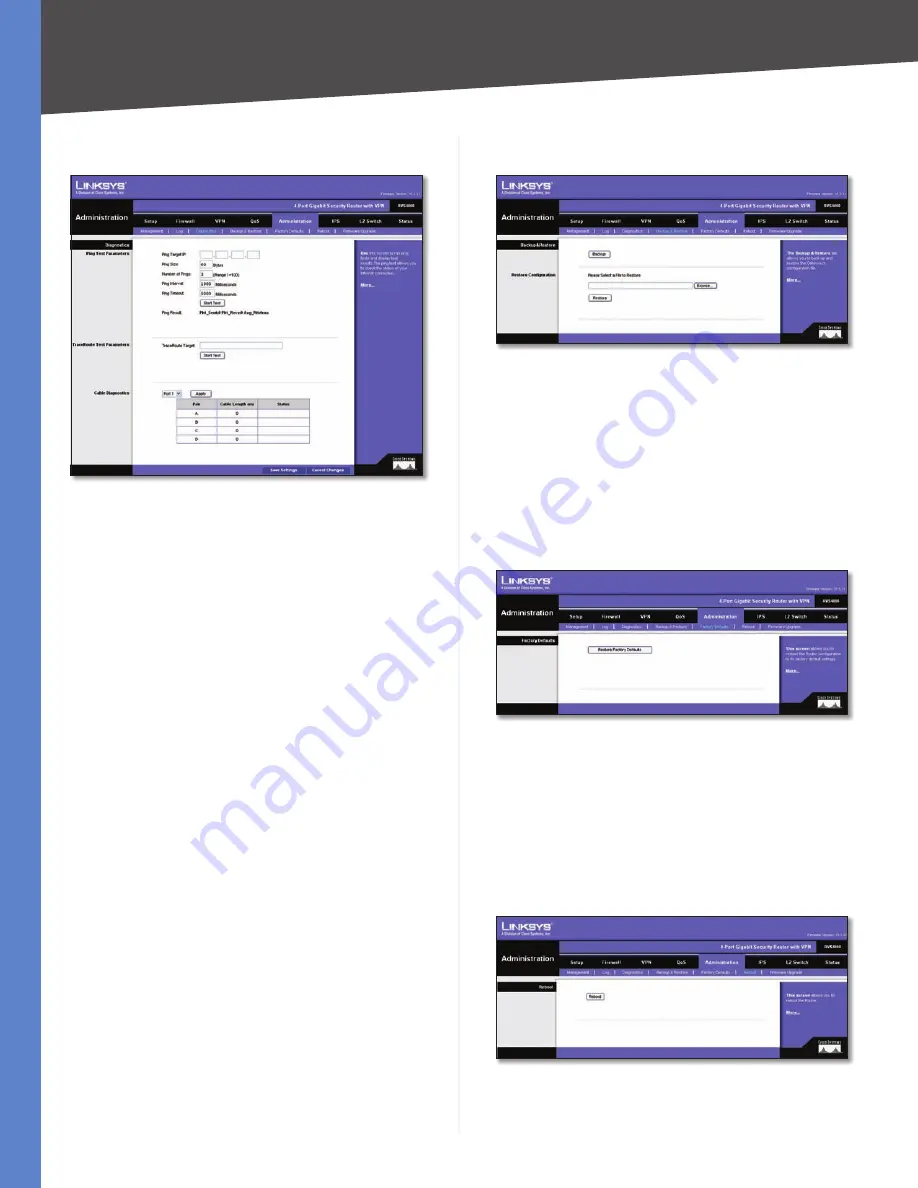
Chapter 5
Setting Up and Configuring the Router
26
4-Port Gigabit Security Router with VPN
Administration > Diagnostics
Administration > Diagnostics
Ping Test Parameters
Ping Target IP
Enter the IP address or URL that you want
to ping.
Ping Size
Enter the size of the packet you want to use.
Number of Pings
Enter the number of times you wish to
ping the target device.
Ping Interval
Enter the time period (milliseconds)
between each ping.
Ping Timeout
Enter the desired time period (milliseconds).
If a response is not received within the defined ping
period, the ping is considered to have failed.
Start Test
Click this button to begin the test. A new screen
will appear and display the test results.
Ping Result
Displays the Ping status.
Traceroute Test Parameters
Traceroute Target
Enter the target IP address for the
traceroute test.
Start Test
Click this button to begin the test. A new screen
will appear and display the test results.
Cable Diagnostics
Port
Select the port number from the drop-down menu.
Pair
Identifies a specific pair (A, B, C, or D) in the cable.
Each cable consists of 8 pins (4 pairs).
Cable Length
Displays the length of the cable in meters.
Status
Displays the status of the pair.
Administration > Backup & Restore
Administration > Backup & Restore
To download a copy of the current configuration and store
the file on your PC, click
Backup
to start the download.
Restore Configuration
To restore a previously saved config file back to the Router,
enter the file name in the field or click
Browse
to select the
config file, then click
Restore
to upload the config file.
Administration > Factory Default
Administration > Factory Default
Restore Factory Defaults
Click this button to reset all
configuration settings to their factory default values. Any
settings that have been saved will be lost when the default
settings are restored. After clicking the button, another
screen will appear. Click
OK
to continue. Another screen
will appear while the system reboots.
Administration > Reboot
Administration > Reboot
Reboot
Click this button to reboot the Router. This operation
will not cause the Router to lose any of its stored settings.
















































